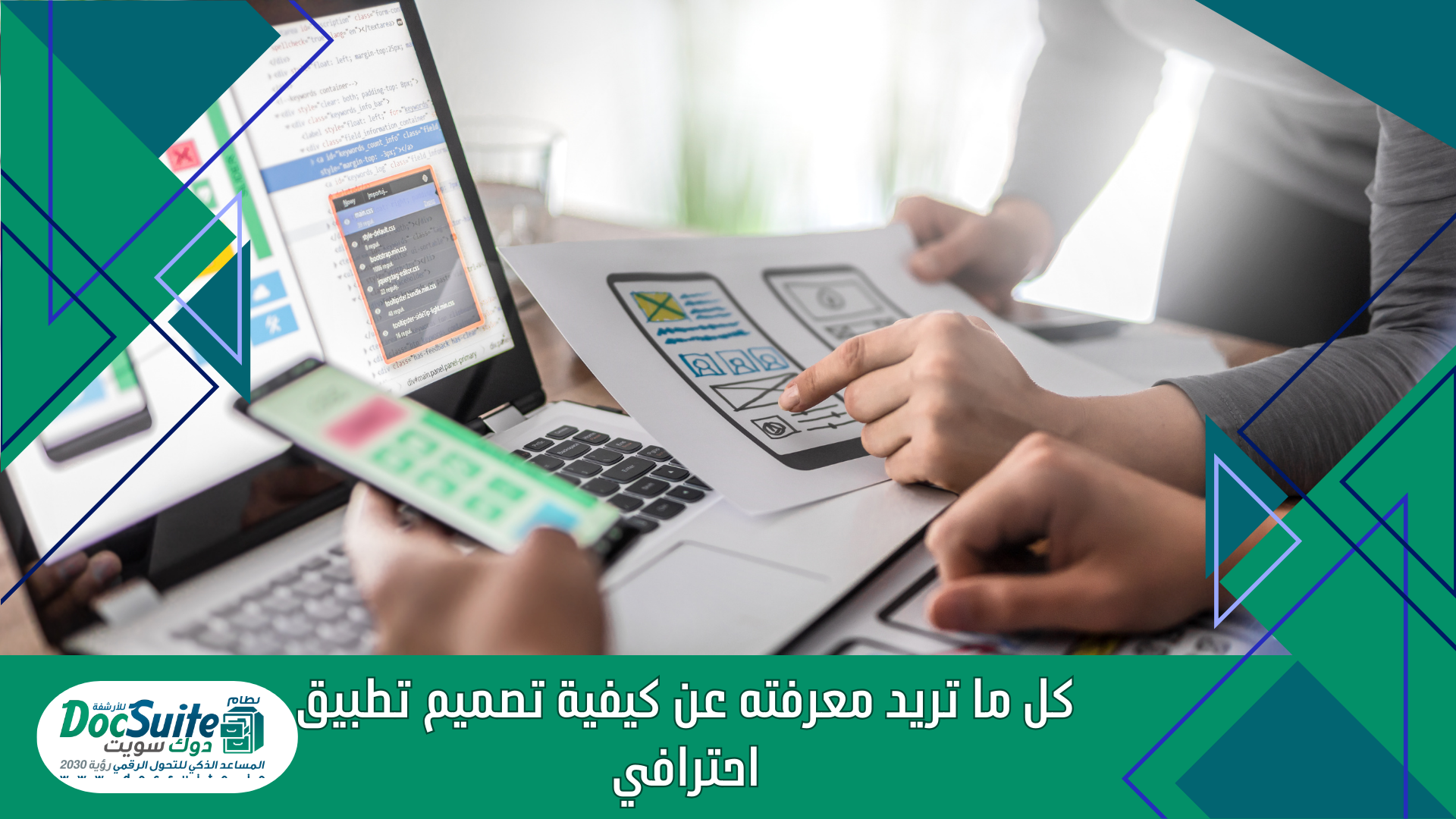فهرس الموضوع
Everything you need to know about how to design a professional application
In the modern business world, designing a professional mobile application has become a necessity for any organization seeking to keep pace with digital development and effectively meet the needs of its customers. In light of the challenges facing companies in managing documents and organizing communications, the DocSuite system comes as an innovative solution that contributes greatly to simplifying operations and facilitating the management of technical projects.
DocSuite is an integrated tool that helps organizations organize design documents and coordinate work between different teams effectively, making the application design journey more streamlined and professional. Using artificial intelligence and cybersecurity technologies, DocSuite enables companies to transform into a comprehensive electronic management, and provides a secure and easy-to-use platform to enable work teams to exchange information freely, coordinate design tasks accurately, and ensure that work is proceeding regularly and according to the plans set.
In this article, we will learn how to design a professional application very simply.
Professional application design and customer needs
Designing a professional application has become an essential part of achieving the success of any business project in the digital age, given the importance of applications in meeting customer needs and enhancing communication with them. If you are a project owner and want to design an application that achieves your goals efficiently, the design process requires systematic steps that take into account user requirements and a distinctive user experience.
We provide you with a comprehensive guide on how to design a professional application step by step, explaining the importance of this design, how to estimate the cost, and the most important tips for its success.
What does app design mean?
Professional application design is the stage that follows the business analysis stage and precedes programming, and focuses on visual interfaces and user experience. Application design consists of two main parts:
User Interface Design (UI):It includes aesthetic elements such as colors, images, and fonts, which contribute to attracting the user and providing an enjoyable visual experience.
User Experience Design (UX):It aims to organize elements to facilitate use and guide the user smoothly to accomplish tasks within the application.
The design phase is the foundation on which the success of the application is based, as it plays a crucial role in improving the user experience and ensuring their continued interaction with the application.
The Importance of Designing a Professional App for Your Business
Building a professional application design is of great benefit to your project. Among the most prominent benefits you gain when designing a professional application are:
Stand out from the competitionIn a crowded app market, your app's professional design becomes a key factor in attracting customers and outperforming your competitors. A design that takes into account customers' expectations and needs increases your app's chances of being the preferred choice for users, due to its attractive interface and ease of use.
Boost customer loyaltyA comfortable and attractive user experience that increases user satisfaction and encourages them to return to the application continuously. By meeting customer expectations in the application design, you can build a strong relationship with your customers and achieve loyalty that enhances your brand position.
Reduce development costsWhen you have a thoughtful design from the start, there is less need for costly modifications during or after development. A tight design that organizes all the details of the application helps reduce the likelihood of errors or modifications that could be costly.
Reduce customer support costsIf the design is user-friendly, customers will have fewer questions and inquiries about using the application, which will ease the burden of technical support and reduce the cost of managing this aspect.

How to design a mobile app step by step
The process of designing a professional application requires following specific steps to reach the desired result. These steps are:
Conducting researchThe design journey begins with understanding the market and identifying the challenges you may face. Analyze competitors’ applications and extract best practices and avoid flaws. Studying your target audience also plays a pivotal role in determining the form and content of the application to be suitable for their needs.
Specify application design detailsAfter collecting data and analytics, you should define the primary and secondary details of the application, for example, in the case of an e-commerce application, “Add to Cart” is a primary feature, while “Change Currency” is a secondary feature.
Create organizational charts (Wireframes)A wireframe is an initial visualization of what an app will look like, outlining the locations of elements without focusing on colors or images. Wireframes help plan the user experience and avoid later issues that may arise in the final design phase.
User interface design (UI)After approving the structural plans, the actual design phase begins, which includes adding colors, images, and aesthetic aspects to make the application in its final form. It is preferable to use specialized programs such as:Figma or Adobe XD to apply the design professionally.
Testing phaseBefore moving to the development phase, testing is conducted to ensure that the design meets user expectations, including testing for ease of use, functionality, and user preference for the design, for example through tests.A/B
Mobile app design cost
The cost of designing a mobile app depends on a number of factors such as the number of screens and the complexity of the design. The more screens and their details, the higher the cost. For a simple application such as a library application to display books, the cost will be less than designing a complex application that requires features such as maps and live tracking. The experience of the designer and the design tool used also play a role in the overall cost of the project.
You can rely on several tips to design a professional application, which are:
Keep the design clearUsers need to get things done quickly, so make sure the essentials are clear, using large fonts for important items, and leaving enough white space to ensure items are arranged in an easy-to-understand format.
Make navigation between interfaces simple.Try to distribute the tasks on each screen so that each interface is dedicated to one task, such as choosing a payment method or entering data. The gradual presentation of tasks ensures a comfortable user experience.
Test the design on a group of users.After completing the design, it is important to show it to a group of users to get their feedback. Testing different designs allows us to determine the best one based on user response and preferences.
Designing a professional mobile app requires a deep understanding of your target audience and competitor analysis, while adhering to specific steps that ensure you have an app that meets customer needs and benefits your business.
How DocSuite helps organizations that want to design a professional application
DocSuite provides comprehensive strategic support to organizations seeking to design professional applications, by providing an integrated platform for document management and organizing administrative communications during development stages. DocSuite helps organizations improve work efficiency and accelerate design processes through some distinctive features, including:
Central Document ManagementDocSuite provides a central, secure database for storing all documents related to a design project, from layout models and initial design ideas to code documents and revisions. This makes it easy for different teams to quickly access relevant files and information, reducing the time spent searching and coordinating.
Coordination of work between teamsApplication development often involves multiple teams, such as design, programming, and quality management. DocSuite enables these teams to work effectively across a single platform that includes tools for communication, defining roles, and distributing tasks, which contributes to concerted efforts and achieving goals faster and more accurately.
Automate processes and reviewsUsing AI, DocSuite can automate some routine processes such as reviewing documents, identifying upcoming tasks, and ensuring that specific requirements are met at each stage of development. This reduces the need for repetitive human intervention and allows teams to focus on more important and creative tasks.
Security and ComplianceDocSuite supports the protection of sensitive project documents and information, while providing strict control options for accessing data. With advanced cybersecurity technologies, organizations can trust that their vital information is fully protected, enhancing compliance with security standards and protecting them from cyber threats.
With these features, DocSuite improves the efficiency of the application design process and helps organizations achieve their goals quickly and with high quality, making the system a smart investment for organizations looking to achieve digital excellence and shift towards effective e-management.