Electronic data entry forms
Doc Suite forms
Collecting accurate information and data about transactions and requests within organizations has become an essential task that is carried out on a daily basis, and to achieve this task accurately and easily, electronic data collection is considered one of the effective solutions that help avoid common errors related to manual entry and filling out annoying paper forms, and even the common error in document files. PDF.
The electronic data entry forms available in the Smart Sheet package come as a ready-made option, such as Google Forms, which are great for this purpose. They are distinguished by their organization and smooth structure, as they provide you with information with extreme accuracy and clarity. You can use this information in various procedures of your organization according to your needs, and not only that, Using electronic data entry forms ensures accurate information and helps you avoid errors related to manual entry. In addition, these electronic data entry forms are a powerful aid in the process of automating workflow tasks within your organization.
Watch the models in action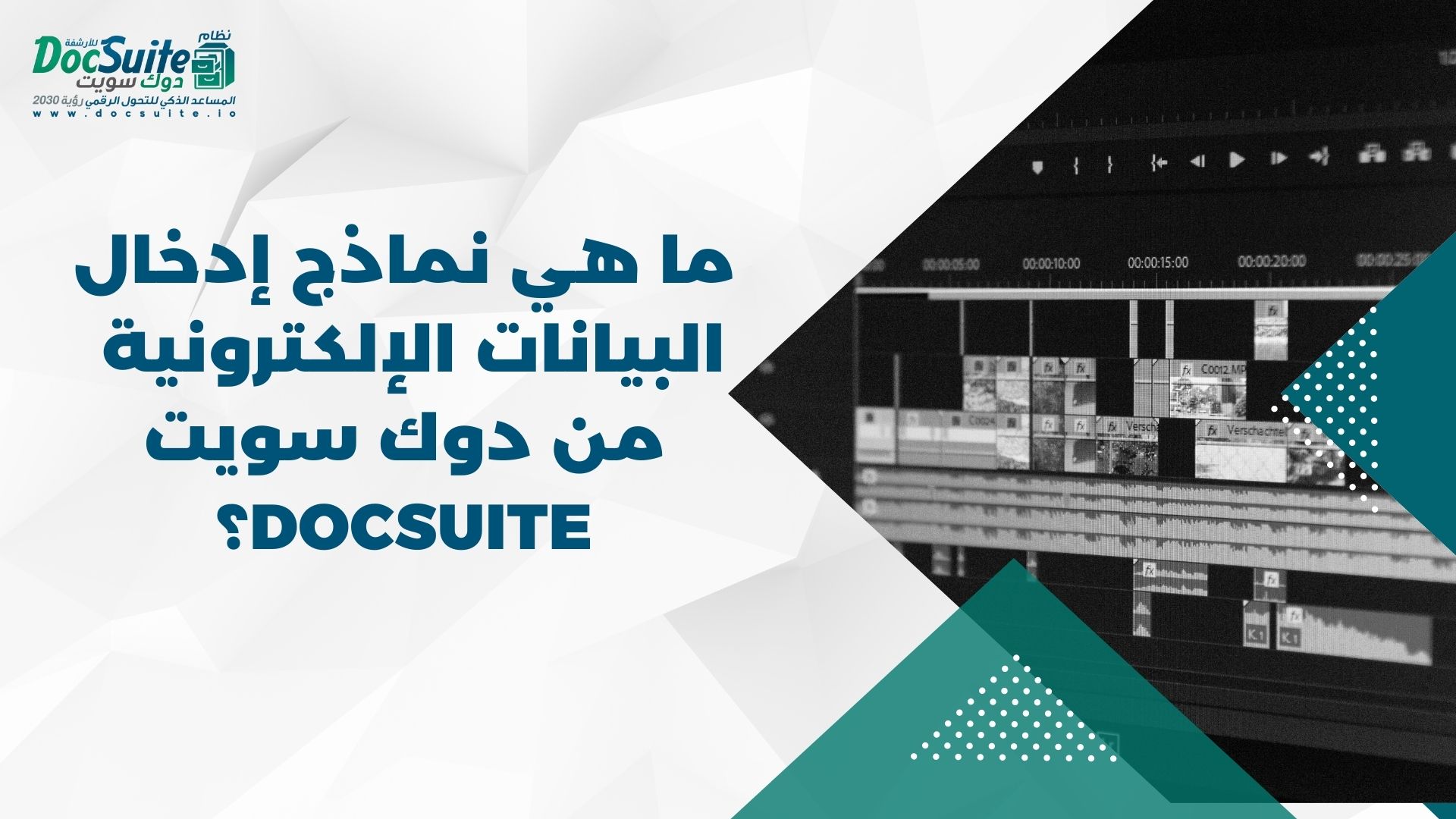
Flexible tool for productivity work
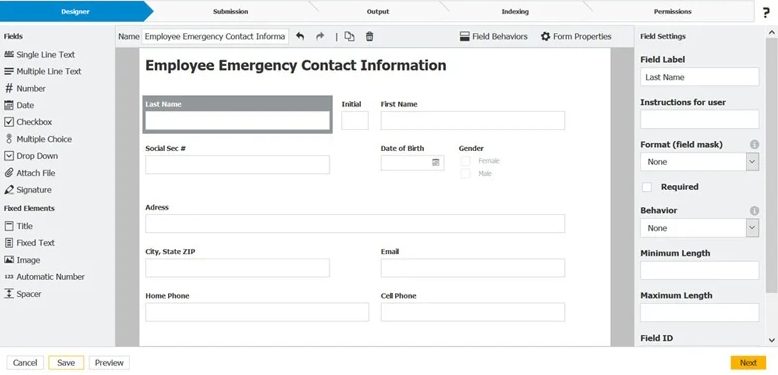
How does the electronic entry forms tool enhance production efficiency?
If you are looking for a smart and innovative way to collect and analyze electronic data, DocSuite electronic entry forms for electronic archiving and administrative communications are the perfect solution for you! These smart forms allow you to customize them according to your business needs and the nature of transactions, and best of all, they do not require any special programming, they are built on the web platform, making them easy to share with clients and teams.
With DocSuite, you can take advantage of a wide range of elements to customize and create custom electronic data forms that fit your business needs. Whether you need drop-down lists, text fields, calendar entries, checkboxes, or even file uploads, you can configure and use these elements Easily through our intuitive drag and drop interface.
What makes DocSuite a unique solution is the security it provides to your business’ electronic entry forms. These forms are designed to be responsive to various devices, whether mobile phones or tablets, which means that you will be able to access your electronic data at any time and from anywhere. Place with ease and safety.
How can automated workflows be linked to electronic data entry forms (Smart Sheet)?
Welcome to the world of electronic data and easy workflow control! Using the Smart Sheet package, you can take advantage of the power of electronic data to organize and facilitate your daily operations. You will be able to control the next step to be taken after filling out those forms, for example:

Purchase orders
Once you fill out the application form and enter the required data, you will have the ability to determine the following procedures with ease. You will be able to transfer the submitted applications to the relevant department for approval and taking the necessary actions, all with the click of a button!

HR models
That department needs many forms. With Smart Sheet, you can customize these forms and direct them to different departments that need to take certain actions, and you can easily control these steps according to your organization's workflow.

Models ready
A multiple Smart Sheet package is provided as ready-made templates for all departments on a permanent basis for use whenever they are needed.

Using the phone
Electronic entry forms are easy to use on phones because they are designed to be mobile responsive.

Easy to create tool
You can use ready-made Smart Sheet packages or create templates specific to your business with ease and without programming

Different designs
You can also control the design of the forms that you create using pre-made forms or in the form you want
Submit your application now