الاتصالات الإدارية بفرق العمل
Link with Microsoft Teams
Securely store your Microsoft Teams document files in a central Doc Suite filing cabinet, along with all other information related to your business. You can give authorized employees access to relevant documents and easily share them across teams.
Don't lose documents from Microsoft Teams
You'll often find files and documents scattered throughout conversations and channels within Microsoft Teams, making it difficult to find them when you need them later. But when these files are stored in the Doc Suite platform, they are clearly and efficiently indexed and organized in one place
Files and documents from Microsoft Teams that are stored in Doc Suite are:
- Easy to find, organized logically.
- Permanently insured for the long term, and stored in a manner that contains layers of protection.
- Available to all authorized users, at any time and from anywhere.
- It can be understood automatically if preferred.
- Ready to use immediately once indexed, making it easy to run a smooth workflow.

Discover the integration capabilities between DocSuite and Microsoft Teams
By employing the DocSuite Connect to Teams integration, you can exceptionally expand the capabilities of the Microsoft Teams messaging and communications system application. To understand how these two applications collaborate effectively, we provide some common examples:
- Employees in multiple locations leverage Microsoft Teams to develop draft contracts. The final version is then stored securely in the DocSuite File Center.
- You can archive vendor proposals and then easily share them with workgroups in Teams via links from DocSuite.
- You can invite employees to edit archived documents by quickly sharing links within Teams channels. Now all members can open documents with DocSuite Viewer and edit them with Office for the Web (Office 365) at the same time. These documents remain protected with the permissions specified in DocSuite within Microsoft Teams.
- While meeting with clients, contacts can provide additional documentation about the project through chat. It is enough to save these documents safely within DocSuite during the meeting, so that all relevant authorized staff can access them immediately.
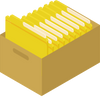
Central storage
Files from Microsoft Teams are efficiently archived and files can be quickly retrieved from your own archive.

Compliance
The system ensures that files that are considered key business documents can be stored in a way that complies with legal and regulatory requirements.

integration
You can easily integrate different applications and easily share documents in Microsoft Teams using the software.

Protection
Once files are archived, you can access them safely, provided they are given the necessary permissions to read, edit, or share
Start archiving your important files now