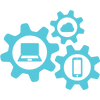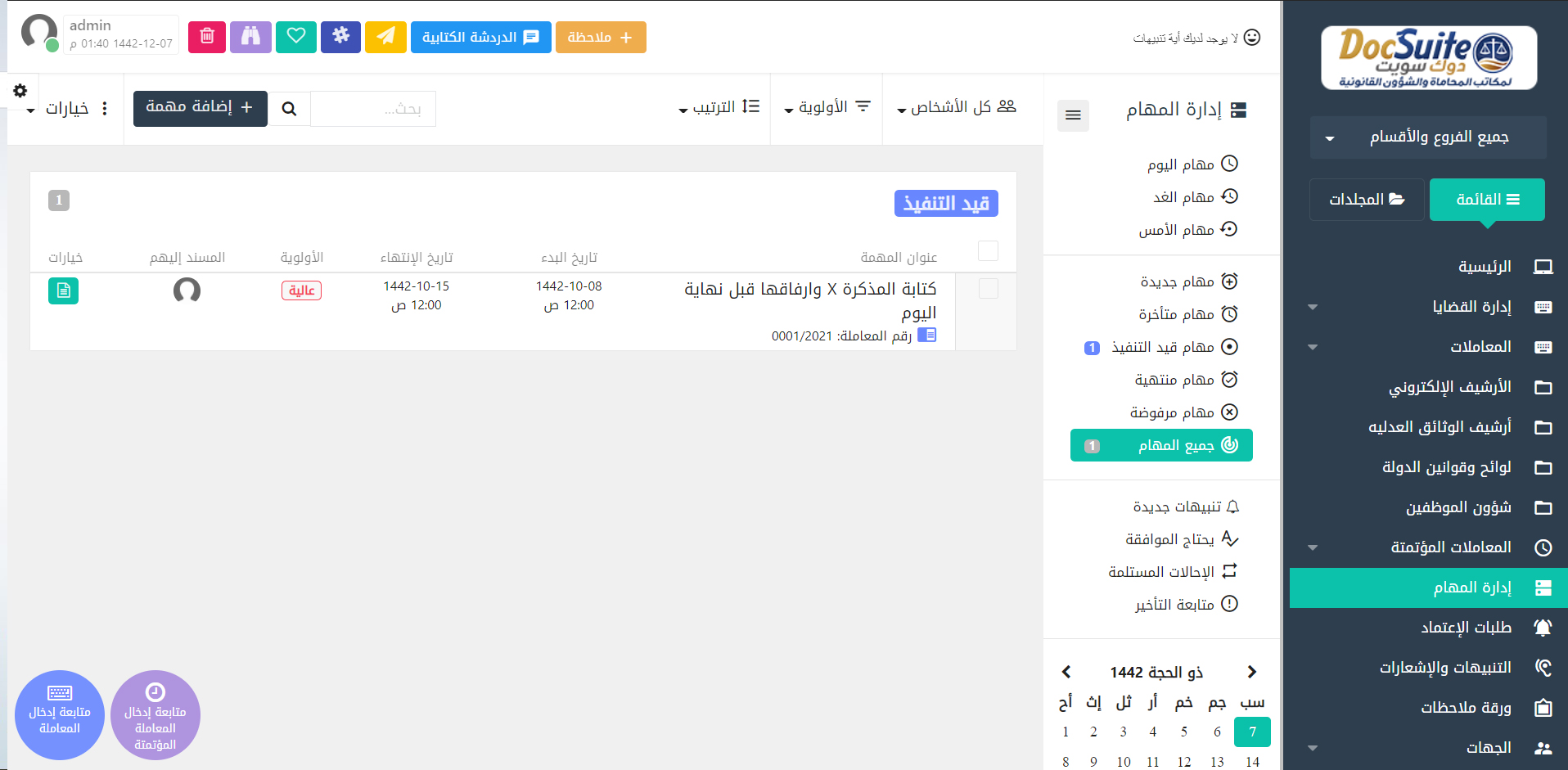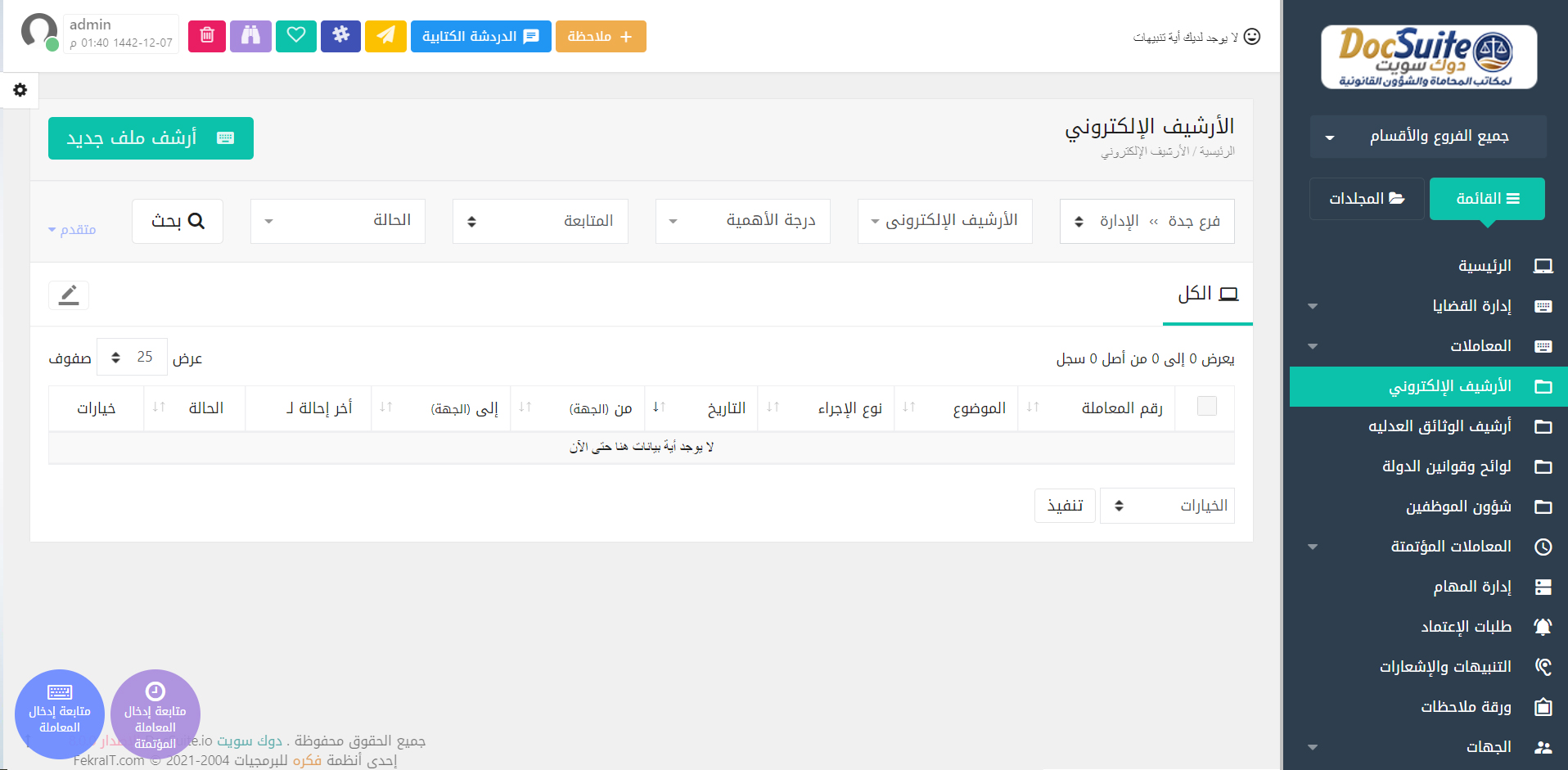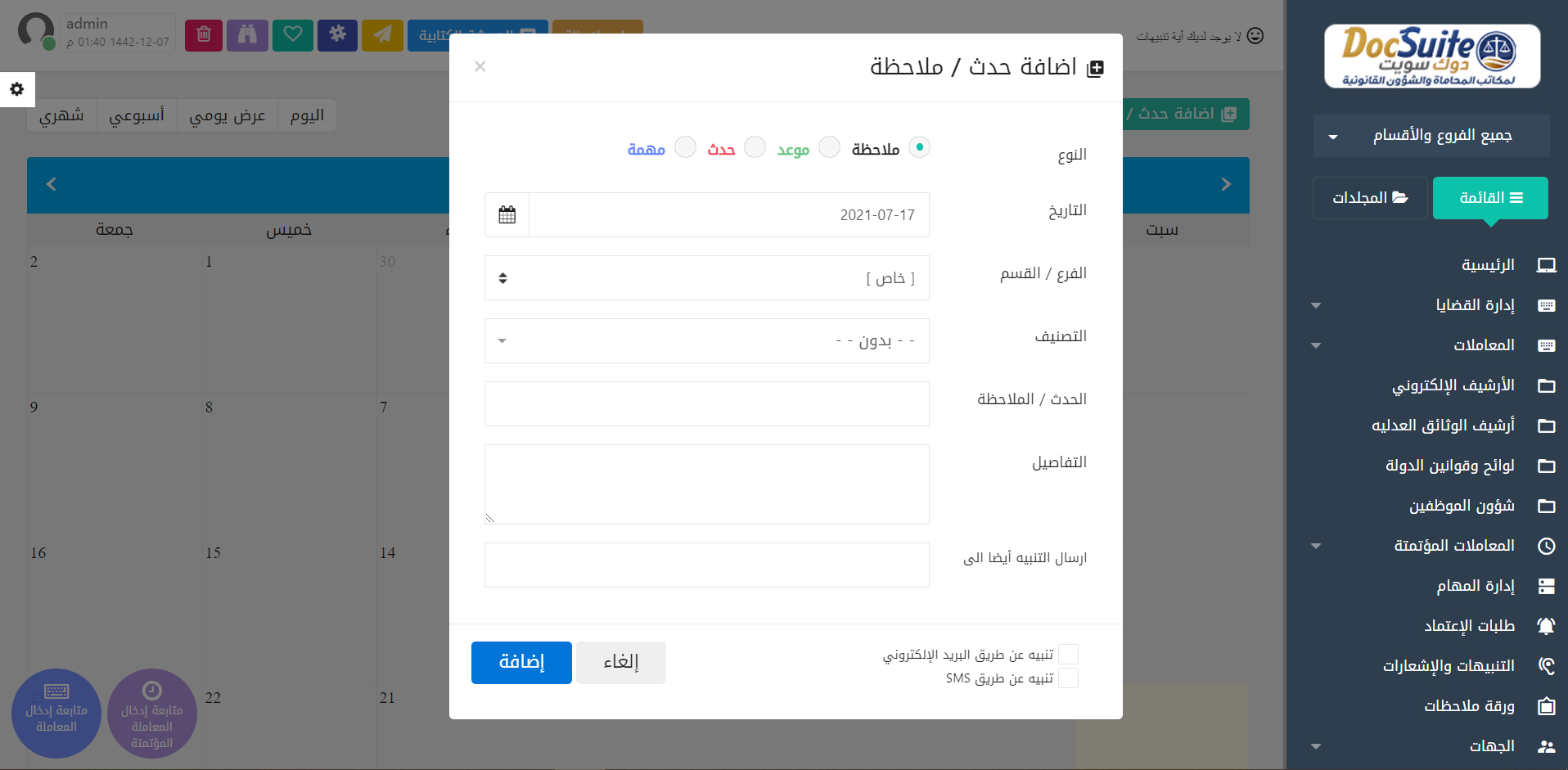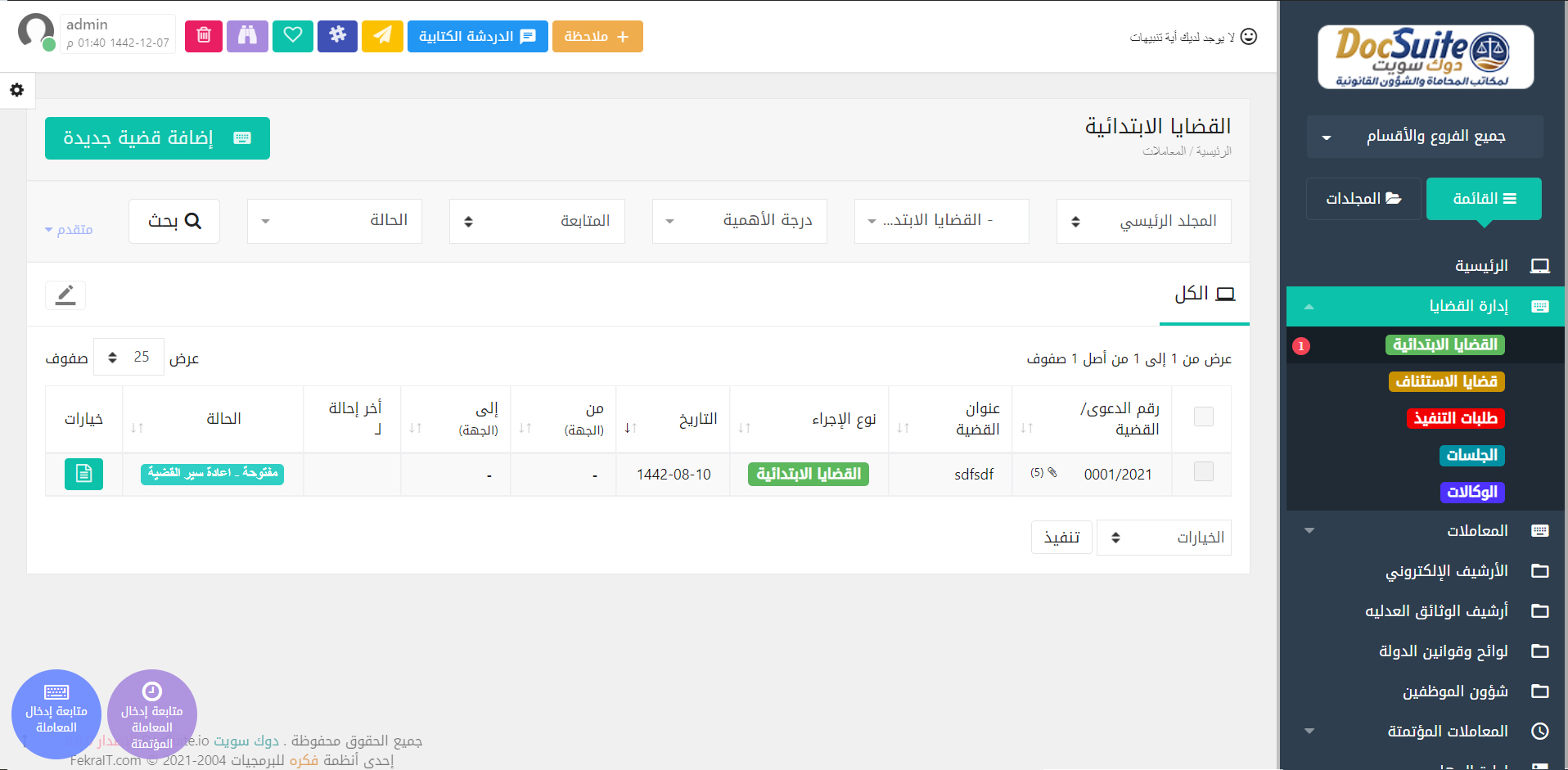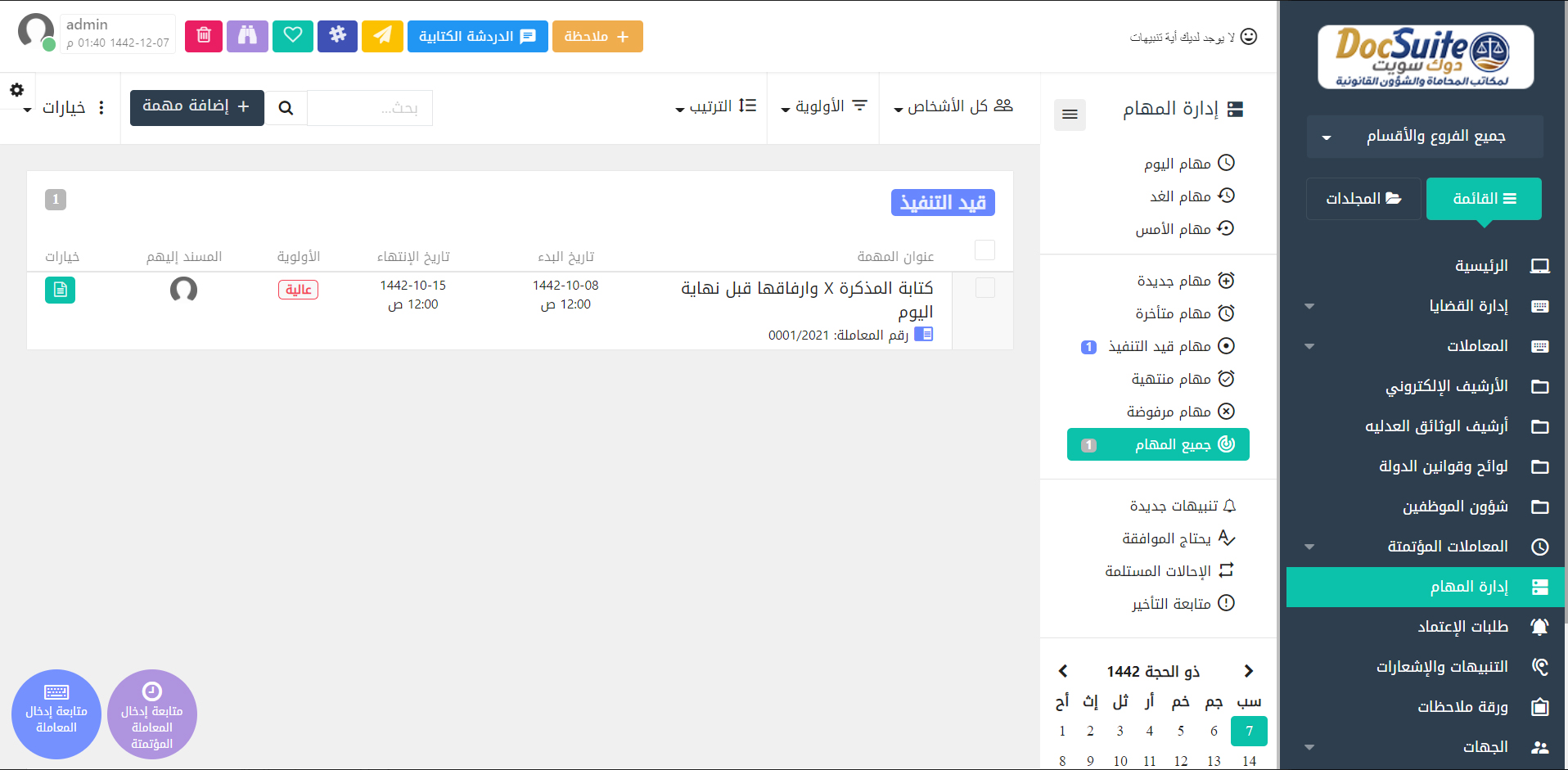CMMS Maintenance Reports Management System

Are you tired of the chaos of managing maintenance reports?
Doc Sweet is the solution you have been waiting for! Make the right move towards streamlining your operations and improving your maintenance efficiency Start ordering DocSuite's Maintenance Report Management System today and benefit from better organization and increased productivity.
Steps for managing maintenance reports using the Doc Suite system
Create a maintenance request
Create a new document and record all the details of the maintenance reports you received from various sources.
Use tables
You can use tables in DocSuite to organize and categorize maintenance reports according to priorities or dates.
Documentation of equipment information
Use catalogs and reference documents to document information about equipment and devices requiring maintenance.
Documentation of maintenance operations
Add forms and schedules to document maintenance performed, replacement parts used, costs, and labor.
Follow up technicians
Record information about the technicians responsible for performing maintenance, the tasks assigned to them, and regular maintenance times
Spare parts and tools management
Document information regarding spare parts and tools needed for maintenance operations, such as expiration and production dates.
Team management
Distribute tasks to the responsible workers according to each maintenance report and follow up on the results of their work and performance.
Monitor and corrective action
Use the Doc Suite system to monitor maintenance operations and take corrective actions when necessary.

Building work reports
Issue comprehensive and accurate reports on the reports received, the type of malfunctions, and the actions taken regarding them

Exclusive features in the Doc Suite system for managing maintenance reports
🛠Move into the era of efficiency and organization! Doc Suite's maintenance reporting system is the ideal choice for improving maintenance management in your organization. You can now experience an innovative solution that combines ease of use and power in control. An amazing benefit awaits you! This technology will help you reduce costs and increase efficiency in maintenance operations.
Doc Suite's maintenance reports management system provides the ability to organize and follow up on maintenance reports efficiently and effectively, which contributes to reducing unplanned stops, saving time and resources, improving maintenance scheduling, and providing reports and analyzes that help in making strategic decisions, which makes it a valuable tool for improving work and management efficiency. Effective maintenance operations.
Don't miss this opportunity to advance your business! Move towards a more organized and efficient future
Why the electronic maintenance reports management system?

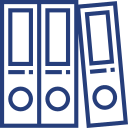
Reports flow engine
The report flow engine in the Maintenance Reports Management System (CMMS) allows the report to be submitted and routed automatically from the program or email, taking advantage of artificial intelligence techniques.
Detailed reports
The program's reporting system allows for easy receipt of maintenance reports from multiple sources, and automatically directing them to officials for inspection and authorization of maintenance.
Automate procedures
It combines automation and artificial intelligence to streamline the flow of maintenance reports and transform them into efficient digital processes. It provides smart tools to easily organize and speed up the processes of sending and receiving reports.
Notifications and alerts
Provides real-time updates on the progress of reports, completion of maintenance, and other actions via four powerful channels, including email, text messages, smartphone notifications, and system notifications.
Quality evaluation engine
The quality assessment engine allows the performance of employees and contractors involved in maintenance work to be evaluated. It allows you to monitor the quality of performance and calculate the time it takes to complete crash reporting tasks from submitting the report until completion.

Completely cloud-based
You can manage reports from anywhere, at any time, through any internet-connected device, ensuring that data remains secure, accessible, and timely decisions are made.
Building work reports
Accurate and comprehensive reports can be issued about reports, the type of malfunctions, actions taken regarding them, performance reports, work progress, the inventory of materials needed for maintenance, and much more.
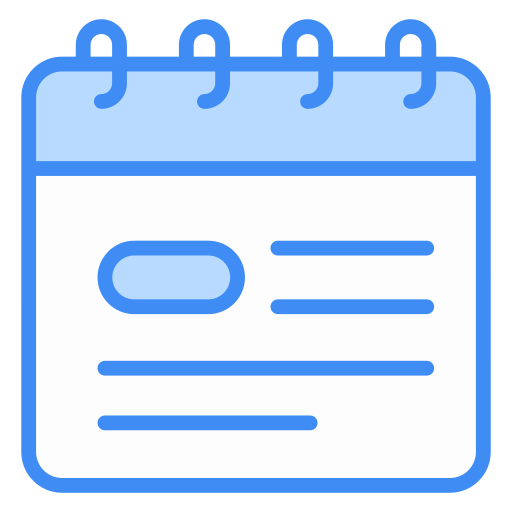
Task Management
You can easily manage and direct tasks, and follow up on their implementation, including adding and assigning maintenance tasks, directing them to the appropriate party, and receiving real-time notifications about the task status.

Team communication
A maintenance report management system can enhance communication between different members of maintenance teams and between customers through effective communication methods, such as text messages and notifications
Start today by adopting DocSuite's Maintenance Reports Management System and benefit from amazing improvements in your business!
Increase the efficiency of maintenance work and prioritize them with the Dock Suite system to improve the performance of your facility
Common Questions
What are the main benefits of using this system?
A maintenance report management system provides several key benefits that include increased efficiency, time and resource savings. Thanks to better organization and the ability to direct resources effectively, an improvement in team productivity and a reduction in unplanned downtime can be achieved.
- Using a Maintenance Report Management System (CMMS) provides several key benefits, including:
- Improving maintenance efficiency: CMMS helps organize and accelerate maintenance processes, which increases their efficiency and reduces downtime of equipment and assets for emergency maintenance.
- Cost Savings: A CMMS can help improve planning and management of material and consumable parts consumption, reducing maintenance costs.
- Increase equipment availability: By better organizing and managing maintenance, equipment and asset availability can be increased and downtime can be reduced.
- Improved Planning and Scheduling: A CMMS can help companies effectively plan and schedule maintenance work, prioritize and allocate resources based on maintenance needs.
- Maintenance History Tracking: A CMMS can enable the recording, tracking and documentation of past maintenance history, facilitating compliance with reporting and auditing requirements.
- Save time and effort: The system can save time and effort that would otherwise be required to manually organize and track reports.
- Generate reports and statistics: A CMMS can generate accurate reports on maintenance performance, material consumption, maintenance costs, and more, facilitating strategic decision-making.
- Improve Safety: A CMMS can also help improve employee safety and operations by periodically tracking and maintaining equipment and assets.
- Easy access and remote control: Users can access the CMMS online from anywhere and at any time, allowing them to follow up on reports and manage maintenance remotely.
- Improved maintenance notifications: By sending instant notifications and alerts about maintenance progress and malfunctions, users can respond quickly and take corrective actions immediately.
Overall, a CMMS improves maintenance management and increases its efficiency, helping companies achieve cost savings, increase productivity and improve overall performance.
Of course, DocSuite's Maintenance Report Management System allows access to it from mobile devices. You can use your smartphone or tablet to access the system, manage reports, and monitor maintenance status from anywhere.
Maintenance reports can also be managed using mobile devices. Many Maintenance Report Management Systems (CMMS) offer mobile applications that allow users to manage maintenance and track reports from smartphones and tablets. This allows operators and employees to act on reports on the go and from anywhere.
Using the CMMS mobile app, users can submit maintenance reports, track maintenance progress, issue permits, perform assessments, generate reports, and take advantage of instant notifications and alerts. This makes managing maintenance reports more efficient and easier and allows reports to be reacted to quickly.
Mobile devices connected to the Internet can be used to record and follow up on reports while on the move. This increases the flexibility of the maintenance process and improves the response of the teams responsible for maintenance to problems and malfunctions.
Maintenance notifications in a CMMS can be customized based on organization needs and business requirements. Here are some general steps to customize maintenance notifications:
- Select notification types: Start by selecting the types of notifications you want to customize. These notifications can include notifications of the progress of the report, the completion of necessary maintenance work, and any other actions you wish to follow.
- Designate responsible persons: Define who should receive these notifications. This includes employees responsible for following up and conducting maintenance, supervisors, and the relevant management.
- Select delivery methods: Select the methods you want to use to deliver notifications, such as email, text messages (SMS), smartphone apps, and system notifications.
- Customize notification content: Plan notification content so it is clear and understandable. Necessary information such as report details, required tasks, and maintenance deadline must be included.
- Determine the timing of notifications: Determine when notifications should be sent, such as when a new report is filed, when maintenance is completed, or when the shift ends.
- Test notifications: Before implementing notifications broadly, run tests to ensure they work properly and meet users' needs.
- Document and Monitor: Document notification settings and monitor their performance regularly to ensure they meet needs and are in line with maintenance requirements.
By customizing maintenance notifications, you can ensure that relevant teams will receive the necessary information at the right time to act quickly and take the right actions to perform maintenance.
The system provides many basic features of administrative communication systems to support Doc Suite's maintenance reports management system, such as:
📲E-mail service for sending and receiving electronic messages.
⌚The ability to manage personal and work appointments and events.
📞 Store and manage contacts and contact information.
📑 Track and organize required tasks and projects.
📝The possibility of organizing online meetings and calls.
🗂Create and share documents and reports organization-wide.
🖥Internal communication within the organization via instant messages.
🗳Protect data and communications from security threats.
💻Integration with other applications such as secretariat management systems and human resources.
🧾 Providing reports on system usage and communications performance.
Doc Suite's maintenance reports management system comes with many features that make it an effective and useful solution for many organizations. Here are some of the prominent features of this system:
- Ease of use: Design a simple and intuitive user interface that allows users to easily submit reports and follow maintenance progress
- Online Access: The system allows easy online access from anywhere and via any device connected to the Internet.
- Multi-Platform: Works on various systems and devices including computers, smartphones and tablets.
- Maintenance task management: Allows you to distribute and assign tasks to specialized teams and technicians.
- Time and Cost Tracking: Provides tools to track time and costs associated with maintenance work.
- Alerts and Notifications: Provides a notification system for quick response to reports and maintenance status updates.
- Comprehensive Reports: You can create accurate reports about maintenance, breakdowns, and team performance.
- Integration with other systems: Allows integration with other systems such as accounting systems, quality assessment systems, and inventory tracking systems.
- Security and Confidentiality: Provides strong data protection and allows setting access permissions.
- Facilities Management: Through the Maintenance Reports Management System (CMMS), facilities and assets can be managed efficiently.
- Preventive Maintenance: Assists in organizing and managing preventive maintenance to maintain assets and equipment.
- Flexibility: The CMMS can be customized to meet your organization's individual needs.
Thanks to these features, Doc Suite's maintenance reporting management system can improve maintenance management and significantly save time, effort and money.