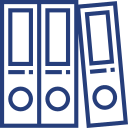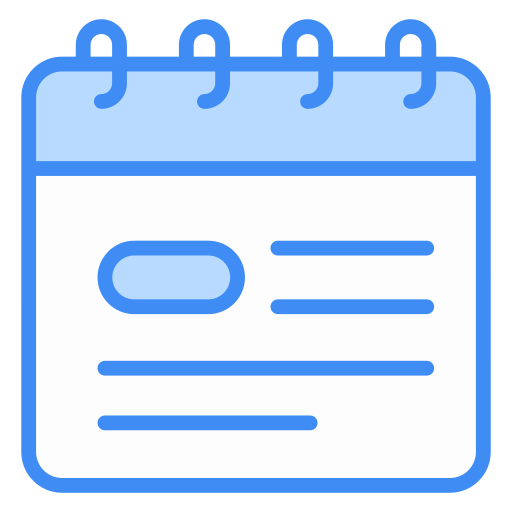Docsuite | Digital meetings
Cloud meeting management system

The ideal solution for managing meetings, organizing business, and ensuring smooth administrative work
<div style="text-align: center; "><span style="font-size: 13.92px;">A distinctive and unique administrative experience awaits you with the first meeting management system of its kind</span><br></div>
How DocSuite meeting management system helps you in the pre-meeting stage
Scheduling meetings
DocSuite board management system provides ease in scheduling and managing meetings. Supervisors and board members can effectively organize meetings and send detailed invitations via email and text messages. In addition, relevant papers and documentation can be attached to the invitation to ensure meeting participants are well prepared.
User management
DocSuite allows you to easily create user accounts and assign them to appropriate roles in meeting boards. This allows precise permissions and competencies to be assigned to each role, ensuring that users can perform their duties efficiently. Whether you're a moderator who schedules meetings or a member who votes and comments on decisions, we give you full control.
Document library
We offer an advanced document library that allows users to easily add and organize files. You can upload important documents and organize them into different categories and folders for easy searching and access. With access permissions, you can customize who can access documents and with what permissions to suit your needs, helping to keep information confidential and secure.
Customize the system identity
DocSuite allows administrators to fully customize interfaces and colors according to your organization's identity. Colors and text can be easily changed to suit your branding or organization design. This enhances distinction and integration with the company's style.

Advantages provided by the system during the meeting

Effective electronic voting
Doc Suite for Board Meeting Management gives board members the ability to vote electronically with ease. The system allows members to vote through a simplified electronic interface, which reduces decision-making time and contributes to enhancing transparency. Voting is automatically recorded and results are displayed instantly, making it easy to track member opinions and take action quickly.
Sync displays
Our system allows meeting chairs or moderators to seamlessly sync the agenda with attendees' screens. Participants are given the appropriate permissions to sync, making it straightforward to display the agenda on attendees' screens, whether they are computers or tablets. The schedule is automatically updated when any modification is made, ensuring that all attendees are aware of the current schedule.
Facilitate safe conversations
The Doc Suite system gives council members a secure way to communicate and discuss. The system allows members to create custom conversations for specific topics or join shared conversations. Conversations are well organized and documented for later reference, contributing to maintaining an accurate record of Council discussions.
Follow up on decisions effectively
Meeting board management software provides the advantage of effectively following up on decisions. After decisions are made at the meeting, tasks related to the implementation of those decisions can be set and carefully followed up with the relevant departments. Responsibilities are clearly defined and tasks are distributed to ensure that decisions are implemented effectively and on time.
And other advantages to facilitate your management
Automated meeting minutes
The system documents all meeting details automatically and professionally. Allows you to create personalized minutes for each meeting, recording and documenting every meeting discussion and decisions in detail. To ensure comprehensive and accurate documentation of each meeting.
Make decisions quickly
With the decision-passing mechanism, decisions taken at meetings can be disseminated quickly and effectively. You will not need additional meetings to announce decisions or collect member opinions. Rather, decisions can be transmitted directly and implemented immediately.
Electronic signature on the minutes
The program supports electronic signature to approve the final minutes of the meeting. Members can easily sign the minutes via a secure electronic signature interface, saving time and effort in the final approval process
Evaluating the performance of the board and members
You can create and drive performance assessments of the board and its members to provide valuable insights as well as follow up on the tasks agreed upon at each meeting. This helps in developing performance and increasing effectiveness in the long term.

Additional features supported by the electronic archiving program Doc Suite
“Dock Suite for managing minutes of general meetings and board meetings” is an essential part of the “Dock Suite for electronic archiving and administrative communications” platform.
This program includes many features that enhance the effectiveness of management and electronic communication within organizations and provides a comprehensive set of tools and features to make meeting and management processes easier and more effective. From documenting meetings to providing electronic signatures and passing decisions effectively, it aims to facilitate operations and improve communication and transparency in the field of management and decision-making.
Some of these advantages include:
We guarantee you...

Account Manager
Dedicated account manager to accurately support your inquiries and understand your needs.

Ease of use
The system comes with an easy-to-use interface, allowing users to access and manage information easily.
Document security
Protect information and documents and manage invitations and agendas automatically.
Take your organization's meeting sessions to the next level
Discover how DocSuite Meetings Management can exceptionally improve your board meeting experience.
Common Questions
Board management software is a technologically advanced solution that aims to solve many of the challenges and limitations of traditional paper board meetings. Sometimes known as “Board Management Software,” board management software is a custom system used by board members and other staff to effectively and efficiently manage and organize board meetings.
This program offers many advantages, including:
- Real-time information dissemination: The software can disseminate important information and documents for meetings instantly. This means that council members can access current information without having to wait for documents to arrive via post or email.
- Automated preparation for meetings: The program can prepare agendas and documents necessary for meetings automatically. This reduces administrative effort and helps ensure that all necessary documentation is available.
- Digital documentation: The program allows recording and documenting all events and decisions made during meetings. This ensures an accurate record of events, making it easier to retrieve information at a later time.
- Clear communication channels: The program provides explained and organized means of communication for council members. This contributes to the effective exchange of information and conversations, which enhances interaction and communication within the Council.
Choosing the appropriate software usually depends on the needs and requirements of each company. The software must be easily implementable within the company's existing IT systems and must meet the required security standards. Must be able to provide a high level of security to protect sensitive information and documents shared at board meetings.
- Determine the goals and purpose of the meeting: The goals and purpose of the meeting must be clearly defined. Are you meeting to make important decisions? Is it to share information? DocSuite helps achieve this step by documenting and distributing the meeting agenda.
- Choose the appropriate time and place: A suitable time must be chosen that allows participants to attend easily. “Doc Suite” can conveniently set the timing and location of the meeting and send out invitations.
- Preparing the agenda: Identify the meeting topics and arrange them logically on the agenda. You can easily prepare the agenda using DocSuite and share it with participants.
- Prepare materials and documents: Make sure to have the necessary documents and materials available before the meeting. DocSuite allows documents to be uploaded and shared easily, and participants can access them quickly.
- Motivate participation and interaction: Use appropriate means to encourage participation and interaction during the meeting, such as voting and live chats. DocSuite offers tools to stimulate interaction and communication.
- Document decisions and actions: DocSuite helps record decisions and conversations digitally and document them accurately.
- Track actions and tasks: You can use DocSuite to track the actions and tasks assigned during the meeting and ensure they are implemented effectively.
- Performance Evaluation and Post-Meeting Surveys: DocSuite can be used to conduct post-meeting surveys to gather participant feedback and improve the performance of future meetings.
Time management best practices during meetings include:
- Set a specific time duration: Set a time duration for the session and the different parts of the schedule. Doc Suite can provide timing tools to help you keep track of time.
- Stick to the Schedule: Be disciplined and stick to the set schedule for each part of the meeting. Doc Suite can send appointment reminder alerts.
- Advance preparation: Check that all participants have received the required agenda and documents in advance to save time and focus discussions.
- Guide discussions: Guide discussions effectively and motivate participants to focus on essential matters. Doc Suite can document discussions and record them for later review.
- Equal time distribution: Divide time equally between participants and within different parts of the schedule. Ensure adequate time for each discussion.
- Use technology smartly: Take advantage of DocSuite tools to share documents and document decisions quickly and easily.
- Adopt a voting approach: To make decisions faster, the voting system built into DocSuite can be used.
- Session guidance: Direct the session between the different parts smoothly and make sure not to waste time. DocSuite can provide tools to organize the session
- Time Tracking: DocSuite provides time monitoring tools and alerts to keep you on time.
- Evaluate and improve: After the meeting, evaluate time use and draw on past experiences to improve future meetings.
DocSuite contributes to time management during meetings by providing time monitoring tools and notifications to adhere to the schedule and document decisions effectively. It can help make meetings more productive and effective by providing precise monitoring and control of time and continuous evaluation.
Challenges of running virtual or online meetings include:
- Poor connectivity and communications: You may have difficulty maintaining a stable, high-quality connection during online meetings.
- Active Participation: It can be difficult to attract participants and keep them engaged when they participate remotely.
- Organization and Schedules: It is difficult to coordinate board participation times and schedules when members are geographically dispersed.
- Information security: There may be concerns about information security and digital documentation of conversations and decisions.
- Decisions and Voting: How to make and document decisions properly can be a challenge.
- Ability to document and review meetings: The need to document and store meetings for future review.
Doc Suite can contribute to overcoming these challenges by:
- Meeting participant interaction: Provide interactive tools for participants such as voting and active conversations.
- Schedules and Calendars: Make it easier to organize meetings and share schedules effectively.
- Information Security: Providing high security for information and documents through encryption and access traceability.
- Documenting decisions and conversations: Facilitating the process of documenting decisions and conversations safely and easily.
- Storing and sharing records: Facilitating the process of storing and sharing records and documents in an organized manner.
With DocSuite, you can provide solutions to the challenges of managing virtual or online meetings in an efficient and organized manner.