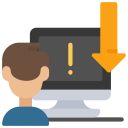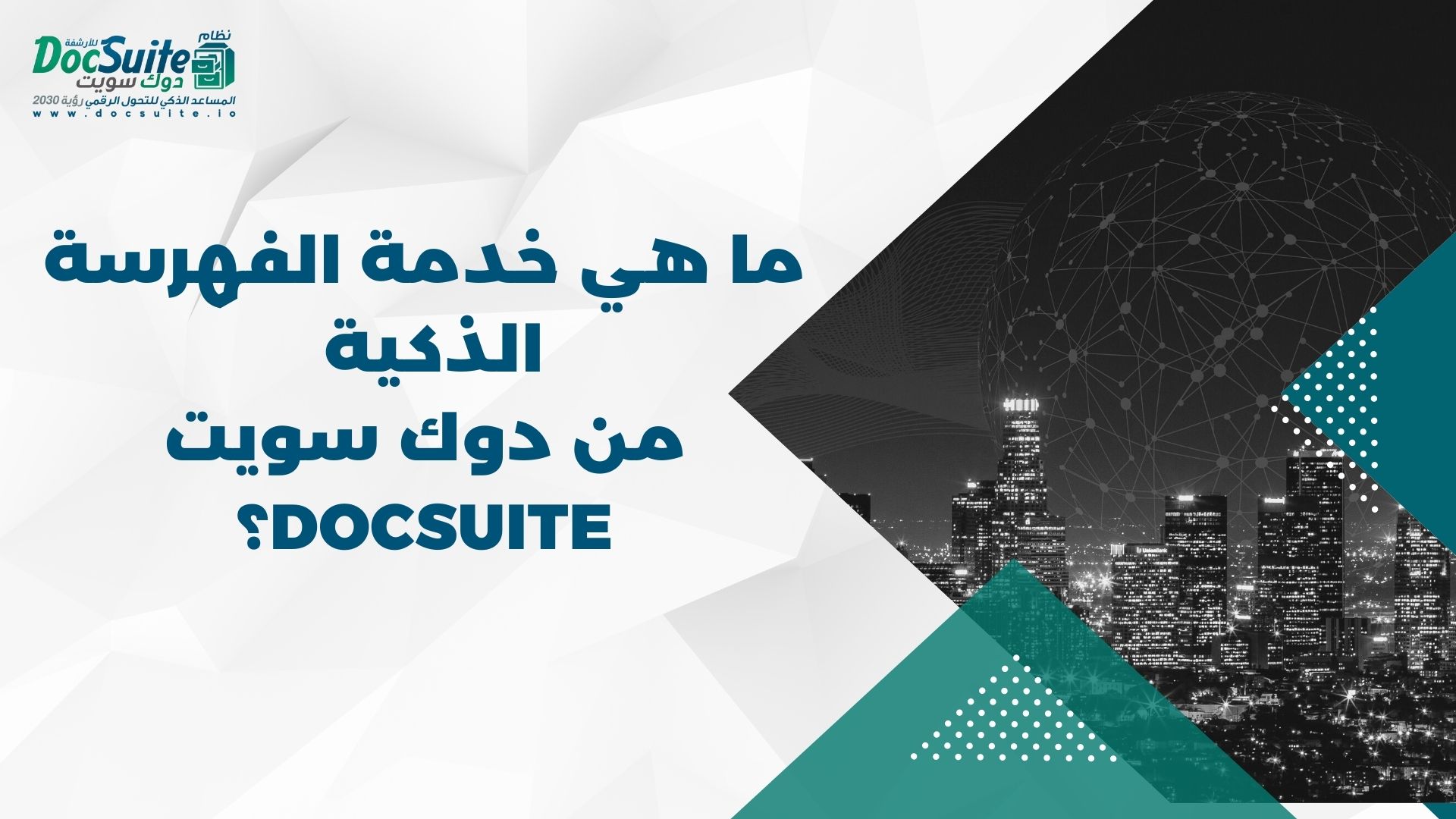Smart indexing service
What is DocSuite smart indexing service?
The intelligent indexing service is very important in companies, as the process of manual entry of business data and information and various transactions has a significant impact on workflow speed and delays, in addition to increasing the probability of error, but, with DocSuite, you can take advantage of technology to achieve great automation in Recording and organizing data.
Now you can eliminate tedious manual work and scan documents and files in PDF format and convert them into indexable text automatically, so you will have more time to focus on the work that matters most.
What are the advantages of smart indexing service?
With DocSuite's amazing electronic cataloging service, you won't have any problems organizing and categorizing important information, just scan a paper or document, and the system will analyze it automatically, extracting valuable data and key information.
With advanced machine learning technology, DocSuite learns from users' interactions and feedback, making the automatic indexing process faster and more sophisticated with every use.
No matter if you add notes or make corrections, the system will learn from them and make use of them to recognize keywords and organize the data better, once you start using the electronic indexing feature, you will feel the continuous improvement in performance and speed, as DocSuite is constantly improving itself .
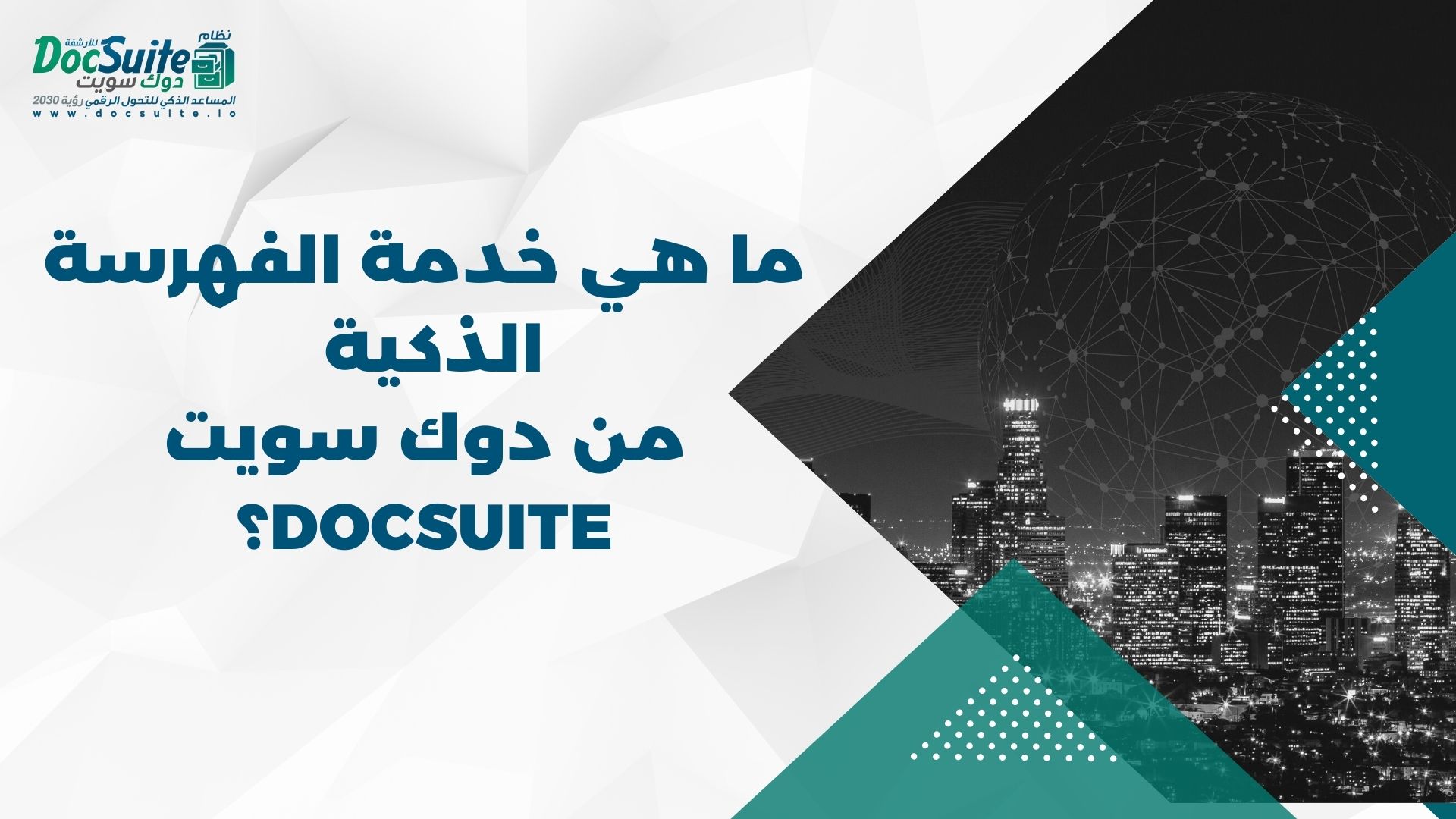
كيف يمكنك تحويل مؤسستك إلى إدارة ذكية بلا أوراق؟
DocSuite's Smart Indexing feature offers a smart solution that combines technology with flexibility in data management, allowing you to capture and transform data from scanned papers into structured, usable information. This feature simplifies document processing and seamless exchange between teams.
The electronic indexing service is suitable for all types of companies and institutions, regardless of their size, as it helps you to process all documents with ease, especially those documents that are difficult to consolidate into single databases such as contracts, invoices, delivery receipts, and others.
By applying electronic cataloging in DocSuite, you will be able to get rid of the tedious manual processing of papers and the use of paper documents, you will no longer suffer from slow completion of tasks or workflow delays, but you will benefit from faster processing and improved work efficiency, you will witness an increase in productivity and contribute to improving your business operations in general.

Terminology modification
This is done by clicking on the correct terms in the document itself. Guess the words

Guess the words
You'll see guessed index terms in color hues based on how strong they are, so you can choose the most accurate one

Read the amendments
Intelligent Indexing can read your notes, learn from your entries, and improve every time.

Possibility of expansion
DocSuite's cloud system works on any number of data with great performance in terms of speed and results.
How to start using DocSuite's electronic indexing feature?
Local system (software installed on the client machine)
If companies use DocSuite's local system, the smart indexing tool is stand-alone and is added to the system to provide you with an easy, fast, and secure system for automatic smart indexing.
Cloud system
DocSuite Cloud contains many different tools in addition to the smart indexing feature, such as the Smart Sheet package, task management, electronic archiving, and many other packages.
How do DocSuite's smart indexing service achieve professionalism in your organization?
DocSuite's smart indexing service improves professionalism in the institutions it deals with, through:
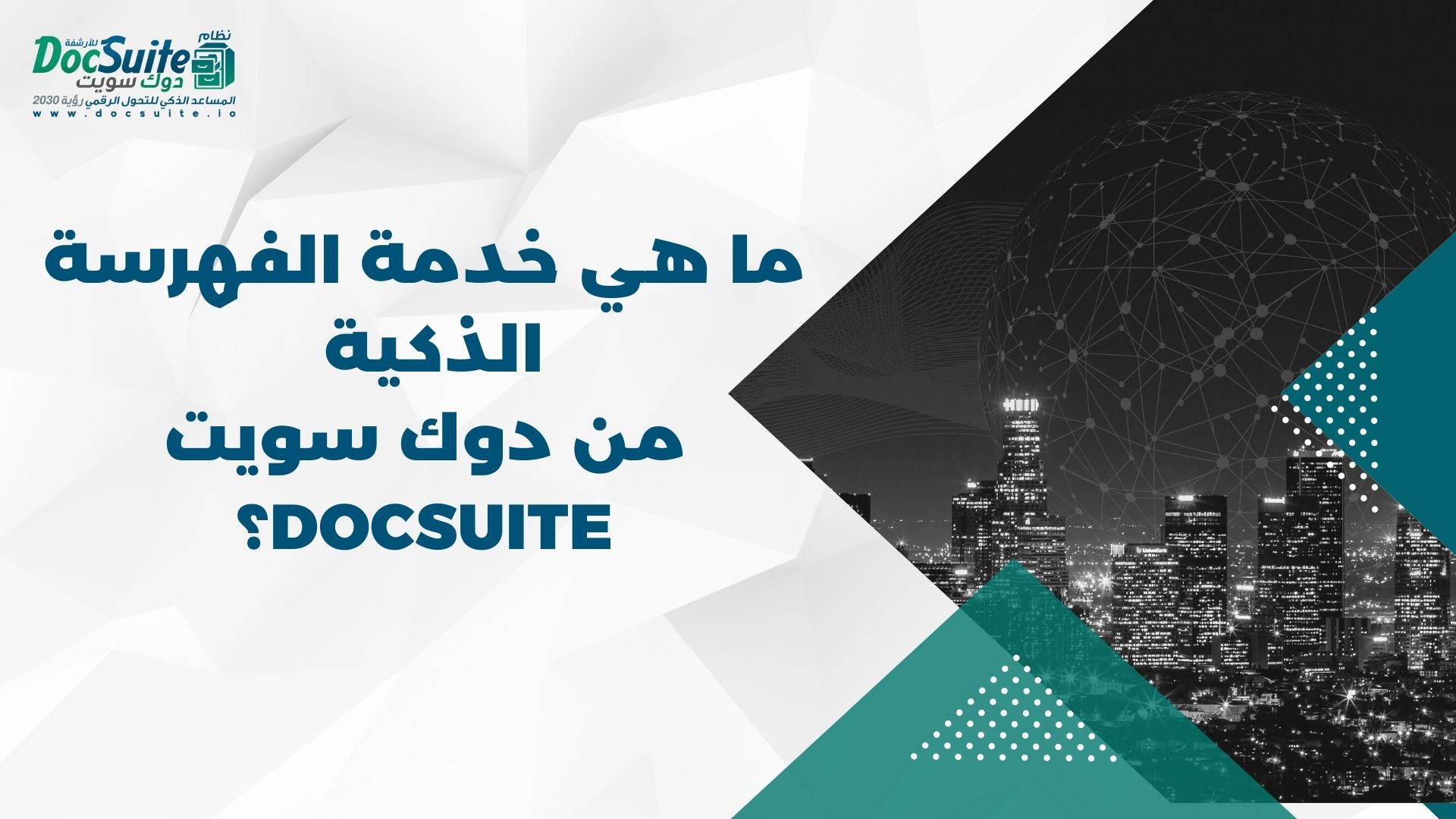

Organize documents
Using a smart indexing service will help organize and classify various documents and files effectively, making it easier to find information.

time saving
Instead of spending a lot of time searching, intelligent indexing can direct the team to the right documents quickly via enhanced searching and browsing.

Careful search
Intelligent indexing enables searches to be improved by analyzing and segmenting document content, making searches more accurate and improving search results.

Leverage the content
Document content can be better utilized when it is intelligently grouped and categorized, which contributes to maximizing the value of the information available.

Effective cooperation
With smart indexing, team members can easily share and access the same data, enhancing collaboration and knowledge sharing.

continuous improvement
Cataloging enables us to track the use of documents, evaluate the effectiveness of indexing, and use this information to improve indexing methods and user experience.
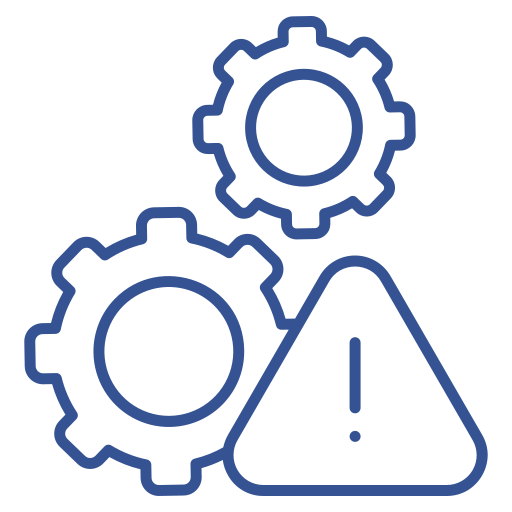
Security and limited access
Settings can be adjusted to allow users to access appropriate documents based on their permissions, maintaining a high level of security and privacy.
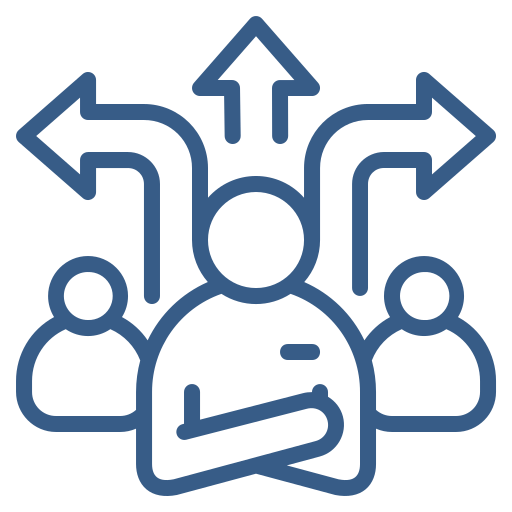
Support decision making
Intelligent indexing can provide a comprehensive overview of available information and data, enabling enterprise leaders to make more informed decisions.

Integration with other applications
Intelligent Indexing can integrate with other content management systems and business tools used in an organization, making indexing more seamless and efficient.