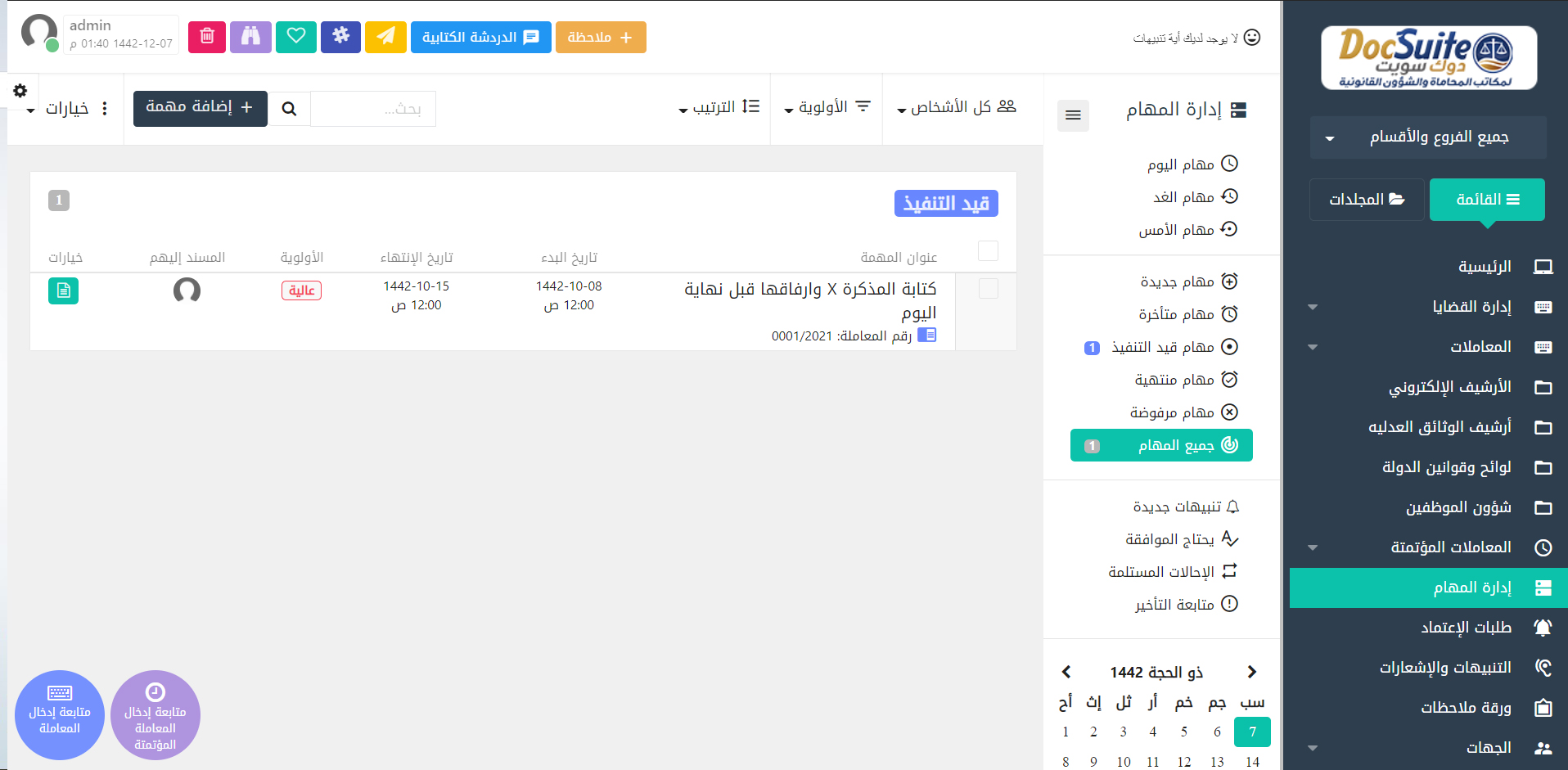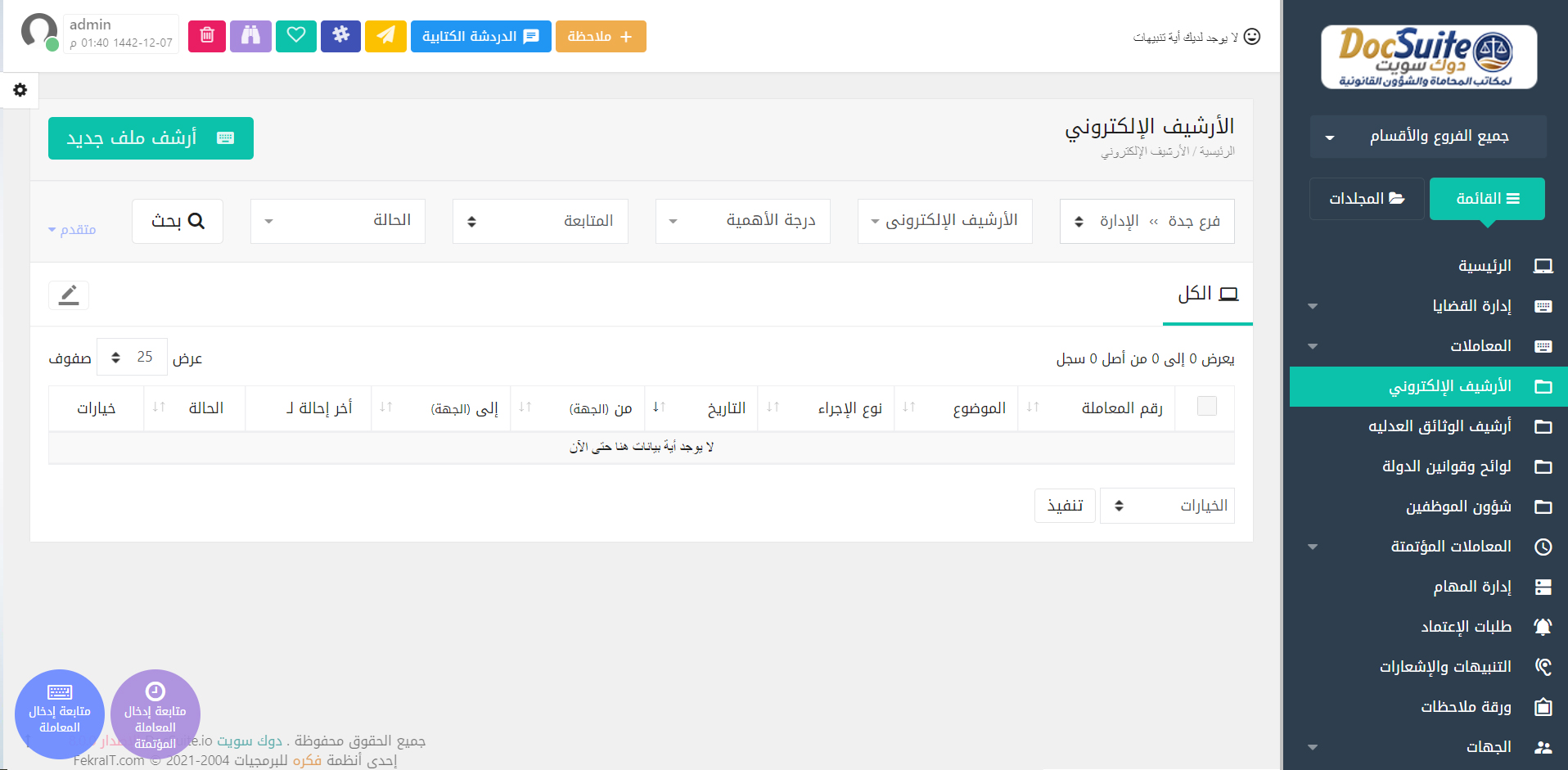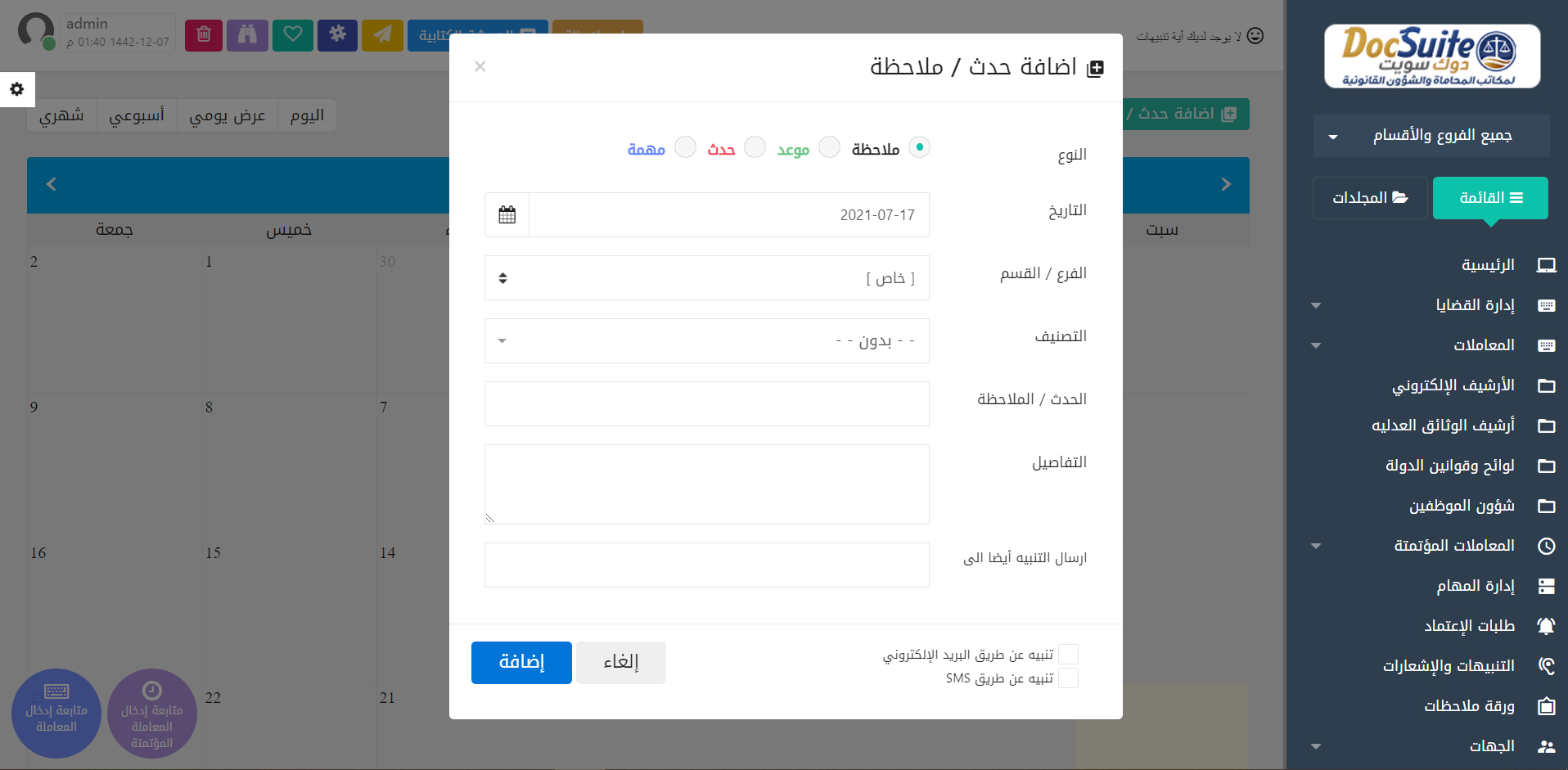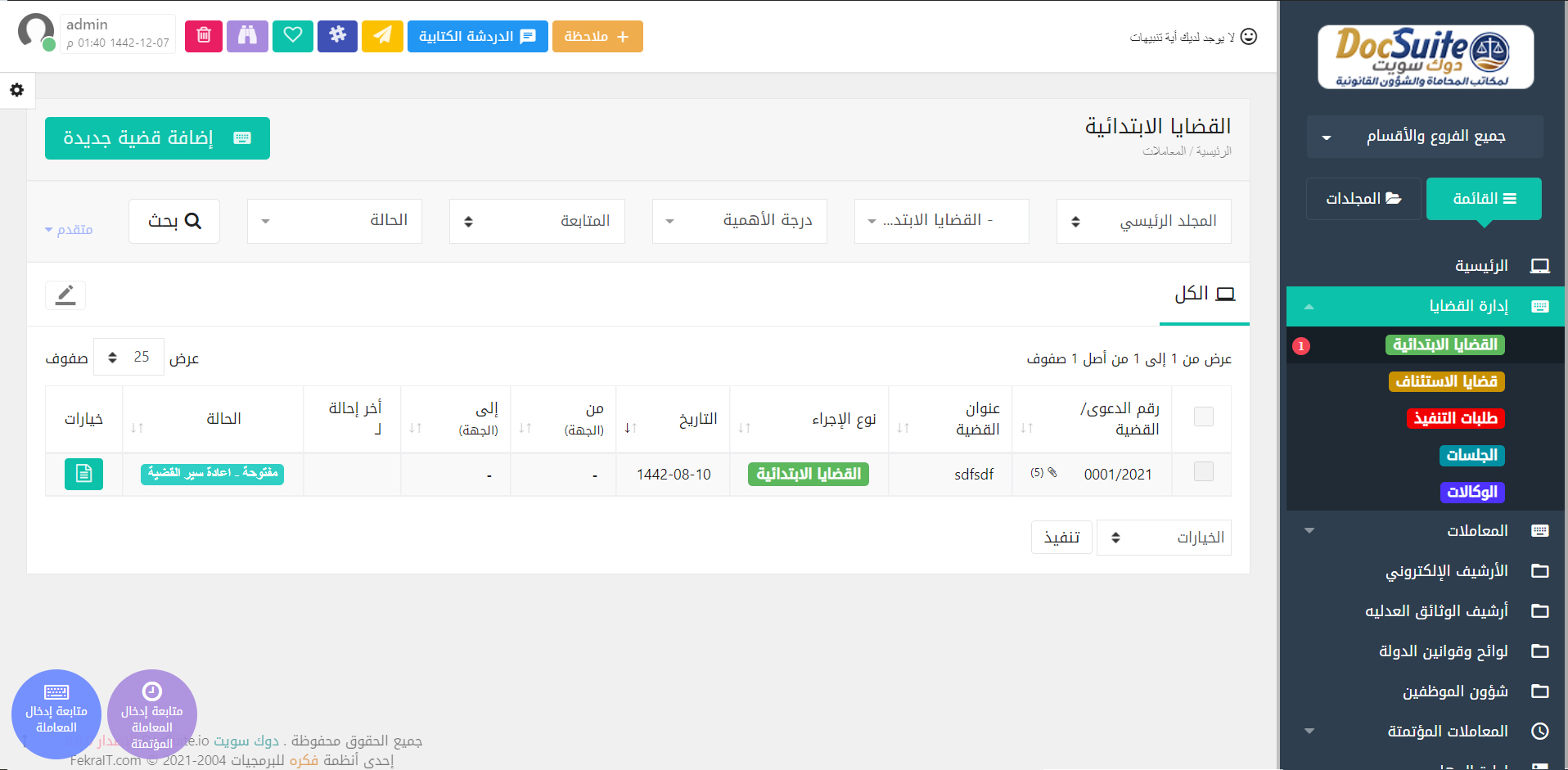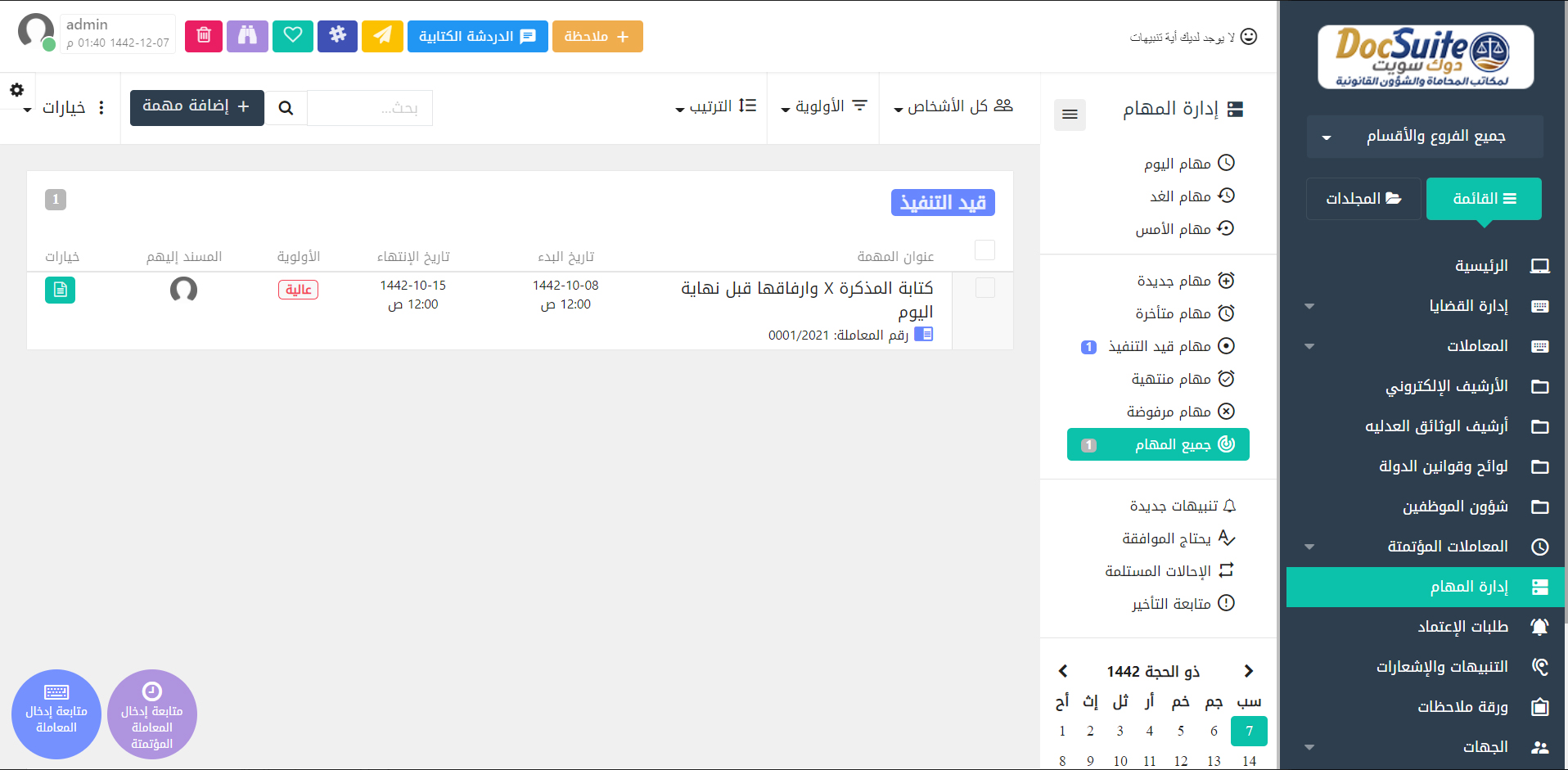DocSuite | Project management
A system for managing projects, businesses, and work teams easily
Are you having difficulties managing your project budget and meeting delivery deadlines?
The following tools can help improve project management and drive success: Click on each app for more information and special offers!<br>
Steps to manage projects using the Doc Suite system

Determine goals and requirements
Before starting the project, goals and requirements must be clearly defined. So project management software allows you to document goals, define requirements, and share them among team members.
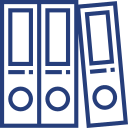
Project planning
Project management software enables you to create detailed project plans with the help of the project management tools integrated into the system. It allows you to set tasks and schedules.

Project execution
The project management system enables you to track the progress of tasks and ensure that human resources and assets are effectively distributed according to the plan from anywhere and at any time without the hassle of communication.
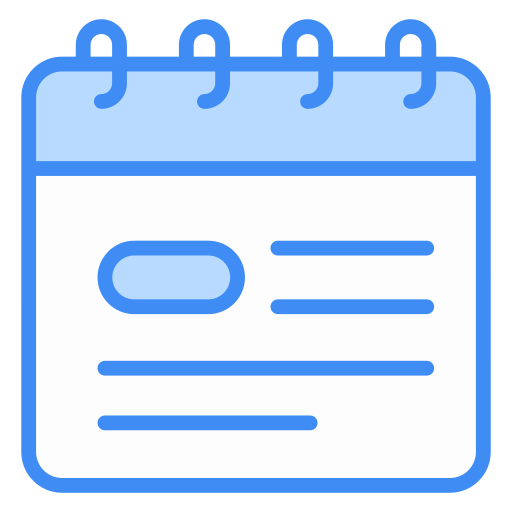
Monitor and follow up
The system allows you to monitor performance, compare it to the specified schedule and budget, and generate reports to monitor the project and take corrective actions when needed.
Close the project
The software can be used to systematically evaluate and close the final performance of the project. This helps document lessons learned and successes in an easy, flexible and quick manner.
Always get your tasks done on time!
<font color="#000000">You can improve project and business management performance by completing tasks on time, by planning project activities well, allocating responsibilities effectively, managing resources intelligently, and enhancing collaboration with the team.</font><br>
Characteristics of the cloud project and business management system
the management of change
يمكن توثيق التغييرات وتتبعها باستخدام النظام لضمان توجيه التغيير بشكل فعال.
Project documentation
The software helps in storing, archiving and managing project-related documents and data.
Performance evaluation
The program allows generating detailed reports on project performance and comparing it to planned goals.
Implement improvements
The software can be used to track improvements and implement them into future projects and plans.
Submit reports
The software helps in preparing reports and presentations to present the final results of the project.
Document storage
The program allows storing and managing documents for each project in an organized manner for easy access.
Central monitoring unit
You can centrally monitor and track project progress from one comprehensive dashboard.

Exclusive advantages in the Doc Suite system for managing electronic projects
The advantages of electronic archiving and administrative communications in project, business and team management software are invaluable. Electronic archiving and administrative communications provide many benefits that make project management more efficient and effective.
Electronic archiving enables you to store and retrieve information quickly and easily. Team members can easily communicate, exchange information and updates, and have discussions without the need for long paper meetings.
Transparency and participation can also be enhanced using electronic archiving. Any person with the necessary access permissions can access the saved information and documents. This reduces the possibility of information loss and enhances collaboration between teams
Basic features of the system
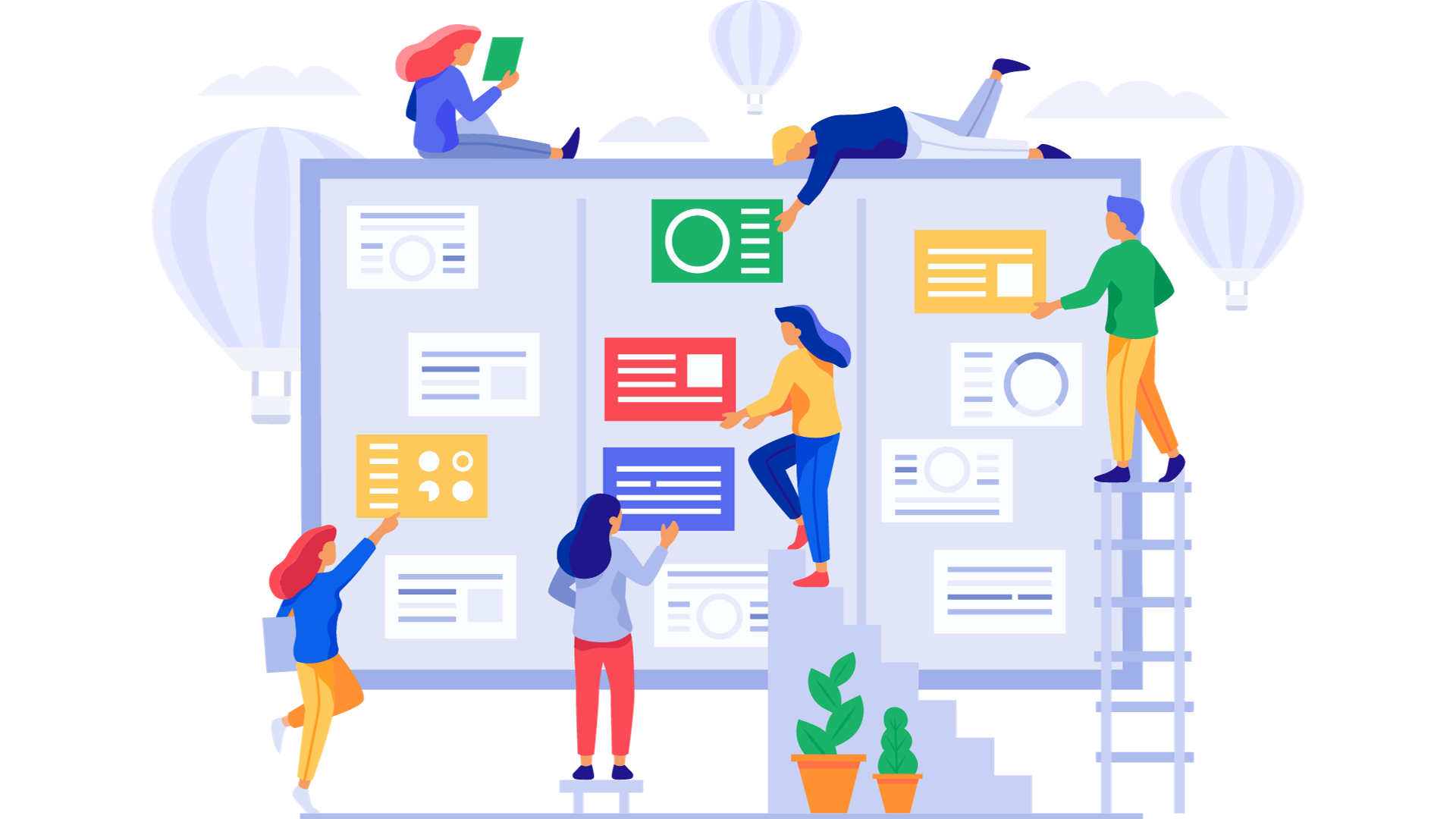
Interactive calendar
Within the DocSuite project management framework, we offer you the Interactive Calendar, a quick visual tool specifically designed to view and manage tasks in your project. This calendar allows you to get an instant view of the project timeline with a clear understanding of the priorities and status of different tasks by highlighting them in different colors. You can also get quick access to details of each task with one click!
GANTT chart
The GANTT Chart in Doc Suite for Project Management represents a comprehensive view of task management and resource allocation over time. GANTT Planner allows you to easily create your project plan and monitor your task schedule. It helps you stay up-to-date on important tasks and monitor their progress in real-time. This chart detects any deviations between planned progress and actual progress in real time.
Kanban board
If you are looking to organize your tasks and project in a way that suits your needs, the Kanban Board comes to the rescue. You can arrange your tasks as cards on a Kanban board, which works for many work styles and project types. Additionally, you can assign users to each task, add comments, link images, and more features that make it easier for you to manage your project effectively.
Common Questions
Project management concept
Project management is the art of channeling chaos into success. It is the opportunity to put together the various puzzle pieces of tasks, resources, and timelines into a beautiful, integrated picture, as the team agrees on a single board to create excellence. It is a journey full of challenges, goals and rewards, where the leader leads authentically and everyone learns together on the path to success.
Definition of project management
Project management is a discipline in business administration and engineering that uses a set of concepts, methods, and tools to organize, plan, implement, monitor, and control projects. The science of project management is usually defined scientifically as:
“The organizational and administrative process that aims to achieve specific goals by allocating, organizing, and using resources (human, financial, and material) efficiently and effectively to carry out a set of tasks associated with a specific time and budget.”
Project management includes a range of work such as project planning, organizing resources, assessing risks, managing costs, monitoring progress, and communicating with team members and stakeholders with the aim of achieving project objectives at the lowest cost and in a timely manner.
DocSuite project management system helps define goals and deliverables in the project planning phase through a set of useful tools and features:
- Document objectives and deliverables: You can use the system interfaces to document the main objectives of the project concisely and clearly. This helps clarify goals for all team members and stakeholders.
- Identify tasks: You can create a list of possible tasks that must be performed to achieve goals. This helps define the expected outputs from each task.
- Create a Timeline: DocSuite provides a GANTT chart feature to create a detailed timeline showing the sequence of tasks and expected deadlines for each task. This helps in determining delivery dates for deliverables.
- Monitoring progress: You can use the Doc Suite system to monitor the progress of project implementation and verify the extent to which the planned goals and outputs have been achieved.
- Share information: Easily share goals and deliverables with team members, partners, and stakeholders via DocSuite's document sharing tools. This increases transparency and interactivity.
- Guide decision making: By providing organized data and information, you can have a strong basis for making strategic decisions based on the progress of the project and the extent to which goals are achieved.
With these tools and features, DocSuite project management system can make it easier to define goals and deliverables and follow them effectively during the project planning phase.
There are many project management software available on the market, and the choice depends on the project needs and personal preferences. Some of the most well-known and popular project management programs include:
- Microsoft Project: It is one of the most popular project management tools and allows project planning, creating GANTT charts, tracking progress, and organizing resources.
- DocSuite: DocSuite cloud-based program for managing projects and tasks, planning projects, following up on completion, and creating reports and analyses.
- Asana: A popular project and task management platform that helps organize projects and collaborate effectively among team members.
- Trello: A Kanban board platform that makes tracking tasks easy and visual and is especially used for small and medium projects.
- Jira: Typically used for software development projects and technical business management. They can be used to track bugs, features, and tasks.
- Wrike: A comprehensive project management platform that supports collaboration, project scheduling, progress tracking, and data analysis.
- Basecamp: An easy-to-use platform that enables you to organize projects and tasks and communicate with the team.
- Smartsheet: Combines the power of spreadsheets and project management to enable project organization and progress tracking.
- Monday.com: Offers a visual interface that makes it easier to track tasks, projects, and collaborate.
- Teamwork: A platform that allows integrated planning, collaboration, and task tracking.
- Airtable: Combines spreadsheets and the power of a database to manage projects and tasks.
The choice depends on the needs of the project and the software features you prefer. It is also preferable to conduct free tests of some of these programs to choose the most suitable for your project and team.
DocSuite project management system can help the project manager in several important ways:
- Organize information: DocSuite provides a central place to store and share all project-related documents and information. This makes it easy to access and share information with team members and stakeholders.
- Project Planning: DocSuite applications can be used to create detailed timelines and specific project tasks. This helps the project manager in dividing the work into separate tasks and allocating resources effectively.
- Progress Monitoring: The progress monitoring features in DocSuite can be used to monitor project progress on an ongoing basis. The project manager can see if tasks are behind or in progress and take corrective action when necessary.
- Task and Resource Management: Team members can be assigned tasks and track their progress using DocSuite's task management tools. Resources can also be allocated effectively to successfully execute tasks.
- Documentation of quality and specifications: DocSuite can be used to prepare and document the specifications and standards required for the project. This facilitates achieving the desired quality in output.
- Risk Management: DocSuite can be used to analyze and document potential risks in a project and develop strategies to deal with them.
- Knowledge Sharing: DocSuite can be used to document lessons learned from a project and share them with future teams and projects.
Overall, DocSuite provides an organizational structure and collaboration tools that simplify project management and guide the project manager toward achieving goals more efficiently.
Project Manager is the person responsible for planning and successfully implementing the project. He has an essential role in managing the project and ensuring that its objectives are achieved on time and with the available resources. Project manager duties include:
- Defining objectives and outputs: Helps define the project objectives and expected outputs. These goals must be specific and measurable.
- Project Planning: Develops a detailed plan for the project that includes dates for task implementation, distribution of resources, and estimation of costs.
- Organizing Resources: Directs human and material resources to ensure effective project implementation. Assigns tasks to team members and controls the equitable distribution of tasks.
- Progress Monitoring: Monitors project progress and verifies that tasks are being implemented according to schedule and specifications. He has to deal with any delay or unexpected change.
- Risk Management: Identifies and evaluates potential risks in the project and works to develop strategies to deal with them and reduce their impact.
- Communication Management: Responsible for effective communication with all team members and project stakeholders to ensure information flow and good collaboration.
- Quality Evaluation: Ensures that the project is implemented according to set standards and specifications and ensures high quality results are achieved.
- Preparing reports: Prepares periodic reports summarizing the project progress and clarifying problems, challenges, and proposed improvements.
- Change Management: Handles unexpected changes in a project and takes necessary actions to ensure their minimum impact on schedule and budget.
- Project Closure: Ensures that all tasks are completed successfully and achieve set objectives, then closes the project and documents lessons learned and improvements for future projects
A project manager is the person who bears ultimate responsibility for the success of the project and ensuring its efficient and effective implementation.
"Discover a new and optimal way to achieve the success of your projects! Before you start the journey of searching for the ideal project management tool, start by carefully defining your needs and requirements and setting your own budget. Today's market offers you a variety of options, from sophisticated cloud tools to custom vertical software and even simple applications To manage tasks.
Feel free to request quotes and consult product companies to ensure the features you need are available. Do your research carefully by reading customer reviews and comparing the pros and cons of different options.
Then, when you're ready to test, select a short list of tools and try out demo versions of them. Find a tool that meets your basic needs and makes the management process easier and more effective.
If you are looking for more information or need additional assistance, do not hesitate to contact Doc Suite's customer assistance team. We are here to provide you with all the information and support you need to ensure the success of your project.”
This text combines tips and advice for selecting a project management tool and highlights the support of DocSuite's customer assistance team to increase the attractiveness of the offer.
The field of project management is exciting and diverse, and there are many options available to meet the needs of your projects. These different types of project management software have a lot to discover:
- Free Project Management Software: If you are looking for an economical solution to manage your project, there are free programs that offer a range of tools and features.
- Enterprise project management platforms: meet the needs of large companies and organizations, providing advanced collaboration and monitoring capabilities.
- Cloud-Based Project Management System: Gives you the ability to access your project information from anywhere conveniently over the Internet.
- Shape-based project management platform: Helps you organize and monitor your projects aesthetically and efficiently.
- Active project management software: Always shows you the status of your projects and enables you to take immediate action when necessary.
- Programs tailored to specific fields: There are also programs that are specifically designed for specific industries such as construction, education, IT, and others.
Feel free to explore these options and choose the tool that best meets your project needs. If you need further advice or information, we are here to help you make the right decision for your project
Are you wondering why your company needs project management software? Here's the answer: These tools are the magic secret to achieving your goals efficiently and successfully. Thanks to online project management software, you can:
- Stay on Schedule and Budget: These programs help you organize and monitor your projects accurately, helping you stick to set timelines and budgets.
- Communication and Information Sharing: It brings together all the information in one place and allows all participants to access it and collaborate easily, making communication and information sharing effective and easy.
- Track progress in real time: Thanks to advanced tracking systems, you can see the progress of your project in real time, thus identifying obstacles and taking necessary actions quickly.
- Project Performance Measurement: Enables you to measure your project performance and analyze data to make better decisions and improve operations.
- Efficient Resource Distribution: It helps you direct and distribute resources and work efficiently, which increases your productivity and reduces waste.
- Simply put, project management software enhances work efficiency and makes it easier to achieve goals. It is the ideal partner for any company that wants to succeed and excel in managing its projects.
Online project management software is not just a tool for professionals, it is a powerful solution that can be utilized by everyone. Here are some examples of who could benefit from it:
- Students: Students can use it to track their academic projects efficiently, and organize their time better.
- Large companies: This tool helps large companies manage their entire operations schedules and coordinate between their various branches.
- Individuals: For anyone who needs to track daily tasks and organize their personal and professional lives.
- Freelancers and freelancers: They can be used to efficiently manage client and private projects.
- Small and medium-sized companies: This tool is essential for managing their projects and developing their business.
- Project Managers: Whether they work as consultants or in large companies, project management software provides them with the necessary tools to achieve success.
Whatever your needs or field of work, project management software can be the perfect solution for organizing and improving the performance of projects and tasks. Get started today and make your life more organized and efficient!
Let us unveil how this amazing system can improve your career and make you more productive:
- For small businesses: Organizing and tracking projects is easier with DocSuite. You won't miss a single detail or task, ensuring your company grows efficiently.
- For Enterprise: If you manage a large organization, DocSuite gives you the power and organization you need to manage projects and resources efficiently.
- Tackle multiple tasks at once: Don't worry about multiple challenges. The system can help you manage and track your tasks efficiently.
- Mobility: Mobile applications enable you to stay connected to your projects even when you are in different places.
- Work efficiently: Rely on organizing your tasks and intelligently arranging your workflow to accomplish more with less effort.
- Don't drain resources: Use resources wisely and give the right people the right tasks.
- Socializing: Easily exchange ideas and information with your colleagues, which enhances collaboration and improves team understanding.
So, if you are looking to make your work more efficient and organized, DocSuite is the perfect solution for you. Join us and take advantage of this amazing tool today!”
Learn more about DocSuite project management software now
 Buy Now
Buy Now  Meeting
Meeting