Are you looking for a new and attractive way to streamline the billing process? DocSuite can be the perfect helper for you!In this article, we will talk about the process of analyzing and processing your invoices from all aspects. What do we mean by billing processing?Invoices are defined as important documents that you receive from your suppliers and you need to verify, record and approve them to pay the amounts due. The process of processing and analyzing invoices differs from one organization to another, and is affected by its size and scope. Large organizations rely on accounts payable departments to process invoices. As for small and medium companies, they analyze Invoicing by managing general accounts or owners of the organization.But what if we could process and analyze invoices electronically, and convert them into digital documents? This is where invoice processing software comes in to offer several benefits, including:Avoid Financial Mistakes: Thanks to wire transfer, error-prone manual work is no longer needed, protecting your organization from unwanted financial issues.Speed and accuracy: The program allows you to process and analyze invoices quickly and accurately, which helps save time and effort and improve work efficiency.Take advantage of discounts: Thanks to the speed of processing, you can take advantage of discounts for early payment of bills.Now you can convert invoices into digital documents and process them electronically using the document management and workflow management systems available. There are many specialized programs in the field of processing and analyzing invoices that work automatically to provide a smooth and efficient experience.Make processing and analyzing invoices a fun and innovative experience with DocSuite and take advantage of all the advantages of document digitization!
What do we mean by billing processing?Invoices are defined as important documents that you receive from your suppliers and you need to verify, record and approve them to pay the amounts due. The process of processing and analyzing invoices differs from one organization to another, and is affected by its size and scope. Large organizations rely on accounts payable departments to process invoices. As for small and medium companies, they analyze Invoicing by managing general accounts or owners of the organization.But what if we could process and analyze invoices electronically, and convert them into digital documents? This is where invoice processing software comes in to offer several benefits, including:Avoid Financial Mistakes: Thanks to wire transfer, error-prone manual work is no longer needed, protecting your organization from unwanted financial issues.Speed and accuracy: The program allows you to process and analyze invoices quickly and accurately, which helps save time and effort and improve work efficiency.Take advantage of discounts: Thanks to the speed of processing, you can take advantage of discounts for early payment of bills.Now you can convert invoices into digital documents and process them electronically using the document management and workflow management systems available. There are many specialized programs in the field of processing and analyzing invoices that work automatically to provide a smooth and efficient experience.Make processing and analyzing invoices a fun and innovative experience with DocSuite and take advantage of all the advantages of document digitization!
One of the positive aspects of recording invoices automatically using document management systems is the elimination of manual burden and the ability to access information related to invoices easily, and any employee in the accounts payable department can access the required information quickly and effectively.Before proceeding with the processing of your organization's invoices, you must verify the accuracy of the information included in it to avoid repeated payment and repetition of errors. This is done by reviewing the data by the Accounts Payable Department to ensure that it is correct. Among the important points that must be reviewed are the following:
Taxes and FeesInformation about taxes and fees added to the invoice must be reviewed and confirmed to be correct, in addition to verifying the total amount and the use of appropriate accounting codes during the review.Verify the purchase orderIn addition to reviewing financial matters, it must be ensured that the items listed in the invoice match the purchase order, including products, prices, and required quantities. The accounts payable department, the receiving department, or the purchasing department can review this data.Detection of fraud and fraudThis step helps to verify the validity of the seller's data, and to ensure that the invoice is not sent repeatedly or items are repeated between different invoices. Automated verification saves time and avoids unwanted errors. When you verify that all data is correct, the invoice is approved and sent to the payment process And, in some institutions, there may be additional approval by the company's management before payment.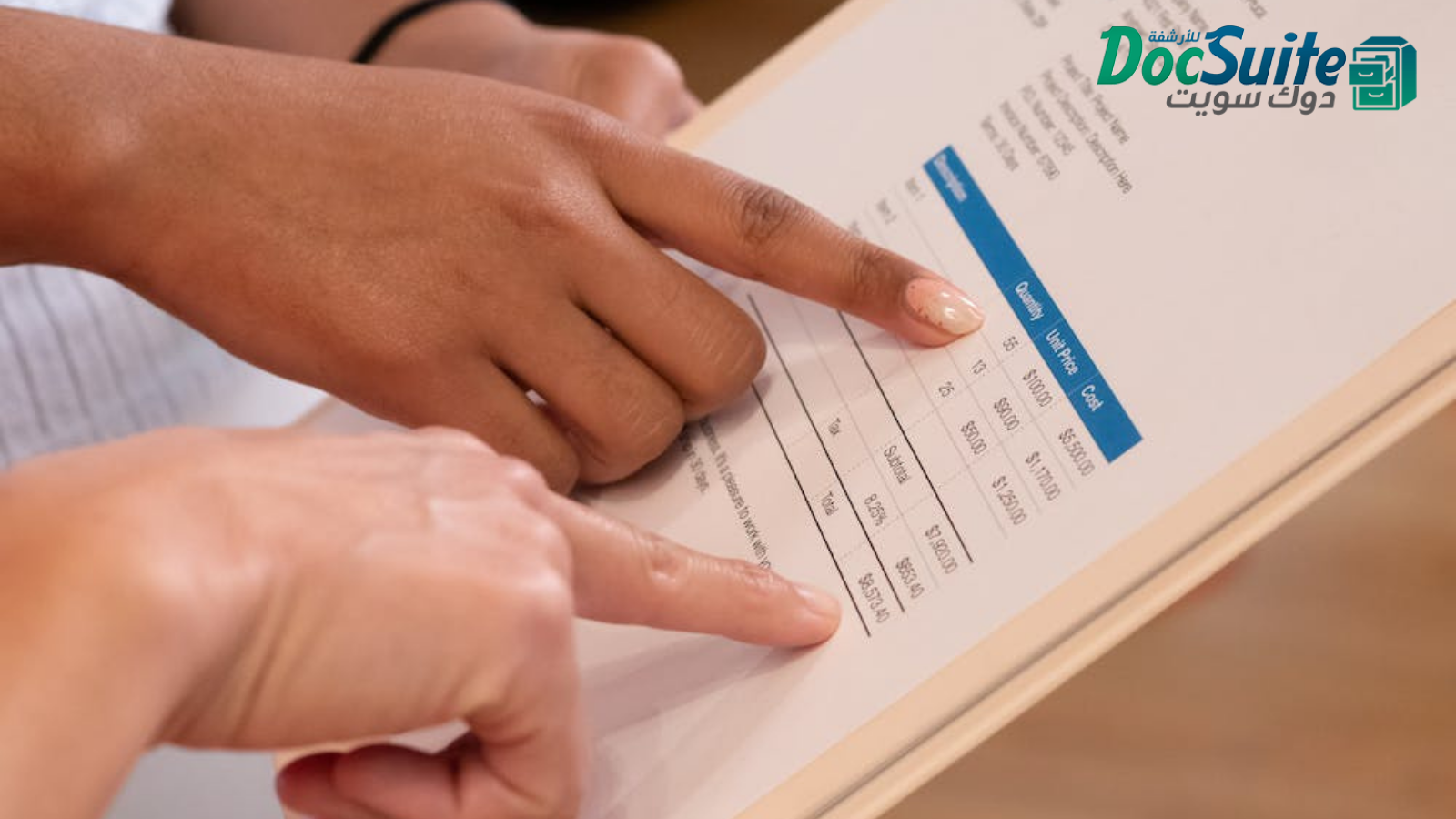
For example, you can create a rule that says that invoices with small amounts received from regular suppliers are processed and approved immediately.If you receive an invoice from a supplier that is not registered in the system, a rule is created directing you to first register the supplier's data in the database before requesting payment approval.In the case of large invoices that require multiple approvals before payment, you can create a custom rule so, by using software that combines intelligent indexing and workflow automation, you will save time and cost in getting workflows done efficiently.
 What do we mean by billing processing?Invoices are defined as important documents that you receive from your suppliers and you need to verify, record and approve them to pay the amounts due. The process of processing and analyzing invoices differs from one organization to another, and is affected by its size and scope. Large organizations rely on accounts payable departments to process invoices. As for small and medium companies, they analyze Invoicing by managing general accounts or owners of the organization.But what if we could process and analyze invoices electronically, and convert them into digital documents? This is where invoice processing software comes in to offer several benefits, including:Avoid Financial Mistakes: Thanks to wire transfer, error-prone manual work is no longer needed, protecting your organization from unwanted financial issues.Speed and accuracy: The program allows you to process and analyze invoices quickly and accurately, which helps save time and effort and improve work efficiency.Take advantage of discounts: Thanks to the speed of processing, you can take advantage of discounts for early payment of bills.Now you can convert invoices into digital documents and process them electronically using the document management and workflow management systems available. There are many specialized programs in the field of processing and analyzing invoices that work automatically to provide a smooth and efficient experience.Make processing and analyzing invoices a fun and innovative experience with DocSuite and take advantage of all the advantages of document digitization!
What do we mean by billing processing?Invoices are defined as important documents that you receive from your suppliers and you need to verify, record and approve them to pay the amounts due. The process of processing and analyzing invoices differs from one organization to another, and is affected by its size and scope. Large organizations rely on accounts payable departments to process invoices. As for small and medium companies, they analyze Invoicing by managing general accounts or owners of the organization.But what if we could process and analyze invoices electronically, and convert them into digital documents? This is where invoice processing software comes in to offer several benefits, including:Avoid Financial Mistakes: Thanks to wire transfer, error-prone manual work is no longer needed, protecting your organization from unwanted financial issues.Speed and accuracy: The program allows you to process and analyze invoices quickly and accurately, which helps save time and effort and improve work efficiency.Take advantage of discounts: Thanks to the speed of processing, you can take advantage of discounts for early payment of bills.Now you can convert invoices into digital documents and process them electronically using the document management and workflow management systems available. There are many specialized programs in the field of processing and analyzing invoices that work automatically to provide a smooth and efficient experience.Make processing and analyzing invoices a fun and innovative experience with DocSuite and take advantage of all the advantages of document digitization!What are the basic steps to invoice processing?
There are a number of basic steps that must be followed accurately when it comes to processing and analyzing invoices, to ensure the success of the process, whether you do it manually or use specialized electronic software, let's take a look at these important steps:Receive invoices
This is the first and most important step in invoice processing. You must ensure that invoices are received quickly and accurately, and this can be done through several means such as:-- received by conventional mail.
- Receipt via email.
- Receive invoices by fax.
Register invoices to start processing them
You must register invoices carefully and accurately, as the invoice registration process differs from one organization to another, but there are basic elements that you must take into account when registering any invoice, which are:- The amount due and to be paid.
- Who is the person or organization payable?
- Payment Terms.
- What are the items included in the invoice and their purpose, such as (cost of goods, freight, taxes and fees).
- Record any invoice related codes that may be associated with your accounting system.
One of the positive aspects of recording invoices automatically using document management systems is the elimination of manual burden and the ability to access information related to invoices easily, and any employee in the accounts payable department can access the required information quickly and effectively.Before proceeding with the processing of your organization's invoices, you must verify the accuracy of the information included in it to avoid repeated payment and repetition of errors. This is done by reviewing the data by the Accounts Payable Department to ensure that it is correct. Among the important points that must be reviewed are the following:
Taxes and FeesInformation about taxes and fees added to the invoice must be reviewed and confirmed to be correct, in addition to verifying the total amount and the use of appropriate accounting codes during the review.Verify the purchase orderIn addition to reviewing financial matters, it must be ensured that the items listed in the invoice match the purchase order, including products, prices, and required quantities. The accounts payable department, the receiving department, or the purchasing department can review this data.Detection of fraud and fraudThis step helps to verify the validity of the seller's data, and to ensure that the invoice is not sent repeatedly or items are repeated between different invoices. Automated verification saves time and avoids unwanted errors. When you verify that all data is correct, the invoice is approved and sent to the payment process And, in some institutions, there may be additional approval by the company's management before payment.
Certification of invoices
The invoice approval system varies from organization to organization. Some invoices can be automatically approved, others need executives to sign, and invoices can be emailed or manually hand-delivered from person to person.However, these methods may lead to errors or document corruption, so the drive towards automation simplifies these processes and obtains approval without wasting time or losing documents.Payment procedures
Once the invoices are approved, they are ready to be directed to the payment process, and some information must be verified such as the amount payable, the name and address of the debtor, payment data, such as: account numbers, and any other necessary data, with the existence of electronic payment methods, institutions no longer need Busy reviewing checks and paper invoices, using online payment platforms and processing invoices electronically makes this process easy and does not take long.Recording payment data and archiving invoices
After completing the payment process, we come to the final stage of invoice processing which is recording the payment data, entering it into the general ledger and any other necessary accounting entries, and by using your organization's invoice processing software, you will be able to perform all these procedures as quickly as possible.Finally, you can keep invoice images and all associated documents, such as purchase orders, shipping statements and approvals, in the dedicated archive or warehouse in the invoice processing software. This ensures the integrity of the documents and makes it easy to refer to them at any time.Go beyond limits and keep everything by optimizing your organization's invoice processing!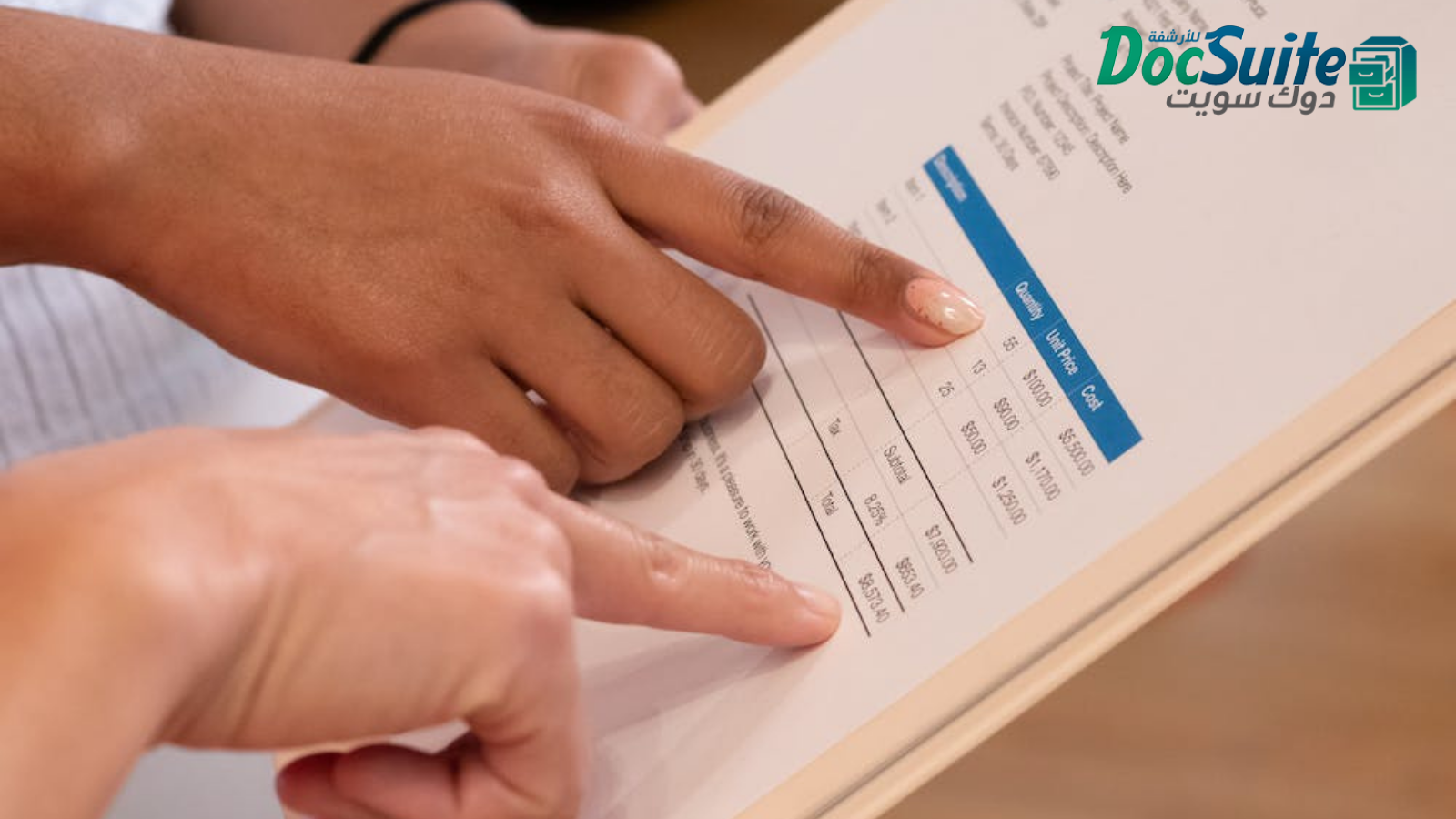
What are the benefits of automated invoice processing with technology solutions?
“Invoicing Processing”, this phrase that carries not just words, but an expression of fundamental importance in the business world, every company that strives to achieve a successful financial balance requires the ability to process invoices on time, therefore, when you decide to choose an invoice processing system for your organization, you should Ensure that it provides many advantages that benefit your organization and enhance the efficiency of your work procedures. Get to know some of these benefits in detail with me:Reduce manual procedures
Forget about the high cost of hiring a team of staff to manually enter invoice data, with advanced document management solutions, you can now scan invoices digitally and transfer them directly to the invoice processing software. This helps you extract all the data required for the internal workflow process with ease and efficiency.High credibility in checking invoices
We all know that the daily burdens of employees are enormous, and the tasks must be completed in the shortest possible time, and here comes the role of billing processing software to ensure that no errors occur during this important process, as it provides you with the easy way to check the billing data and ensure its correctness, which makes it easier Complete your organization's invoice processing with speed and accuracy.Once you integrate automated invoice processing into your business, you will discover many benefits that will improve your company's performance and save time and effort. Do not hesitate to adopt this powerful technological solution that enhances the efficiency of your operations and contributes to your future success. Invoice processing will become your reliable and effective partner in successful business growth.Easy access to information and bills
The advanced archiving system built into the invoice processing software helps you to easily access any information related to invoices and associated documents at a glance, whether you are in the office or outside, and whether you use computers or smartphones, you will have instant access to everything you need quickly and easily .In view of the new instructions of the Zakat, Tax and Customs Authority, the use of invoice processing software has become an indispensable necessity in institutions and companies, as companies are required to keep original copies and electronic copies of purchase invoices and tax expense vouchers for a period of not less than 6 years, and in many cases, Companies provide electronic files that include invoices and certain financial instruments, and here lies the benefit of the DocSuite invoice processing and archiving system, where documents are provided quickly and easily to comply with legal requirements.Workflow automation
By automating and routing invoicing processes in a system, you will not have to wait as long for approvals for payments, you will be able to eliminate time-consuming delays in manual processes and achieve greater workflow efficiency.Take advantage of early payment discounts
With fast automated invoice processing, you will be able to pay the amounts due on time without any delay. This allows your business to benefit from discounts offered for early payment, which enhances your competitive position and generates significant financial savings.Save review time
The speed of recording billing data reduces the review time amazingly, this enables you to complete work procedures more efficiently and respond to customer needs in less time.Cost saving
Invoice processing software significantly reduces costs, thanks to:- will reduce company overheads; You will not need the costs associated with storing documents and other paperwork.
- will reduce labor costs; You will not need a large team to process invoices.
- Other benefits that our billing processing and risk reduction software offers you include:
- reduce storage spaces; You will not have the need to store huge amounts of paper documents.
- Control access rights to documents, which reduces business risks and ensures information security.
- Quick completion of customer transactions, which leads to better relationships with customers.
- Clarity of vision and decision making You will be able to make important decisions more professionally and effectively thanks to the clarity of vision provided by the billing processing system.
- Improving the work environment, as it will reduce paperwork and document handling.
- Build Supplier Trust With fast invoice processing and payment, you will boost the trust of your suppliers and promote solid business relationships.
What are the most important terms associated with invoice processing?
There are a set of important terms related to invoice processing, that you must understand in order to achieve maximum efficiency in your business. With your understanding of these terms, you will be ready to overcome the challenges of processing invoices easily and professionally. Get to know some of these terms now:Invoice: It is a document that contains payment information due for goods or services purchased from suppliers. It can be paper or digital, and includes the necessary billing details.Purchase order: It is a document specifying the items to be purchased and the agreed prices. It requires approval of the purchase order to complete the process.General Ledger: A book of accounts used to record credit and debit accounts, bill payments, and other financial transactions.Payment Terms: Refers to the time period specified for paying invoices.Immediate Due: Refers to the urgent need to pay the invoice at the same time as receiving the goods or services mentioned therein.Unpaid Accruals: Indicates that there are invoices that have not been paid on time.What are the ways to digitize received invoices?
Automated invoice processing requires some smart steps that will help you maximize the efficiency of your workflow procedures, check out some of these great steps:Use the smart logging and indexing feature
As the owner of the invoices, you can receive them via e-mail, fax or even traditional mail, so smart document management software is a great solution, as it reads the data written in the invoices in an intelligent way, and if you are using a weak system, you can take pictures of the invoices, and then Employees have to enter data manually. You may have a text reader available, but it does not have the ability to automatically capture and record data.In contrast, high-quality document management systems read and understand data with their advanced technologies, and then, automatically convert them into specific fields. This helps you get rid of tedious manual work and avoid errors.Create workflow rules
Once the invoices have been indexed and their data and purpose defined using the document management system, it is the turn of the invoice processing software to take advantage of that precious data, whether it is the name of the vendor, the purchase order, the total, etc., it is used automatically to determine how to process the invoices.For example, you can create a rule that says that invoices with small amounts received from regular suppliers are processed and approved immediately.If you receive an invoice from a supplier that is not registered in the system, a rule is created directing you to first register the supplier's data in the database before requesting payment approval.In the case of large invoices that require multiple approvals before payment, you can create a custom rule so, by using software that combines intelligent indexing and workflow automation, you will save time and cost in getting workflows done efficiently.
Approval automation and integration
Invoice processing software gives you the ability to automate approvals workflows and integrate them with your organization's existing accounting systems. This integration helps you process invoices quickly after approval, by entering and importing data via document management systems.Archiving and data protection
After the bills are processed and paid, you can archive the data using the premium document management software, this software will provide you with legal and fully compliant security policies to maintain your documents.You will be able to encrypt data and ensure proper access and handling of documents is granted. Get ready for complete control and ultimate security of your data with advanced billing processing technology.Enjoy your journey in the world of highly efficient and automatic bill processing, as you will save time and effort and make the most of smart processing software.Go ahead and improve your billing processing
At Fikra Software, we are committed to helping clients achieve dramatic improvements in their billing management by using DocSuite, which has been developed based on our extensive experience in this field.Using DocSuite will give you an exceptional ability to boost your business performance and achieve success in running your business efficiently. By using the powerful invoice processing tools available in DocSuite, you will be able to:- Save time and money by automating your processes and eliminating manual burdens.
- Reducing error rates and avoiding potential problems that may arise from them.
- Checking and confirming your data very quickly and completing your procedures in the shortest possible time, which contributes to a significant increase in your work efficiency.