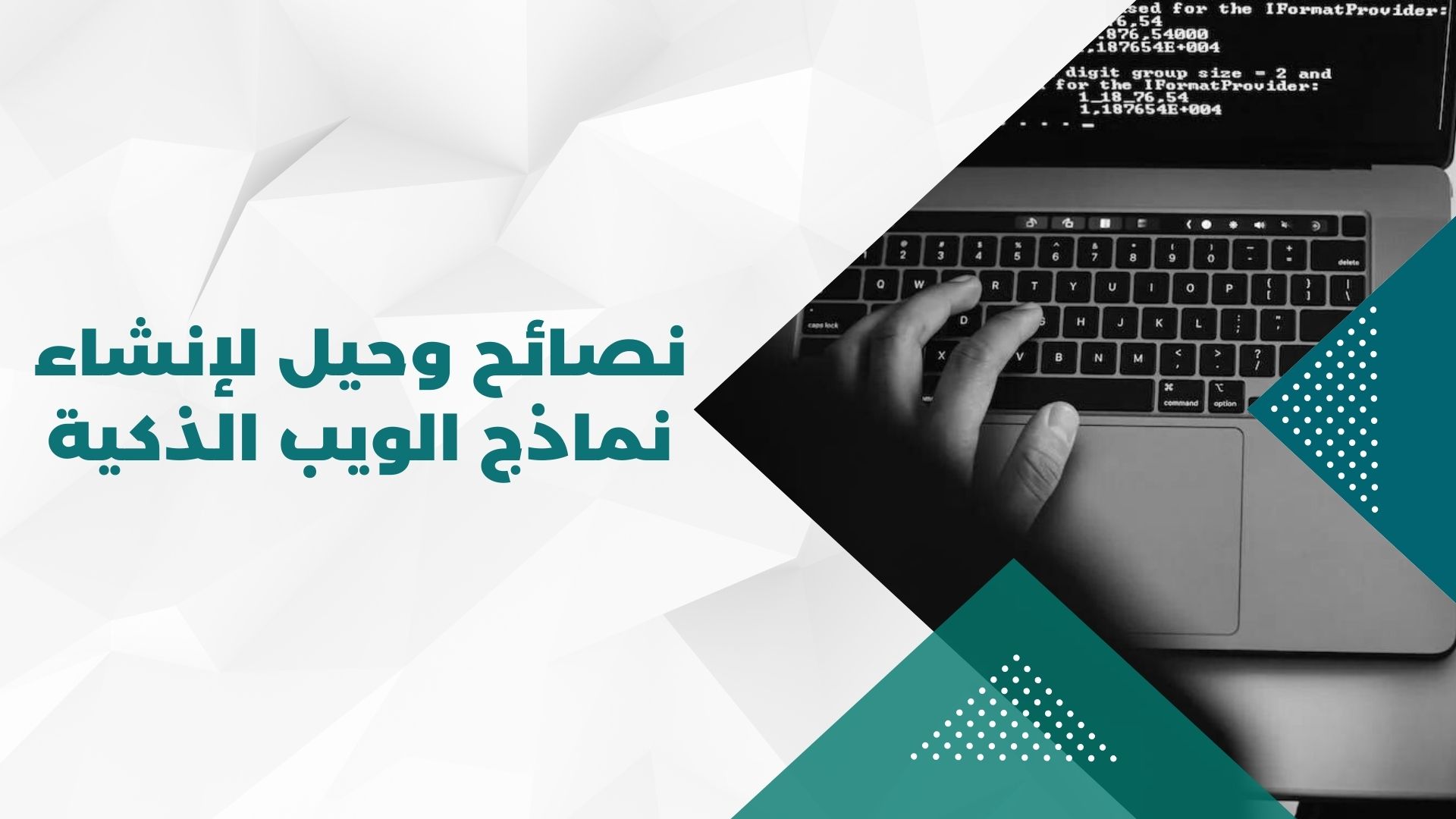Tips and tricks for creating smart web forms
Web forms are vital when it comes to running a business, they make tasks like customer signups, job applications, and product surveys a breeze, all while giving you valuable data to jump-start your back office operations, but there's a lot more to building smart web forms.
You need to take into account the number of fields, layout and other elements that simplify form entry. If you plan to set up web forms on your company portal or website, be sure to follow the tips that we give you in this article.
What are web forms?
A web form (or HTML form) is a place where users enter personal data or information that is then sent to a server for processing. For example, users can share their name and email address to sign up for a newsletter or place an order.
Marketers use web forms for a number of reasons to complete an order, track a customer's personal information, or collect lead information.
Web forms can have a powerful impact on a business. 28% of marketers say the right form fields help improve lead scoring, which means more qualified leads. According to Venture Harbor, a well-designed multi-step form leads to 53% conversion. From website visitors to potential customers.
Web forms also help businesses increase conversions by winning customers through the lead flow process. This happens when someone visits your site and offers their information in exchange for something (such as a product, service, or free trial), once the lead has submitted their web form. , is sent to the server for processing.
Web forms vary in length, format, content type and appearance, there is no 'one size fits all', they should simply fit your business needs and help you collect the information you want from your leads.
This also means that there is no single way to create a web form, but first, let's dive into why you should create web forms.
Why should you create web forms?
Web forms allow you to collect and manage information easily and efficiently. They are embedded directly into your website, making it easy for potential customers to share their information. Once a potential customer completes a form on your website, their information is stored until it is ready for analysis. Forms are important tools For companies to get the information they need from their potential customers.
Use cases for web forms
There are several situations in which you can use web forms, such as:
Collect contact information
Collect shipping information
Survey your customers
E-Commerce
They can help you obtain any information you need from potential customers and retain it to analyze or manage it in any way you see fit.
Web form creation tips
You can rely on these results to create web forms successfully:
Define the goals of your model
Understanding objectives is the golden rule when designing web forms. This includes evaluating what data you need, who your users are, and the business processes to which the information collected relates. For example, the job application form on your careers page requires employee credentials and contact information to provide The hiring team with the data they need to evaluate the candidate.
Simplify models
Keeping in mind that web visitors tend to leave pages within 10 to 20 seconds, it is important that your web forms are simple and intuitive. Questions should be as short as possible and arranged in a logical order. For a client registration form, start by asking for names and locations. , then go to contact details.
Also, your form should only ask for relevant information; So, if you have an email newsletter signup form, the only information you need to ask for is the user's email addresses. If the form becomes too long, break it down into smaller sections so it doesn't confuse users.
Set the behavior of the conditional field
Dynamism and changing based on the context of the situation are the best forms. Smart forms allow you to apply conditional logic that displays or hides certain fields based on user input. For example, if a customer indicates they have a problem with your product in an online survey form, it will appear A text box asking for clarification. This ensures users only fill out the form fields that are relevant to them.
Reducing data entry errors
Web forms should be able to detect errors and notify users that they have made a mistake. This is especially useful for instantly checking email addresses to prevent misspelled addresses and ensure messages are sent to the right recipients.
You can also apply input masking to forms to ensure that the information entered is in the correct format. For example, you can design zip code and phone number fields that only accept appropriate numeric values, and at the same time, name fields only accept alphabetical characters, if users provide wrong data. Smart forms highlight any data entry errors and block submissions until users correct them.
Workflow before the program
To further simplify processes, your forms should prompt a series of actions after the recipient hits submit. Using workflow automation tools, you can enter form data directly into your company database. This information can then be routed to the appropriate employees for processing, review, and approval. You can also design web forms to direct users to thank you pages or free online materials such as e-books and brochures.
Use more than text boxes
Another aspect of smart web forms is the design element. Forms full of text boxes can be annoying and indicate to users that they have to enter a lot of data manually; To simplify the form entry process, add other elements such as drop-down menus, calendar entries, file uploads, and radio buttons. This makes your forms more user-friendly and enables accurate data capture.
Optimize forms for mobile devices
Mobile devices make up nearly half of website traffic worldwide, which is why your web forms need to accommodate these trends. Mobile-friendly forms should be responsive and scalable for any screen size. In other words, users should be able to... If that's not possible, use collapsible form fields and multiple pages.
A great mobile form should also have larger form fields and buttons to facilitate click interactions, and lastly, you'll want to keep typing to a minimum by using auto-defined answers and drop-down menus to save users from boredom.
These tips may seem like a lot, but a great web template can make a big difference in attracting potential clients and job applicants; So he likes to keep it in mind
If you're looking for a high-quality form building tool, DocSuite has you covered. It's a feature-rich solution that reduces data entry and simplifies processes. Learn how to create great-looking forms with DocSuite by scheduling a free, personalized demo today!
Why organizations need web forms from DocSuite
Organizations need web forms from the Doc Suite system for several reasons, the most important of which are:
Easy access and sharing
Providing documents via a web form makes it easier for organization members to access them and collaborate on editing them jointly.
Instant update
DocSuite enables multiple people to edit in real time, making it easy to update documents instantly without having to resubmit them or use old versions.
Hierarchical organization
Forms can be created according to a hierarchical organization that reflects the organization's structure, making document management more organized and effective.
Easy search ability
Providing powerful search systems helps find information quickly, which increases work efficiency and reduces search time.
Security and access control
The Doc Suite system allows you to specify permissions and adjust access levels, which protects sensitive documents and ensures security.
Reduce paper use
Using DocSuite models, organizations can reduce dependence on paper and improve environmental sustainability.
In short, DocSuite web forms provide an efficient and advanced way to manage documents and improve collaboration and organization processes within an organization.