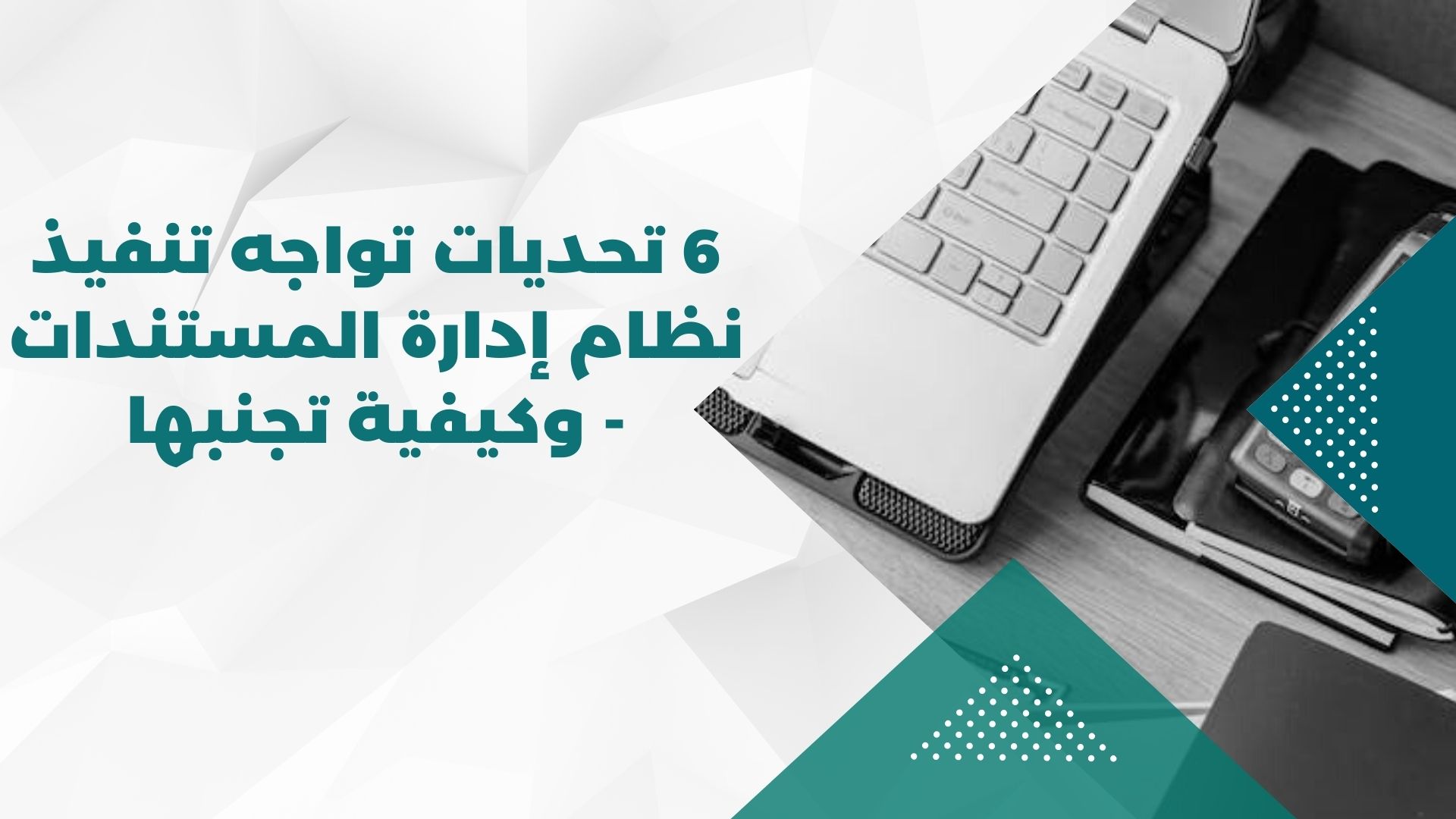6 challenges facing document management system implementation – and how to avoid them
Whether your company is planning a digital transformation after facing issues associated with remote or hybrid working, trying to cut costs or looking for a document management system (DMS) to ensure compliance in a regulated industry.
A smooth rollout is exciting, providing much-needed functionality and creating automated processes that increase efficiency, productivity, and ROI. However, poorly thought-out implementations are frustrating and annoying, hindering acceptance and reducing the chance that employees will use the new technology properly. .
Let's take a look at some of the typical challenges of implementing a document management system.
Choosing the appropriate document management system
The shift from on-premises IT stacks to cloud services has been a function of technology in the last 10 years. Subscription services are an operational expenditure, not a capital expenditure, and are only acquired when the company needs them and the budget can be planned accordingly.
Don't make the mistake of choosing a solution that perfectly matches your current business needs without considering future growth. It's important to understand your business goals so you can choose a system that can grow with you. This is where moving to the cloud offers a clear advantage.
Cloud-based services are ideal for every type of business, whether they anticipate growing, fluctuating demand or consistently high demand. It's easy to scale capacity and add capabilities quickly. You can start small and scale up as your business requires. Your business can also make the most of it. From internal IT resources, cloud services free your IT department from the responsibility of managing document management system upgrades, applying security patches, and dealing with new cybersecurity concerns – so they're ready to focus on strategic projects. Cloud providers also benefit from economies of scale. To provide security beyond anything most companies can do in-house.
DocSuite's document management system is suitable for several reasons: it allows users to easily organize and share files, features effective integration with other applications, gives you access to your files from anywhere and at any time, provides high data security, and enables collaborative document editing. , which enhances the effectiveness of teamwork.
Failure to scope the correct document management system
Indefinite scope is a major problem that can cause your project to lose steam. Scope is best defined in terms of what you intend to include and, sometimes, just as importantly, what you intend to put aside for the time being or remove entirely. Scope refers to the documents that They will be imported and categorized into the Document Management System (DMS), which departments will use the DMS and which processes will be automated.
Common errors include:
Do not process the domain at all
If you do not define the scope of your project, all participants will make their own assumptions, and those assumptions will not be the same, so, while you may think that customer service will be managed in a document management system (DMS), the legal team will not be included in the first phase of implementation Another person may assume that legal documents will be part of the initial offering. When starting to prepare courses of action, a divergent understanding of the scope of their use may lead to major problems.
Starting with a range that is either too large or too small
You may be taking on too much by planning to roll out the solution to the entire company at once. In other cases, your approach may be too restrictive. Someone may decide that only accounting information will go into the document management system, but this likely means that departments Others that interact with the accounting department still use paper-based processes. When you work with a mix of paper documents and electronic files, such as emails and other documents, it is difficult to access these disparate items quickly and may result in unnecessary additional work.
Allow scope expansion
This happens when you don't maintain firm boundaries. You may have set scope for implementing a DMS in your customer service department within the next quarter before moving on to other business functions. As people get excited about using new digital tools, employees may ask you to automate processes that fall outside of scope. You have specified that, if you give in to these requests, it may significantly reduce the execution speed.
DocSuite enhances the ability to avoid failure in defining the scope of the document management system through its advanced features that ensure comprehensive integration with the needs of your project. This system allows you to enhance the level of flexibility, as you can easily integrate various departments without strict restrictions on the scope of use.
When using DocSuite, you can set the scope broadly to include various departments and functions, allowing comprehensive management of your documents and improving team collaboration. In addition, the system provides effective integration with other applications, which contributes to improving workflow and communication between different departments.
When you have a project that requires system expansion, you can easily integrate more functions and departments without major complications. Thus, DocSuite offers an integrated solution that meets your project needs and gives you the ability to effectively adapt to changes in scope and requirements.
Failure to obtain consent from end users
If employees at all levels do not accept the new document management system and do not believe it will have a positive impact, morale and productivity are likely to suffer. Typically, one of the biggest barriers to engagement is a lack of communication, when employees do not know what is happening or why it is happening. changes, they may resort to fear of the unknown and cling tightly to familiar processes.
Communicate regularly and be prepared to fully explain the benefits of new processes. Be specific. For example, if document retrieval required a walk to a file room and a physical search, and retrieval is now instantaneous, the value of the automated process is clear. Helping employees see how automation will make Their jobs are easier, and they pave the way for your great digital transformation.
In the context of achieving administrator approval for DocSuite's document management system, this system promotes effective communication and comprehensive explanation of the benefits, using DocSuite can be ideal for overcoming the hurdle of non-approval.
With DocSuite, you can highlight immediate benefits to employees, such as facilitating retrieval processes and improving productivity. For example, instead of walking to file rooms, employees can now retrieve documents instantly, saving time and effort.
You can also focus on how automation makes employees' jobs easier and easier to integrate processes. When administrators feel that the system significantly improves work effectiveness, the likelihood of their approval increases.
Therefore, DocSuite highlights practical aspects and effective improvements, making it an effective tool for achieving compliance and buy-in from administrators.
Not carefully evaluating existing workflows before creating new ones
Companies may expect that automated processes will be a mirror image of their current manual processes. In fact, existing ways of working are just a starting point. Sometimes these processes are not well documented or many employees use informal solutions, which is why it is important to bring in experts. Document management system introduction specialists (SMEs) are familiar with day-to-day procedures and can accurately map current processes.
It's important to gather SMEs from every relevant team and function, work with them to understand exactly how processes and workflows work today, identify key steps, bottlenecks and frustrations, and then brainstorm how to improve these processes.
DocSuite's document management system accurately evaluates the current workflow through the assistance of experts specialized in introducing the document management system (SMEs). The evaluation consists of a detailed analysis of daily operations, where the experts draw an accurate map of the current processes.
Specific information is collected about daily procedures, they work to define key steps and identify bottlenecks and frustrations in the course of the work. In collaboration with relevant teams and functions, they examine how processes are carried out and identify areas that can be improved.
This assessment provides a comprehensive understanding of the challenges and opportunities in the current workflow, and provides a basis for brainstorming and developing new paths that fit the company's needs.
Go from testing to live testing too quickly
Knowing when to stop testing a document management system can be a challenge because it requires clear communication and full cooperation between company leadership, IT, the departments being automated, and your vendor. Here's what to look for:
Rushing through the testing phase of the document management system
Depending on the design, deploying your office automation solution should start with creating a test system or take place in several stages. Test early and often. Testing is a great way to avoid surprises that could cause business disruptions later. Test runs enable you to solve problems. Outstanding and demonstrate progress at regular review meetings.
Selection of employees who will test the document management system
Be careful about giving the impression that an elite group is the one testing the document management system. Don't fall into the trap of only using executives, department managers, and employees to test the document management system. The assumption is that these elite employees are the ones most likely to find and point out problems, right? This can create an "us versus them" mentality that leaves others less enthusiastic about implementation. It's also not an ideal way to find all potential inefficiencies, because employees with different skill levels and job responsibilities will find different problems.
DocuSuite helps your company move quickly from testing to live experience in several ways:
Speed up tests
DocuSuite allows you to speed up the testing phases of your document management system by providing easy-to-use interfaces and efficient update processes.
Efficient automation
DocuSuite's automation system can achieve a smooth transition to live experience by being gradually deployed according to a well-designed design.
Diverse assignment of two testers
It contributes to a diverse selection of the testing team, ensuring comprehensive coverage of potential deficiencies thanks to the participation of different employees with different functional levels.
Solve immediate problems
DocuSuite provides real-time testing to resolve issues, reducing surprises and contributing to smooth continuity of operations.
Improve collaboration
Promotes effective collaboration between company leaders, technology departments and suppliers, ensuring clear communication that contributes to successful transitions.
With DocuSuite, you can make a smooth and efficient transition to a live document management system experience without negatively impacting company operations.
Develop strict policies and procedures with scheduled updates
Take the time to create written records of comprehensive policies and procedures and detailed technical documentation. Include design options and configuration settings for the document management system. This will help new and existing employees learn the document management system and troubleshoot problems. Refer to these policies and procedures at least annually to ensure they are updated as operations evolve. Your job.
Once you understand where you currently stand and where you want to be, you're on your way to avoiding the issues that can make implementing a document management system introduction difficult. Stick to your plan, get everyone involved, test and document your processes, and watch an organized, efficient workplace flourish.
DocSuite provides you with powerful tools to develop robust policies and procedures with scheduled updates. You can use document generation features to prepare comprehensively written records of policies and procedures. It facilitates the efficient organization of documentation. You can include design options and configuration settings directly into the document management system.
Using DocSuite's editing tools, you can precisely detail technical documents and procedures, making it easier for existing and new employees to understand the document management system and troubleshoot issues. Benefit from the ability to easily share documents, allowing everyone to access information quickly and efficiently.
Moreover, you can easily update documents when needed and track your progress. Take advantage of text verification and comment capabilities to make the process of auditing and updating policies easy and efficient. Keep the Doc Suite system as a main tool to facilitate management and update policies regularly to ensure their compatibility with the evolution of business processes.
At the conclusion of the article, the document management system appears as a fundamental pillar for improving work and organizational effectiveness in companies. By adopting advanced technologies such as the Doc Suite system, companies can develop strict policies and procedures, ensuring accurate documentation and scheduled updates.
This system contributes to facilitating the learning processes for employees and checking problems effectively. By committing to regular updates and using the verification and feedback features, companies can stay away from the challenges that may face implementing a document management system.
Use technological means to keep the workplace organized and efficient, and encourage the active participation of all. In conclusion, a document management system emerges as a vital tool for enhancing transparency and improving overall efficiency, which contributes to the success of the company and achieving its goals more effectively.