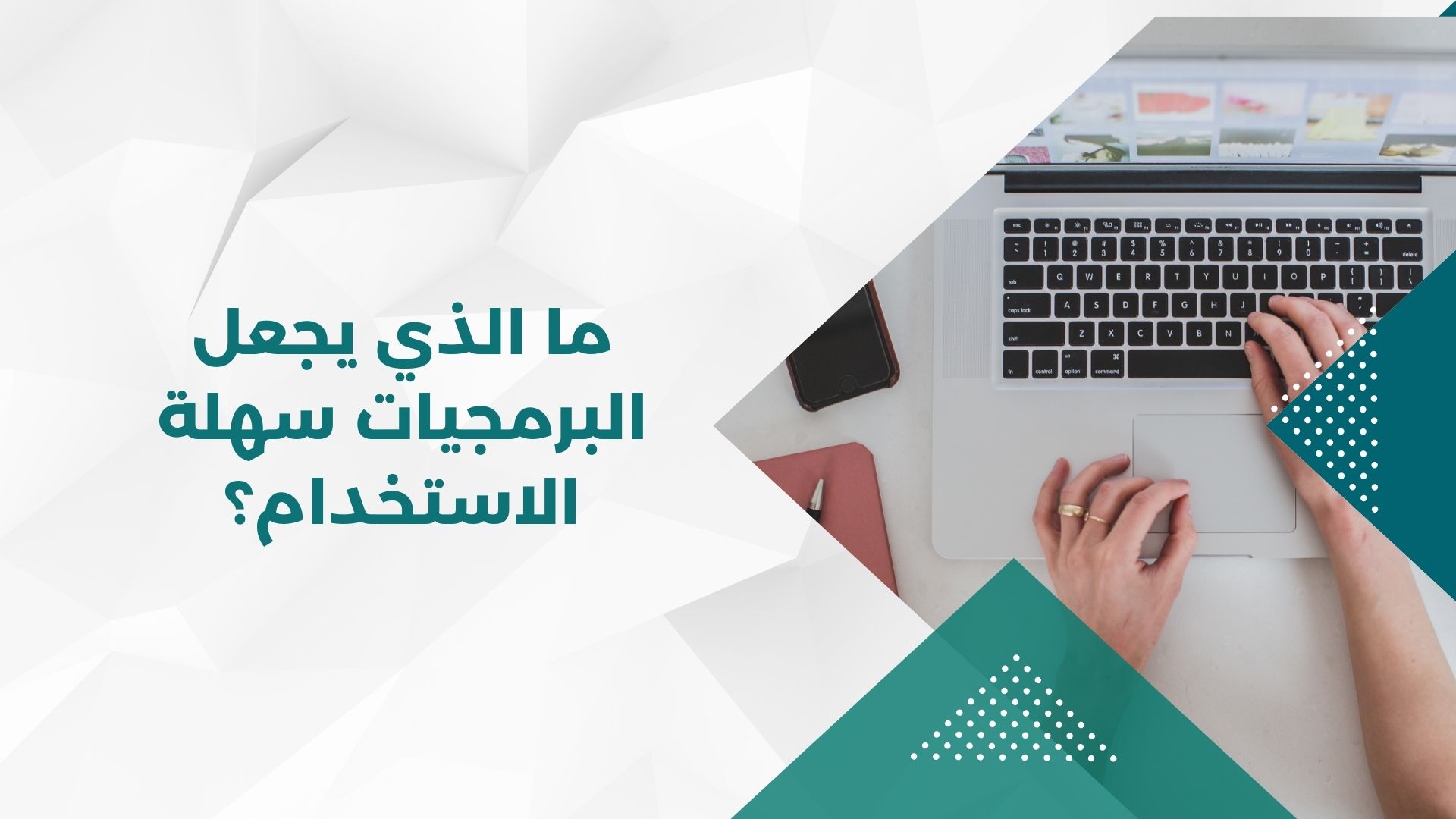What makes software easy to use?
User-friendly software development projects are complex and expensive endeavors, and there is usually a huge investment involved in developing them. The software can work beautifully, but poor UI design can derail the entire project, leading only to lost time and revenue.
With prioritization, ease of use can help reduce misconceptions about the true value of software, but what does it mean for software to be easy to use, and why is it so important?
In this article, we will get to know the easy-to-use software closely.
The importance of easy-to-use software
Software engineering is the process of designing, developing, and maintaining software systems. Good easy-to-use software is one that meets the needs of its users, performs its intended functions reliably, and is easy to maintain. There are several characteristics of good software that are generally recognized by software engineers and that should be taken into account when developing a system. Programmatically, these features include functionality, ease of use, reliability, performance, safety, maintainability, reusability, scalability, and testing.
Software features are easy to use
The easy-to-use software has several main characteristics, including:
User-friendly software must meet the requirements and specifications for which it is designed, be easy to use and provide a positive user experience.
User-friendly software must run efficiently and quickly, eliminate defects, operate consistently and accurately under various conditions and scenarios, and can handle large amounts of data.
It is essential that user-friendly software is easy to change and update, is well documented, so that it can be understood and modified by other developers, is protected against unauthorized access, and keeps data and functionality safe from malicious attacks.
User-friendly software can handle an increasing workload, can be easily extended to meet changing requirements, reused in other projects or applications, and is designed in a way that promotes code reuse.
What makes software easy to use?
Usually, for software to be easy to use, it must have a well-designed user interface. The program’s user interface is what facilitates communication with users. Not only that, but some guidelines must be taken into account to make the program easy to use, which are:
Program clarity
The user's interaction with the software must be clear, and in order to have ease of use of the software, avoid time-consuming stages of using it. Users want to be able to operate the software without long instructions and manuals and with just a few clicks.
Digitization in particular is making more SMEs use easy-to-use online software. For example, most cloud software solutions offer a free trial, allowing potential buyers to try the product's functions up and running in a short time. Intuitive software can be used to generate interest. In this testing phase.
Adaptable
Good software must flexibly adapt to the user and changing requirements, that is, user-friendly software must constantly evolve, and today, more and more innovative ideas such as machine learning, big data and cloud computing are being used to drive automation, making work easier for the user.
Easy to install
This applies to everything from operating systems to browser plug-ins. Installation is the first point of contact for users, so it is fundamentally important that the software installation process is user-friendly in nature. If the software installation procedure is not user-friendly, simple, and friendly, existing users For the program they will feel nervous when they start using this program again.
The installation procedures should be simpler and properly documented, because the moment the installation procedures become complicated, users start opting out of this software and use something easier.
Easy to update
As with installation, the process of updating software should be easy. If updates are complex, users are likely to skip the process, and this often leaves behind a trail of bad results, as many updates patch security vulnerabilities, memory leaks, and other issues. .
Software updates should be simple enough to ensure that users continue to benefit from the hard work of software creators, and when users don't update, and thus discover problems, software becomes less reliable and secure.
Individually
Users have different wants, requirements, and needs. To achieve this, the software must be customizable and extensible. The user must also be able to adapt the application to his or her needs. The platform must be able to customize to users in order to provide as many individual settings as possible. This flexibility allows users to respond quickly to changing needs.
Provide good support
Even with a high degree of ease of use, there are always questions and problems when using user-friendly software. Since it is essential to provide good support, help can be provided quickly and easily. Support today can be reached through multiple channels, including phone calls, messages, Email, chats, video conferences, meetings, etc. This leads to a quick and personalized solution to the problem.
Easy troubleshooting
No software is perfect, and when something goes wrong with a software, it is important that the end user can contact support and that support can solve the problem, if the software does not offer anything in the way of troubleshooting, how will the end user do or does the administrator keep this Programs running?
Adheres to standards
Standards are created for a reason, to facilitate intercommunication between software or hardware, and problems start to arise when developers do not adhere to the standards, and when users are affected by not adhering to the standards, they will face unfriendly attempts to get their tools to communicate with tools that follow the standards.
Understand your users
Make user feedback a key part of user-friendly software development User testing, surveys, interviews, and customer feedback loops Analyzing user data can provide valuable insights into software weaknesses, features to include or not include, and the overall functionality of your software.
Work with your development team
Collaboration is crucial to achieving simplicity in user-friendly software development, as you need to work closely with developers to set development priorities, discuss design decisions, and balance the usefulness of new features.
Easy to use software from Doc Suite
The Doc Suite system has clear advantages that facilitate its use. Among its most important features are:
Efficient user interface
DocSuite provides an easy and effective programming interface, which makes it easier for developers to interact with the system effectively.
Comprehensive documentation
The system is characterized by providing comprehensive and clear documentation, enabling developers to understand and use the functions easily, which reduces the level of complexity.
Support for multiple languages
DocSuite enables easy-to-use software development in multiple languages, providing flexibility to developers and expanding applications.
Safety and reliability
The system provides high levels of security and reliability, making it a reliable choice for critical software development.
Integrated development tools
DocSuite provides integrated development tools that facilitate the process of designing and implementing software, and help speed up development processes.
Regular updates
The DocSuite system is updated regularly, ensuring continuity of technical support and improving performance according to developers' needs.
Active community
DocSuite features an active community of developers, who share experiences and provide support, helping to solve problems and exchange development ideas.
Tool integration support
The system enables easy integration with other development tools, such as version management and automation systems, facilitating the development and integration process.
Reusable units
DocSuite is based on reusable modules, making it easier for developers to reuse code and speed up development processes.
Advanced performance analysis
The system provides tools to analyze application performance, which helps improve performance and identify areas that need improvement.
The system provides tools to analyze application performance, which helps improve performance and identify areas that need improvement.
Support innovation
DocSuite encourages innovation by supporting cutting-edge technologies and new technologies, which helps keep applications up to date with the latest developments.
Providing solutions to common problems
The system provides a solution to common problems faced by developers, both through documentation and through an engaged community.
The introduction of user-friendly software into organizations aims to increase productivity, increase sales, help managers make faster and better decisions, and many other benefits. However, no matter how important a new software is, it is completely useless, if not easy to use. Staff adopt it.