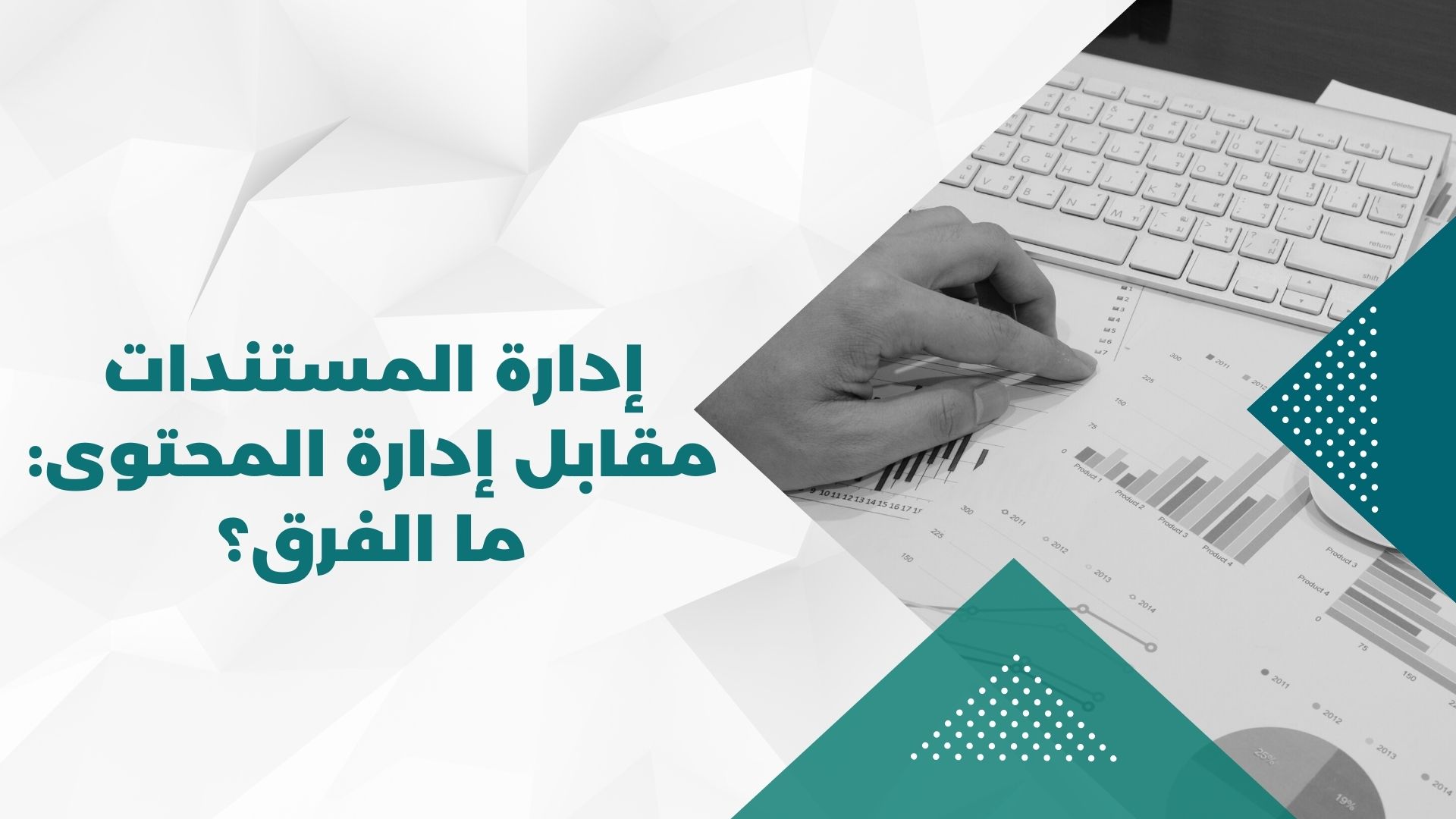Document Management vs. Content Management: What's the Difference?
The terms document management and content management are often used interchangeably, and are strategies aimed at dealing with digital information, but are they really the same thing?
Many companies are looking to streamline business processes by automating business information management, however, the number of management solutions can be overwhelming, especially when the boundaries between solutions are not well defined. For example, think document management systems (DMS). Content Management Systems (CMS): Some people use the terms DMS and CMS as synonyms, but that's not entirely true – even though they have some similar features.
CMS and DMS applications have other similarities beyond the fact that they both deal with digital data, but there are important differences between the two as well. Let's take a look at the similarities and differences.
Document Management System vs. Content Management
In general, a data management system (DMS) is defined as a system that helps companies create, track, and store digital documents. A document management system (DMS) is used to classify, retain, and protect electronic information. It also supports versioning, collaboration, and workflow.
Content management systems are used to create and manage different types of digital content besides documents in the traditional sense. For example, in addition to being used for PDF files, Word files, or Excel files, a content management system can be used to manage things like images, web pages, and records.
What is a document management system?
A document management system stores, manages, and tracks electronic documents, including emails, images, and audio files, and can also track scanned images of paper documents.
Data management systems typically have the following capabilities:
A DMS captures content by processing images of scanned paper documents. Many DMS systems use optical character recognition (OCR) software to convert these digital images into readable and editable text. Other advanced scanning capabilities include optical mark recognition and fingerprint character recognition .
• A DMS can either have built-in workflow modules or the ability to integrate with workflow management tools.
• A Document Management System (DMS) enables users or administrators to view versions of documents and revert to the previous version if necessary.
• A document management system (DMS) can enable users to tag content by category, type and keyword to enable better searching and organization.
Another related term is enterprise document management (EDM), which refers to the strategy of overseeing paper and electronic documents within an organization for easy retrieval in the event of a compliance audit or other legal incident. This strategy focuses on regulatory compliance. From a document perspective, it must answer questions Such as “How long should a company keep documents?” and “How will the company recover documents in the event of a disaster?”
Document management systems are sometimes sold as standalone systems, but today they are largely integrated into the broader category of enterprise content management (ECM). Most ECM vendors, such as Alfresco, M-Files, and Microsoft SharePoint, offer a DMS component.
DocSuite's document management system provides many capabilities, including:
1. Secure storage: Allows electronic documents to be stored securely and in an organized manner.
2. Search and Retrieve: Documents can be quickly searched and retrieved based on customized criteria.
3. Notifications and Approvals: Allows users to send notifications and approval requests for documents.
4. Track changes: You can track who modified documents and when.
5. Electronic signature: Allows users to securely sign documents electronically.
6. Integration: DocSuite can be linked to other applications such as email and project management systems.
7. Reports and statistics: Reports and statistics can be generated about documents and usage activities.
8. Online Access: Documents can be accessed online from anywhere and at any time.
9. Workflow Management: Workflows can be set up and implemented to organize and monitor document processes.
10. Security: Provides high security through features such as encryption and access controls.
These are some of the key capabilities of DocSuite, and there are more features and capabilities that enhance the effectiveness of document management in organizations.
What is a content management system?
A content management system (CMS) is defined as an application that enables users to create, manage, and publish digital content on a website. Content management systems (CMS) feature a graphical user interface (GUI) so that non-technical users can edit, publish, and manage content without knowing how to code.
A content management system (CMS) consists of two main components:
A Content Management Application (CMA) is the intuitive interface that users see, enabling them to add and manage content to a site.
A content delivery application (CDA) is the back-end infrastructure that compiles and stores code, displays it to website visitors.
While WCMS is a related term, it and CMS are almost interchangeable terms; The only difference is that WCMS is a type of CMS specifically dedicated to website content.
A content management system (CMS) is used within the larger scope of ECM, and therefore, a CMS can be considered a subcategory of ECM software, with popular CMS vendors including WordPress and Joomla.
Similarities between regulars
Data management systems and content management systems overlap in the sense that they are both components of an overall enterprise content management (ECM) strategy, both performing the following functions:
• Digital asset management
• Provide content security
• Providing a central storage system for content
• Creating, maintaining and distributing information
• Simplify access to search and retrieval
• Workflow automation
Additionally, both DMSes and CMSes are available as cloud-based subscriptions.
There are many similarities between DocSuite and CMS, including:
1. Document storage: Both systems allow documents and files to be stored in an organized and secure manner.
2. Version management: Both can track document versions and handle their changes effectively.
3. Access and Security: Access permissions and security protection for documents can be configured in both systems.
4. Search and Browse: Provides powerful search functions and the ability to easily browse documents.
5. Collaboration: Users can collaborate on documents jointly in both systems.
6. Archive Management: Both can be used to keep records and archives organized and secure.
7. Software integration: Both can be linked with other applications and business systems.
8. Customizability: Both systems can be adapted according to the needs of the organization.
9. Notarization and Announcement: Both of these allow documents to be conveniently notarized and announced.
Despite these similarities, there are fundamental differences between a document management system and a content management system, as the former focuses mainly on managing documents and records, while the latter focuses on managing digital content in general, including images, videos, and web content.
A content management system (CMS) is defined as an application that enables users to create, manage, and publish digital content on a website. Content management systems (CMS) feature a graphical user interface (GUI) so that non-technical users can edit, publish, and manage content without knowing how to code.
A content management system (CMS) consists of two main components:
A Content Management Application (CMA) is the intuitive interface that users see, enabling them to add and manage content to a site.
A content delivery application (CDA) is the back-end infrastructure that compiles and stores code, displays it to website visitors.
While WCMS is a related term, it and CMS are almost interchangeable terms; The only difference is that WCMS is a type of CMS specifically dedicated to website content.
A content management system (CMS) is used within the larger scope of ECM, and therefore, a CMS can be considered a subcategory of ECM software, with popular CMS vendors including WordPress and Joomla.
Similarities between regulars
Data management systems and content management systems overlap in the sense that they are both components of an overall enterprise content management (ECM) strategy, both performing the following functions:
• Digital asset management
• Provide content security
• Providing a central storage system for content
• Creating, maintaining and distributing information
• Simplify access to search and retrieval
• Workflow automation
Additionally, both DMSes and CMSes are available as cloud-based subscriptions.
There are many similarities between DocSuite and CMS, including:
1. Document storage: Both systems allow documents and files to be stored in an organized and secure manner.
2. Version management: Both can track document versions and handle their changes effectively.
3. Access and Security: Access permissions and security protection for documents can be configured in both systems.
4. Search and Browse: Provides powerful search functions and the ability to easily browse documents.
5. Collaboration: Users can collaborate on documents jointly in both systems.
6. Archive Management: Both can be used to keep records and archives organized and secure.
7. Software integration: Both can be linked with other applications and business systems.
8. Customizability: Both systems can be adapted according to the needs of the organization.
9. Notarization and Announcement: Both of these allow documents to be conveniently notarized and announced.
Despite these similarities, there are fundamental differences between a document management system and a content management system, as the former focuses mainly on managing documents and records, while the latter focuses on managing digital content in general, including images, videos, and web content.
What are the differences between CMS and DMS?
Despite their similarities, DMS and CMS tools differ in a number of ways. Each has some basic features that the other doesn't have, and they handle different types of data. Here are some examples:
A Document Management System (DMS) manages structured data and focuses on documents in the traditional sense in formats like Word, PDF, PowerPoint, Excel, etc. A Content Management System (CMS), on the other hand, can handle both structured data and unstructured data, such as web content (files). HTML, PDF) and digital assets (images, audio and video files).
The main purposes of a document management system are regulatory compliance and workflow management, while the main purposes of a content management system are content storage, retrieval, and publishing.
DMS applications have advanced imaging and scanning capabilities, such as Optical Character Recognition (OCR), Handprint Character Recognition (HCR), Optical Mark Recognition (OMR) and more, CMS tools typically do not support these functions.
Integration with enterprise systems (such as ERP and CRM tools) is essential to a document management system (DMS) but secondary to a content management system (CMS).
We can see from these differences, a CMS plays a broader role than a DMS, although a CMS usually includes at least some features of a DMS, because documents represent much of the digital content that handles It has a content management system (CMS).
At the small business level, the functionality of a CMS and a DMS may seem quite similar, because small businesses tend not to have complex content and document management needs, so they don't need the full set of features and functionality available in both types. Of systems, in contrast, content and document management functions are usually best used by large organizations, because they need to manage a lot of structured and unstructured data.
To make the differences between the two clearer, it's best to look at CMS and DMS from the perspective of larger businesses and consider enterprise document management (EDM) and enterprise content management (ECM) systems more broadly.
EDM and ECM one system or two systems?
Enterprise document management systems are sets of technologies designed to handle the creation, capture, indexing, storage, retrieval, routing, and distribution of company documents. On the other hand, enterprise content management is a term used to refer to a set of strategies, methods, and tools used to capture, manage, and store a company's digital data. Save it and deliver it.
As with DMS and CMS, EDM and ECM overlap, and sometimes, it is difficult to determine whether they are two different systems or a single entity.
Enterprise content management (ECM) requires the ability to do the following:
1. Information Capture: Creating information by digitizing paper documents, or obtaining, organizing, and structuring information in electronic formats.
2. Information management: linking, modifying and using information. Specific aspects of information management include the following:
• Document management.
• Cooperation.
• Web content management.
• Records management.
• Workflow/business process management.
3. Information storage: Short-term storage of files in accessible folders to allow editing of files so that frequently changing information can be updated.
Despite their similarities, DMS and CMS tools differ in a number of ways. Each has some basic features that the other doesn't have, and they handle different types of data. Here are some examples:
A Document Management System (DMS) manages structured data and focuses on documents in the traditional sense in formats like Word, PDF, PowerPoint, Excel, etc. A Content Management System (CMS), on the other hand, can handle both structured data and unstructured data, such as web content (files). HTML, PDF) and digital assets (images, audio and video files).
The main purposes of a document management system are regulatory compliance and workflow management, while the main purposes of a content management system are content storage, retrieval, and publishing.
DMS applications have advanced imaging and scanning capabilities, such as Optical Character Recognition (OCR), Handprint Character Recognition (HCR), Optical Mark Recognition (OMR) and more, CMS tools typically do not support these functions.
Integration with enterprise systems (such as ERP and CRM tools) is essential to a document management system (DMS) but secondary to a content management system (CMS).
We can see from these differences, a CMS plays a broader role than a DMS, although a CMS usually includes at least some features of a DMS, because documents represent much of the digital content that handles It has a content management system (CMS).
At the small business level, the functionality of a CMS and a DMS may seem quite similar, because small businesses tend not to have complex content and document management needs, so they don't need the full set of features and functionality available in both types. Of systems, in contrast, content and document management functions are usually best used by large organizations, because they need to manage a lot of structured and unstructured data.
To make the differences between the two clearer, it's best to look at CMS and DMS from the perspective of larger businesses and consider enterprise document management (EDM) and enterprise content management (ECM) systems more broadly.
EDM and ECM one system or two systems?
Enterprise document management systems are sets of technologies designed to handle the creation, capture, indexing, storage, retrieval, routing, and distribution of company documents. On the other hand, enterprise content management is a term used to refer to a set of strategies, methods, and tools used to capture, manage, and store a company's digital data. Save it and deliver it.
As with DMS and CMS, EDM and ECM overlap, and sometimes, it is difficult to determine whether they are two different systems or a single entity.
Enterprise content management (ECM) requires the ability to do the following:
1. Information Capture: Creating information by digitizing paper documents, or obtaining, organizing, and structuring information in electronic formats.
2. Information management: linking, modifying and using information. Specific aspects of information management include the following:
• Document management.
• Cooperation.
• Web content management.
• Records management.
• Workflow/business process management.
3. Information storage: Short-term storage of files in accessible folders to allow editing of files so that frequently changing information can be updated.
Which is right for you: EDM, ECM, or both?
Leadership teams may wonder how to choose the right technology for their organization. EDM or DMS is a component of ECM, ECM is the convergence of a variety of technologies, including:
• Records management
• Web content management
• Digital asset management
• Document management
Therefore, large organizations that need all of the above services should purchase an ECM platform. Companies that focus less on external publishing and content marketing may want to have a standalone content management system (DMS) to keep track of their records and documents.
Why is DocSuite's document management system the right choice for you?
DocSuite's document management system could be a good choice for you for several reasons:
1. Ease of use: DocSuite is known for its simple and user-friendly interface, which makes it easy to handle even for non-expert users.
2. Integration with Microsoft Office: If you commonly use Microsoft Office programs, DocSuite enables seamless integration with these applications.
3. Cloud storage: Access your documents from anywhere using cloud storage services like OneDrive, Google Drive, and Dropbox.
4. Joint Collaboration: DocSuite allows collaboration on documents jointly, facilitating teamwork.
5. Version Management: You can track and manage different versions of documents efficiently.
6. Save time: DocSuite's advanced editing tools can speed up processes and increase productivity.
7. Customization: DocSuite allows you to customize its interface, templates and settings according to your specific needs.
8. Multi-platform support: DocSuite works on most operating systems, including Windows, macOS, and Linux.
9. Affordable: Doc Sweet is often an affordable alternative compared to some other alternatives.
Overall, if you are looking for a document management system that is easy to use, compatible with your needs, supports collaboration and saves time, DocSuite could be a suitable choice for you.
Leadership teams may wonder how to choose the right technology for their organization. EDM or DMS is a component of ECM, ECM is the convergence of a variety of technologies, including:
• Records management
• Web content management
• Digital asset management
• Document management
Therefore, large organizations that need all of the above services should purchase an ECM platform. Companies that focus less on external publishing and content marketing may want to have a standalone content management system (DMS) to keep track of their records and documents.
Why is DocSuite's document management system the right choice for you?
DocSuite's document management system could be a good choice for you for several reasons:
1. Ease of use: DocSuite is known for its simple and user-friendly interface, which makes it easy to handle even for non-expert users.
2. Integration with Microsoft Office: If you commonly use Microsoft Office programs, DocSuite enables seamless integration with these applications.
3. Cloud storage: Access your documents from anywhere using cloud storage services like OneDrive, Google Drive, and Dropbox.
4. Joint Collaboration: DocSuite allows collaboration on documents jointly, facilitating teamwork.
5. Version Management: You can track and manage different versions of documents efficiently.
6. Save time: DocSuite's advanced editing tools can speed up processes and increase productivity.
7. Customization: DocSuite allows you to customize its interface, templates and settings according to your specific needs.
8. Multi-platform support: DocSuite works on most operating systems, including Windows, macOS, and Linux.
9. Affordable: Doc Sweet is often an affordable alternative compared to some other alternatives.
Overall, if you are looking for a document management system that is easy to use, compatible with your needs, supports collaboration and saves time, DocSuite could be a suitable choice for you.