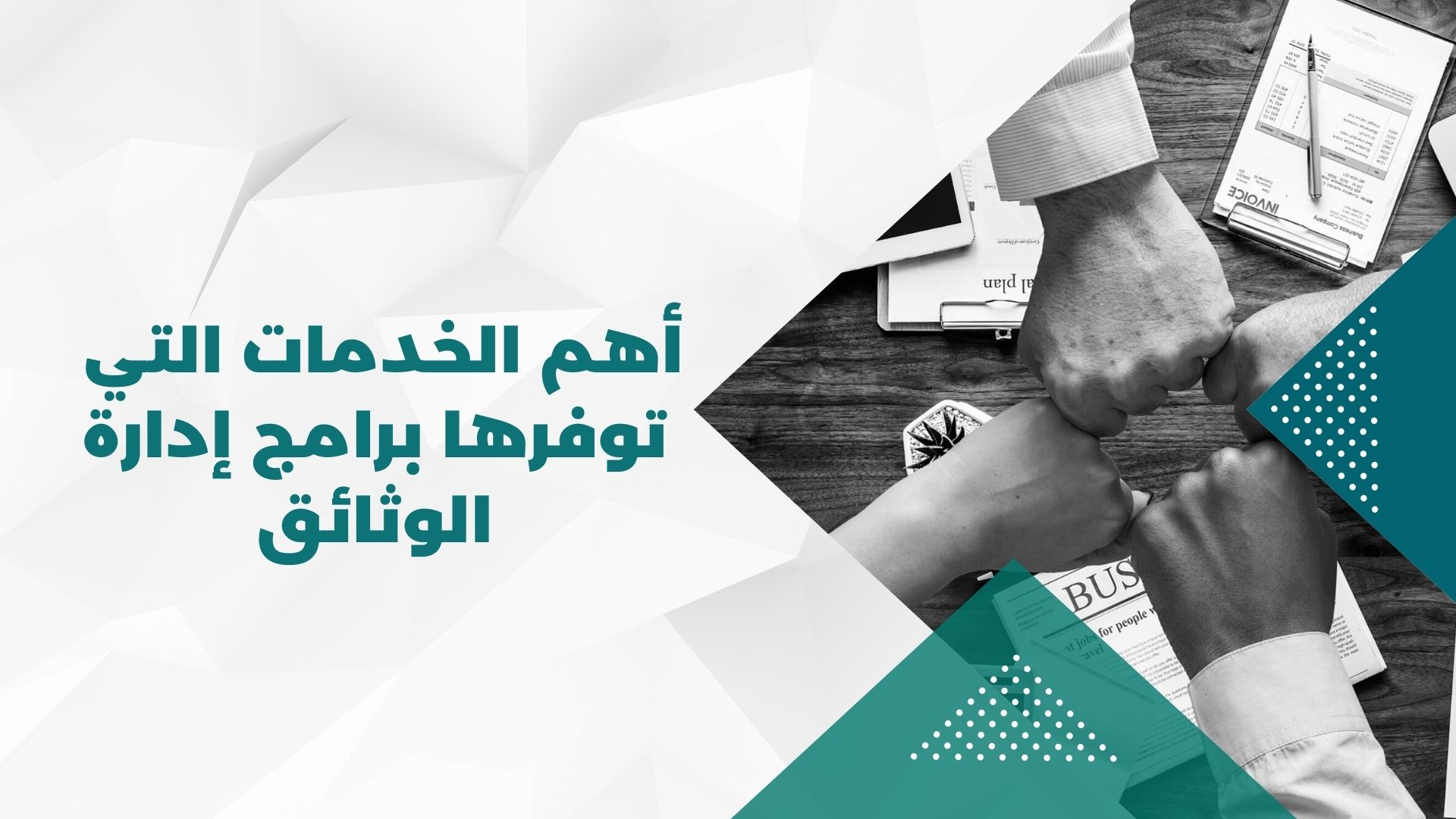The most important services provided by document management programs
Documents, whether electronic or paper, are an essential component of almost any organization. Managing business information can be a difficult task, especially with increasing cybersecurity threats. So how can companies overcome document management challenges and stay productive?
Depending on the nature of your company, an enterprise content management (ECM) solution with a robust document management system (DMS) that captures, stores and retrieves paper and electronic documents can provide multiple key benefits to your organization.
In this article, we will learn about the most important services that document management programs provide to your organization.
What is document management?
Document management is defined as the process (or system) of capturing, tracking, and storing documents such as PDF files, word processing files, spreadsheets and presentations, or drawings and digital scanning of paper content. Document management saves time and money by providing centralized storage and retrieval, document security and control. Access and audit trails.
Document management in the Doc Suite system
Document management is a key feature of DocSuite. DocSuite stores all your items in a central repository equipped with easy and comprehensive search options on the metadata and content of documents, drawings, correspondence, emails, and more.
Start storing all your documents, drawings, correspondence, emails, contracts and purchase orders in a centralized environment. Most importantly, Doc Suite makes you able to control access and always have the latest revisions and versions available to your team. In addition, Doc Suite allows you to Tailor the custom search and navigation functions you need to find information quickly, using metadata search or content search with document management.
If your business relies on a variety of important documents and records, you may find it difficult to keep them organized. This is where Doc Suite's document management system comes in. At its core, a document management system is a type of software that captures, stores, retrieves and distributes digital documents at the highest level. It also allows you to provide employees, customers, and vendors with the information they need quickly and easily, reducing inefficiencies to achieve your business goals.
But what are the advantages of a document management system, and how does this affect the organization?
What are the advantages of document management software?
There are many benefits to using a tool that helps manage your company's documents, and knowing these benefits is the first step to choosing the right document management system. The benefits include the following:
Less storage space
Paper document storage costs can add up quickly, later requiring you to purchase and make room for filing cabinets, boxes, and storage bins. One report found that physical document storage takes up nearly 15 percent of total office space. On average, offices in US$285 per square foot, which means it takes a significant budget to store documents.
Since the document management system is an AI and hardware-related solution, you will be able to save space and store any necessary paper copies off-site in less expensive places such as a warehouse.
DocSuite's document management system can free up less storage space for your organization's documents by:
1. Compress files: You can compress files that are not necessary or not used regularly to provide additional storage space.
2. Replace with digital copies: Convert paper documents to digital copies to save on paper storage space.
3. Periodic deletion: Evaluate and delete documents that are unnecessary or out of date.
4. Set up retention policies: Set policies and time limits for document retention and automatically delete old files.
5. Smart use of classification: Use an effective classification system for documents to facilitate access and save storage space.
6. Take advantage of the cloud: Cloud services such as cloud storage or web hosting may be a good option to save storage space with DocSuite.
7. Implement OCR technology: Use optical character recognition (OCR) technology to convert image files to text, reducing the file size.
8. Optimal use of shared networks: Define common areas for frequently used documents instead of storing separate copies for each employee.
Implementing these procedures helps reduce the storage space required for your organization's documents with DocSuite's document management system.
Documents, whether electronic or paper, are an essential component of almost any organization. Managing business information can be a difficult task, especially with increasing cybersecurity threats. So how can companies overcome document management challenges and stay productive?
Depending on the nature of your company, an enterprise content management (ECM) solution with a robust document management system (DMS) that captures, stores and retrieves paper and electronic documents can provide multiple key benefits to your organization.
In this article, we will learn about the most important services that document management programs provide to your organization.
What is document management?
Document management is defined as the process (or system) of capturing, tracking, and storing documents such as PDF files, word processing files, spreadsheets and presentations, or drawings and digital scanning of paper content. Document management saves time and money by providing centralized storage and retrieval, document security and control. Access and audit trails.
Document management in the Doc Suite system
Document management is a key feature of DocSuite. DocSuite stores all your items in a central repository equipped with easy and comprehensive search options on the metadata and content of documents, drawings, correspondence, emails, and more.
Start storing all your documents, drawings, correspondence, emails, contracts and purchase orders in a centralized environment. Most importantly, Doc Suite makes you able to control access and always have the latest revisions and versions available to your team. In addition, Doc Suite allows you to Tailor the custom search and navigation functions you need to find information quickly, using metadata search or content search with document management.
If your business relies on a variety of important documents and records, you may find it difficult to keep them organized. This is where Doc Suite's document management system comes in. At its core, a document management system is a type of software that captures, stores, retrieves and distributes digital documents at the highest level. It also allows you to provide employees, customers, and vendors with the information they need quickly and easily, reducing inefficiencies to achieve your business goals.
But what are the advantages of a document management system, and how does this affect the organization?
What are the advantages of document management software?
There are many benefits to using a tool that helps manage your company's documents, and knowing these benefits is the first step to choosing the right document management system. The benefits include the following:
Less storage space
Paper document storage costs can add up quickly, later requiring you to purchase and make room for filing cabinets, boxes, and storage bins. One report found that physical document storage takes up nearly 15 percent of total office space. On average, offices in US$285 per square foot, which means it takes a significant budget to store documents.
Since the document management system is an AI and hardware-related solution, you will be able to save space and store any necessary paper copies off-site in less expensive places such as a warehouse.
DocSuite's document management system can free up less storage space for your organization's documents by:
1. Compress files: You can compress files that are not necessary or not used regularly to provide additional storage space.
2. Replace with digital copies: Convert paper documents to digital copies to save on paper storage space.
3. Periodic deletion: Evaluate and delete documents that are unnecessary or out of date.
4. Set up retention policies: Set policies and time limits for document retention and automatically delete old files.
5. Smart use of classification: Use an effective classification system for documents to facilitate access and save storage space.
6. Take advantage of the cloud: Cloud services such as cloud storage or web hosting may be a good option to save storage space with DocSuite.
7. Implement OCR technology: Use optical character recognition (OCR) technology to convert image files to text, reducing the file size.
8. Optimal use of shared networks: Define common areas for frequently used documents instead of storing separate copies for each employee.
Implementing these procedures helps reduce the storage space required for your organization's documents with DocSuite's document management system.
Backup/recovery of documents
Storing physical documents is not only expensive, but also risky. A fire, flood, earthquake, or other disaster can destroy valuable information over the course of years, and result in huge losses to your business. Believe it or not, 40 to 60 percent. Of all small businesses never open their doors after a disaster strikes, unfortunately, although this may be the case, it is not too surprising – when disaster strikes, it is practically impossible to recover important files.
By storing your documents electronically in a document management system, especially a cloud-based and off-site system, you will be able to avoid this problem and easily back up and protect your information.
DocSuite's document management system provides periodic backups of documents and allows for easy recovery. Backups are stored securely and protected. Details of backups can be configured. The system also records changes to documents and makes them easy to track. Using it, your organization protects information and ensures easy recovery.
Improves workflow
In a recent Nintex survey of 1,000 participants, 49 percent said they had difficulty finding documents, 43 percent experienced barriers in sharing documents, and 33 percent had problems generating documents.
Streamline workflow and save your team hours by putting files in a document management system. Since the system acts as an easy-to-use central repository, employees can quickly find what they need, easily share files, and determine how recent a document is at a glance. This simplification helps them To spend their time on more important tasks.
DocSuite's document management system improves your organization's workflow in many ways:
1. Organization and ease of access: It allows paper and electronic documents to be organized systematically and easily accessible. This increases work efficiency and reduces time wasted searching for information.
2. Collaboration: It allows employees to easily share documents and information, which enhances cooperation and contributes to improving opportunities for interaction between departments.
3. Process automation: You can configure workflows and automation procedures to process documents effectively. This reduces errors and speeds up approval and review processes.
4. Security and Compliance: A document management system ensures adherence to security and compliance standards, protecting sensitive information and assisting in compliance with laws and regulations.
5. Save space and costs: With electronic storage, you can save office space and printing and storage costs.
In short, DocSuite's document management system helps streamline daily operations, increase efficiency, and improve workflow in your organization, leading to improved productivity and reduced costs.
Promotes better version control and organization
Even if you have switched to digital, it can be difficult to determine if the document you are looking at is the latest version. Remember that according to a Nintex survey, 33% of workers struggle with version control, and this can obviously lead to... To confusion and disorganization.
A good document management system prevents these problems by tracking modifications and providing a document history, that way, you can see all the changes and will always have access to the latest version.
Storing physical documents is not only expensive, but also risky. A fire, flood, earthquake, or other disaster can destroy valuable information over the course of years, and result in huge losses to your business. Believe it or not, 40 to 60 percent. Of all small businesses never open their doors after a disaster strikes, unfortunately, although this may be the case, it is not too surprising – when disaster strikes, it is practically impossible to recover important files.
By storing your documents electronically in a document management system, especially a cloud-based and off-site system, you will be able to avoid this problem and easily back up and protect your information.
DocSuite's document management system provides periodic backups of documents and allows for easy recovery. Backups are stored securely and protected. Details of backups can be configured. The system also records changes to documents and makes them easy to track. Using it, your organization protects information and ensures easy recovery.
Improves workflow
In a recent Nintex survey of 1,000 participants, 49 percent said they had difficulty finding documents, 43 percent experienced barriers in sharing documents, and 33 percent had problems generating documents.
Streamline workflow and save your team hours by putting files in a document management system. Since the system acts as an easy-to-use central repository, employees can quickly find what they need, easily share files, and determine how recent a document is at a glance. This simplification helps them To spend their time on more important tasks.
DocSuite's document management system improves your organization's workflow in many ways:
1. Organization and ease of access: It allows paper and electronic documents to be organized systematically and easily accessible. This increases work efficiency and reduces time wasted searching for information.
2. Collaboration: It allows employees to easily share documents and information, which enhances cooperation and contributes to improving opportunities for interaction between departments.
3. Process automation: You can configure workflows and automation procedures to process documents effectively. This reduces errors and speeds up approval and review processes.
4. Security and Compliance: A document management system ensures adherence to security and compliance standards, protecting sensitive information and assisting in compliance with laws and regulations.
5. Save space and costs: With electronic storage, you can save office space and printing and storage costs.
In short, DocSuite's document management system helps streamline daily operations, increase efficiency, and improve workflow in your organization, leading to improved productivity and reduced costs.
Promotes better version control and organization
Even if you have switched to digital, it can be difficult to determine if the document you are looking at is the latest version. Remember that according to a Nintex survey, 33% of workers struggle with version control, and this can obviously lead to... To confusion and disorganization.
A good document management system prevents these problems by tracking modifications and providing a document history, that way, you can see all the changes and will always have access to the latest version.
Enable easy regulatory compliance
Every industry has different compliance requirements, and they are not always easy to adhere to. For example, a recent study found that up to 56 percent of healthcare providers may not comply with HIPAA. This type of non-compliance does not put you at risk. Not only can it lead to legal problems and potentially hefty fines, but it can also damage your reputation and ultimately impact your bottom line.
A document management system can make compliance with HIPAA, tax laws, OSHA, and regulations much easier. You will be able to automatically organize and secure files according to regulations and store them without any hassle.
DocSuite's document management system helps enable easy regulatory compliance by providing several features. The system allows organizations to improve their management and compliance procedures in several ways:
Firstly, a document management system can be used to maintain a clear record of all important documents and information. This allows the organization to easily access the information required to ensure compliance with greater transparency.
Second, it helps organize and classify documents effectively, making it easier to identify and securely maintain compliance-related documents.
Third, the system can implement document retention, update and removal policies in accordance with the requirements of laws and regulations.
Fourth, it allows users to exchange documents and information safely and securely, which contributes to maintaining privacy and security.
Fifth, it makes it easier to track and monitor documents and associated workflows, facilitating audits and compliance.
In these ways, DocSuite's document management system can streamline regulatory compliance processes, making them more efficient and seamless.
Gives wider access to documents
One of the biggest problems with physical documents is that they can only be in one place, and making copies is not always efficient or secure. If you start investing in a system to manage these files, everyone who needs access to a document can, without having to To wait for someone else to finish it.
Additionally, team members can click on these forms from multiple devices such as desktops, laptops, or even mobile devices. A document management system ensures that everyone who needs access to documents has it.
DocSuite's document management system can enable easy and quick access to documents in several ways. First, it organizes documents structurally and provides powerful search tools to make it easy to search and find documents quickly. Second, it allows online access, sharing of documents, and provides security measures to keep information confidential. This makes it a powerful tool to improve document management and access efficiently.
Provides better security
However, broad access is not always a good thing. 41% of companies have more than 1,000 files containing sensitive information (e.g. credit card numbers, health records, etc.) left unprotected and open to any employee. This is a big problem. , as security issues can lead to serious consequences and may even put you out of business.
DocSuite's document management system is invaluable for supporting these issues. You can restrict access as necessary, and often discover who has viewed or modified the document at any given time.
Saves time and money
Managing paper files is time consuming and expensive. A document management system can save time and money as employees can use it to search by word, phrase or full text and quickly find what they need. Since all documents are stored on the cloud, your employees can achieve their goals with a fraction of the cost. Cost and time.
Integrates with other systems
In this day and age, there are more applications and software systems than you can count. In fact, on average, businesses use approximately 130 different applications or tools to get work done, and many of them, especially those that are business-critical, will be expensive and difficult to implement. Replace it.
But a good document management system can easily integrate with legacy systems, avoiding any interruption. Accounts payable, logistics, marketing, and any other department will be able to access and submit documents easily and automate many of their tasks, and this is what DocSuite offers.
Every industry has different compliance requirements, and they are not always easy to adhere to. For example, a recent study found that up to 56 percent of healthcare providers may not comply with HIPAA. This type of non-compliance does not put you at risk. Not only can it lead to legal problems and potentially hefty fines, but it can also damage your reputation and ultimately impact your bottom line.
A document management system can make compliance with HIPAA, tax laws, OSHA, and regulations much easier. You will be able to automatically organize and secure files according to regulations and store them without any hassle.
DocSuite's document management system helps enable easy regulatory compliance by providing several features. The system allows organizations to improve their management and compliance procedures in several ways:
Firstly, a document management system can be used to maintain a clear record of all important documents and information. This allows the organization to easily access the information required to ensure compliance with greater transparency.
Second, it helps organize and classify documents effectively, making it easier to identify and securely maintain compliance-related documents.
Third, the system can implement document retention, update and removal policies in accordance with the requirements of laws and regulations.
Fourth, it allows users to exchange documents and information safely and securely, which contributes to maintaining privacy and security.
Fifth, it makes it easier to track and monitor documents and associated workflows, facilitating audits and compliance.
In these ways, DocSuite's document management system can streamline regulatory compliance processes, making them more efficient and seamless.
Gives wider access to documents
One of the biggest problems with physical documents is that they can only be in one place, and making copies is not always efficient or secure. If you start investing in a system to manage these files, everyone who needs access to a document can, without having to To wait for someone else to finish it.
Additionally, team members can click on these forms from multiple devices such as desktops, laptops, or even mobile devices. A document management system ensures that everyone who needs access to documents has it.
DocSuite's document management system can enable easy and quick access to documents in several ways. First, it organizes documents structurally and provides powerful search tools to make it easy to search and find documents quickly. Second, it allows online access, sharing of documents, and provides security measures to keep information confidential. This makes it a powerful tool to improve document management and access efficiently.
Provides better security
However, broad access is not always a good thing. 41% of companies have more than 1,000 files containing sensitive information (e.g. credit card numbers, health records, etc.) left unprotected and open to any employee. This is a big problem. , as security issues can lead to serious consequences and may even put you out of business.
DocSuite's document management system is invaluable for supporting these issues. You can restrict access as necessary, and often discover who has viewed or modified the document at any given time.
Saves time and money
Managing paper files is time consuming and expensive. A document management system can save time and money as employees can use it to search by word, phrase or full text and quickly find what they need. Since all documents are stored on the cloud, your employees can achieve their goals with a fraction of the cost. Cost and time.
Integrates with other systems
In this day and age, there are more applications and software systems than you can count. In fact, on average, businesses use approximately 130 different applications or tools to get work done, and many of them, especially those that are business-critical, will be expensive and difficult to implement. Replace it.
But a good document management system can easily integrate with legacy systems, avoiding any interruption. Accounts payable, logistics, marketing, and any other department will be able to access and submit documents easily and automate many of their tasks, and this is what DocSuite offers.
Makes document retrieval easy
In a 2012 McKinsey survey, knowledge workers spent 19% of their time searching for information, whether that information was in digital format or not.
A document management system simplifies the retrieval process, allowing employees to access what they need from almost anywhere with a simple search, and depending on the system you choose, you may be able to add metadata and tags to each document to make the retrieval process much easier.
Increases cooperation
According to a 2015 study, 75% of all cross-functional teams suffer from dysfunction, and collaboration challenges may be to blame.
Using a document management system, employees from different departments can share documents and work on them in coordination with minimal effort. For example, someone working in marketing can easily email an invoice to a colleague in accounting. The accounting employee may pay the invoice and then mark “ Paid" on the document so everyone knows its status.
electronic signature
Electronic signatures are now a normal part of everyday business, and that's a good thing: Electronic signatures (sometimes called "digital signatures") reduce paper use and simplify secure document workflows. DocSuite ensures that your documents are digitally signed by a trusted service provider It provides your company with maximum speed and flexibility.
DocSuite's electronic signature benefits include the ability to:
• Collect document electronic signatures from all relevant employees, customers, vendors and service providers directly from a single workflow.
• Determine the level of security required for the signature according to your needs.
• Enable version control to ensure that the final signed document is in the file.
• Ensure an audit trail for adherence to state, federal and international compliance standards
Choosing the appropriate document management system
Managing paper documents, or even poorly organized digital documents, can lead to inefficiency, costing your organization time and money. Investing in high-quality document management software is crucial, as it meets your unique needs, and is the best way to eliminate these problems at their inception. .
DocSuite's document management system is an excellent choice for many organizations for several reasons:
1. Integration: DocSuite provides easy integration with other tools used by the organization, such as Google Drive, email, and teamwork technologies. This helps facilitate work flow and document sharing.
2. Ease of use: It features a simple and easy-to-use user interface, which makes it suitable for users from different technical backgrounds.
3. Online Access: DocSuite's document management system can be accessed online from anywhere and on any device, which helps enhance mobility and flexibility.
4. Sharing and Collaboration: It provides collaborative functions that enable users to easily share and collaborate on documents, enhancing the productivity of teams.
5. Security: The DocSuite system offers powerful security features such as access control and data encryption, which helps protect sensitive information.
6. Large storage: DocSuite provides large storage space for documents, allowing the organization to manage and organize a huge document library.
7. Continuous updates: Google regularly updates the Doc Suite system, which means it will stay up to date with technological developments.
In short, DocSuite's document management system provides a comprehensive and reliable solution for managing and sharing documents effectively within an organization.
In a 2012 McKinsey survey, knowledge workers spent 19% of their time searching for information, whether that information was in digital format or not.
A document management system simplifies the retrieval process, allowing employees to access what they need from almost anywhere with a simple search, and depending on the system you choose, you may be able to add metadata and tags to each document to make the retrieval process much easier.
Increases cooperation
According to a 2015 study, 75% of all cross-functional teams suffer from dysfunction, and collaboration challenges may be to blame.
Using a document management system, employees from different departments can share documents and work on them in coordination with minimal effort. For example, someone working in marketing can easily email an invoice to a colleague in accounting. The accounting employee may pay the invoice and then mark “ Paid" on the document so everyone knows its status.
electronic signature
Electronic signatures are now a normal part of everyday business, and that's a good thing: Electronic signatures (sometimes called "digital signatures") reduce paper use and simplify secure document workflows. DocSuite ensures that your documents are digitally signed by a trusted service provider It provides your company with maximum speed and flexibility.
DocSuite's electronic signature benefits include the ability to:
• Collect document electronic signatures from all relevant employees, customers, vendors and service providers directly from a single workflow.
• Determine the level of security required for the signature according to your needs.
• Enable version control to ensure that the final signed document is in the file.
• Ensure an audit trail for adherence to state, federal and international compliance standards
Choosing the appropriate document management system
Managing paper documents, or even poorly organized digital documents, can lead to inefficiency, costing your organization time and money. Investing in high-quality document management software is crucial, as it meets your unique needs, and is the best way to eliminate these problems at their inception. .
DocSuite's document management system is an excellent choice for many organizations for several reasons:
1. Integration: DocSuite provides easy integration with other tools used by the organization, such as Google Drive, email, and teamwork technologies. This helps facilitate work flow and document sharing.
2. Ease of use: It features a simple and easy-to-use user interface, which makes it suitable for users from different technical backgrounds.
3. Online Access: DocSuite's document management system can be accessed online from anywhere and on any device, which helps enhance mobility and flexibility.
4. Sharing and Collaboration: It provides collaborative functions that enable users to easily share and collaborate on documents, enhancing the productivity of teams.
5. Security: The DocSuite system offers powerful security features such as access control and data encryption, which helps protect sensitive information.
6. Large storage: DocSuite provides large storage space for documents, allowing the organization to manage and organize a huge document library.
7. Continuous updates: Google regularly updates the Doc Suite system, which means it will stay up to date with technological developments.
In short, DocSuite's document management system provides a comprehensive and reliable solution for managing and sharing documents effectively within an organization.