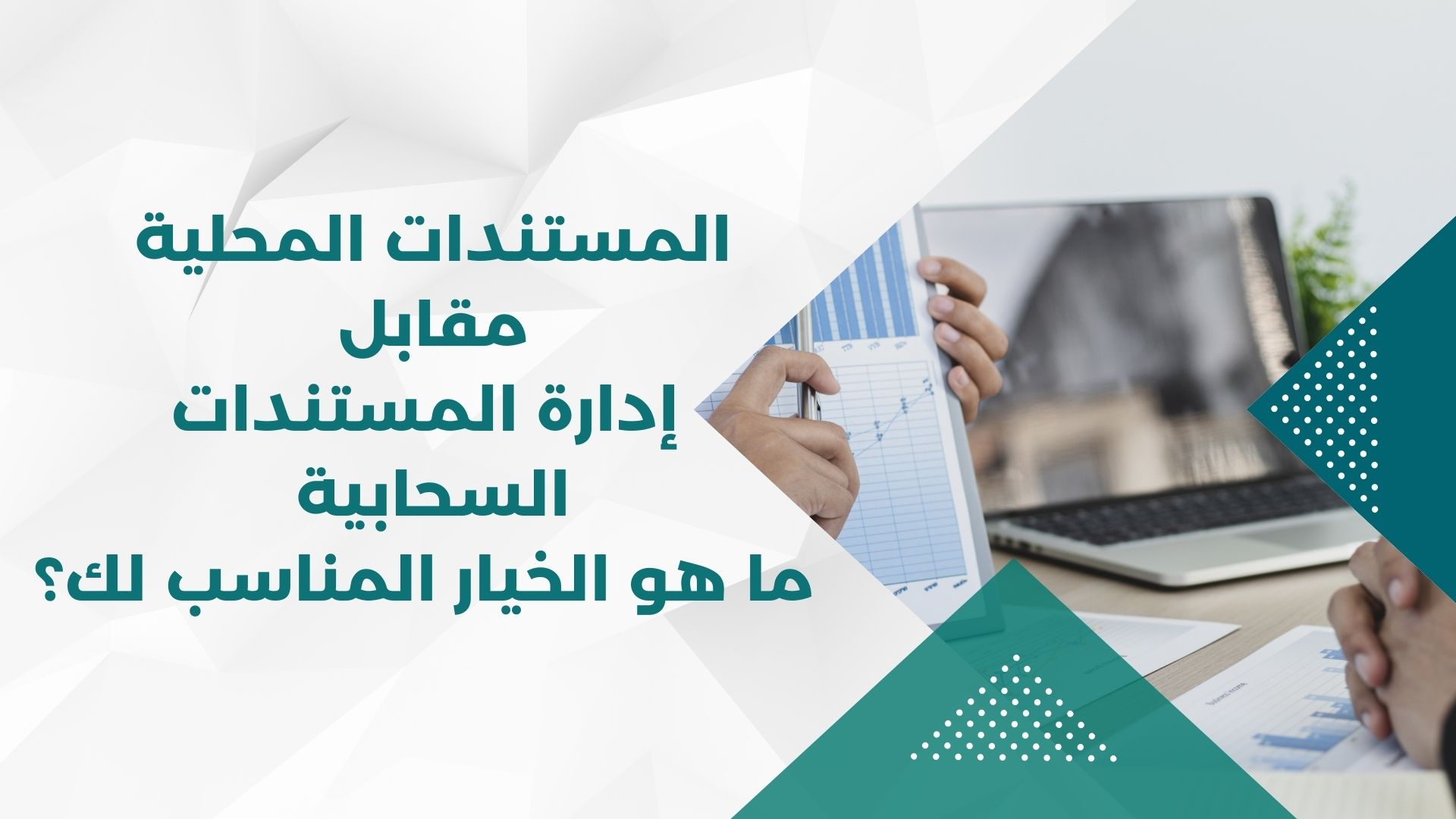On-premises documents vs. cloud document management – which is right for you?
What are cloud document management systems? What is the difference between cloud document management systems and on-premises document management systems?
Whether you know them as enterprise content management (ECM) or digital document management systems, the core of their work is that these types of systems capture, retrieve and store your business documents digitally in a central location. The benefits of migrating your files to a digital storage location include eliminating 90% of records Physical paper, 95% reduction in costs related to physical storage, increased employee productivity, and significant reduction in costs related to manual data entry.
If you decide to purchase an ECM system, this is great news! You have completed the first step, but now it is the turn of the second step which is another important decision; Where the system will interface: on-premises or via the cloud.
In this article, we will learn about the difference between local document management systems and cloud document management systems, and which option is right for you?
The importance of document management systems
Think of documents as the essential elements of your daily workflow. Now imagine building a Lego set. Instead of assembling blocks into kits and a list of instructions, you empty the bags and scatter 500 or so pieces on your living room floor, with no relevant document management systems (DMS). Your search for paper documents may seem more like crawling on the floor, looking under the couch, and reaching under the table to find the right block.
We waste a lot of time searching for documents or even recreating them, according to M-files, 83% of employees have to rework existing documents because they cannot find them in their company network, however, DMS adoption is on the rise : The global document management software market was valued at $4.89 billion in 2019, and is expected to reach $10.17 billion by 2025, according to ReportLinker.
For organizations that realize they need a better approach to document management systems, the next challenge is choosing between sharing cloud document management systems versus on-premises document management systems.
What is the cloud?
Cloud computing is defined as the practice of using a network of remote network servers hosted over the Internet to store, manage, and process data. In simple terms, clouds are data centers available to users over the Internet. Cloud systems promote a secure environment for your company and employees, and are a great solution for hybrid or remote teams. Users access their files anywhere they have an Internet or LTE connection and on any type of device (desktop, laptop, tablet, smartphone, etc.).
What does local mean?
On-prem is short for on-premise which can also be defined as self-hosted, on-site, or run locally. On-prem simply refers to hosting the document and file management system on servers currently running in your offices, in Most of the time, your employees can only access these servers when they are physically present on the premises. This can sometimes create a problem if someone is working remotely or traveling for work, creating unintended restrictions on how easily they can access their files. own work. On-premises systems do not require the user to be connected to the Internet to access files as they are often hosted locally on one's own computers.
Cloud Document Management Systems: Data storage and management software that controls and organizes documents stored on multiple servers and accessible over the Internet.
On-premises document management systems: Software for storing and managing data using data servers installed on the organization's premises.
A consultation with a document management systems professional will comprehensively analyze your environment and help you choose the right option for you, but for now here's a starting point for determining the best path to harness the power of document management systems.
What is the difference between cloud document management systems and on-premises document management systems
DMS (Document Management System) and CMS (Content Management System) are two terms that are often used interchangeably – and although they perform similar functions, there are key differences. In particular, DMSs work with structured documents (PDF and Word , PowerPoint, etc.), with the primary goal of managing workflow. Meanwhile, an on-premises content management system (CMS) manages a broader range of information, such as audio, video, and web content, and focuses on storing, retrieving, and publishing content.
There are a number of factors that distinguish each system, which are:
4 factors in local document management systems:
Complete Control: The reality is that much of today's market is not ready for the cloud – storing patient records or confidential employee information off-premises turns some executives off, an on-premise solution can give these professionals peace of mind.
Upfront cost: Your organization is not only responsible for software, but also server hardware, space, and power consumption, making the upfront cost much larger. Something to consider: If you are an organization with hundreds of users, with this upfront cost in mind, in many cases, With no monthly subscription costs (in the case of a cloud-based model), organizations can see a return on investment within years two and three.
Infrastructure: In an on-premises scenario, you are responsible for maintaining and managing the solution and all storage upgrades, system updates, etc. What is the advantage? You've built your own system, and you own it.
Security: It is the responsibility of you or your dedicated IT team to meet your industry-specific security and compliance measures. Here, some document management system specialists will offer their expertise and guidance to help maintain standards and security best practices, don't hesitate to ask.
4 factors in the cloud solution:
Rapid deployment: Cloud solutions can be deployed in several ways, either via public cloud, private cloud, or hybrid cloud. In general, without heavy infrastructure burdens, cloud-based systems can run much faster (and easier) than on-premises systems.
Access anywhere/anytime: All you need is a web browser. In the era of hybrid work, cloud services make it easier for remote workers to collaborate seamlessly with in-office workers.
Expected monthly costs: Organizations pay only for the user licenses they need, without maintenance costs. The idea of expected monthly fees can be considered useful to many.
Security: Cloud services generally provide peace of mind, compliance, reputable backups, and automatic updates and patches. While this is a plus for organizations that don't already dedicate IT staff to cybersecurity, any cloud-based provider should be properly vetted.
Businesses considering upgrading their document management systems should be aware of the key differences and limitations between on-premises and cloud-based systems. The biggest and most obvious difference between the two is location and who is responsible for maintaining the system throughout its life.
DocSuite provides effective cloud and local document management systems, allowing users to easily organize and share documents online and on-premises. DocSuite can achieve this through:
Storage in the cloud
- It provides cloud storage space for documents, allowing them to be accessed from anywhere provided there is an Internet connection.
- Improves information exchange and cooperation between users.
Effective organization
- It provides a hierarchical classification system or tags to organize documents and facilitate searching for them.
- Contributes to organizing data logically to improve document management.
Data protection
- Provides options for privacy and protection settings for sensitive content.
- Ensures communications are encrypted and access is secured to protect information.
Real-time collaboration
- Supports simultaneous editing of documents, enabling users to work together in real time.
- Provides comments and reviews to facilitate interaction and improve quality.
Support for mobile devices
- Offers mobile applications that allow users to access and edit documents using smartphones and tablets.
Integration with other applications
- Supports integration with email and calendar applications to improve the work experience and organize activities.
Back up and restore data
- Provides options for backing up documents to ensure no data loss.
In short, DocSuite provides a comprehensive solution that combines easy access, organization, and collaboration, whether documents are in the cloud or on local devices.