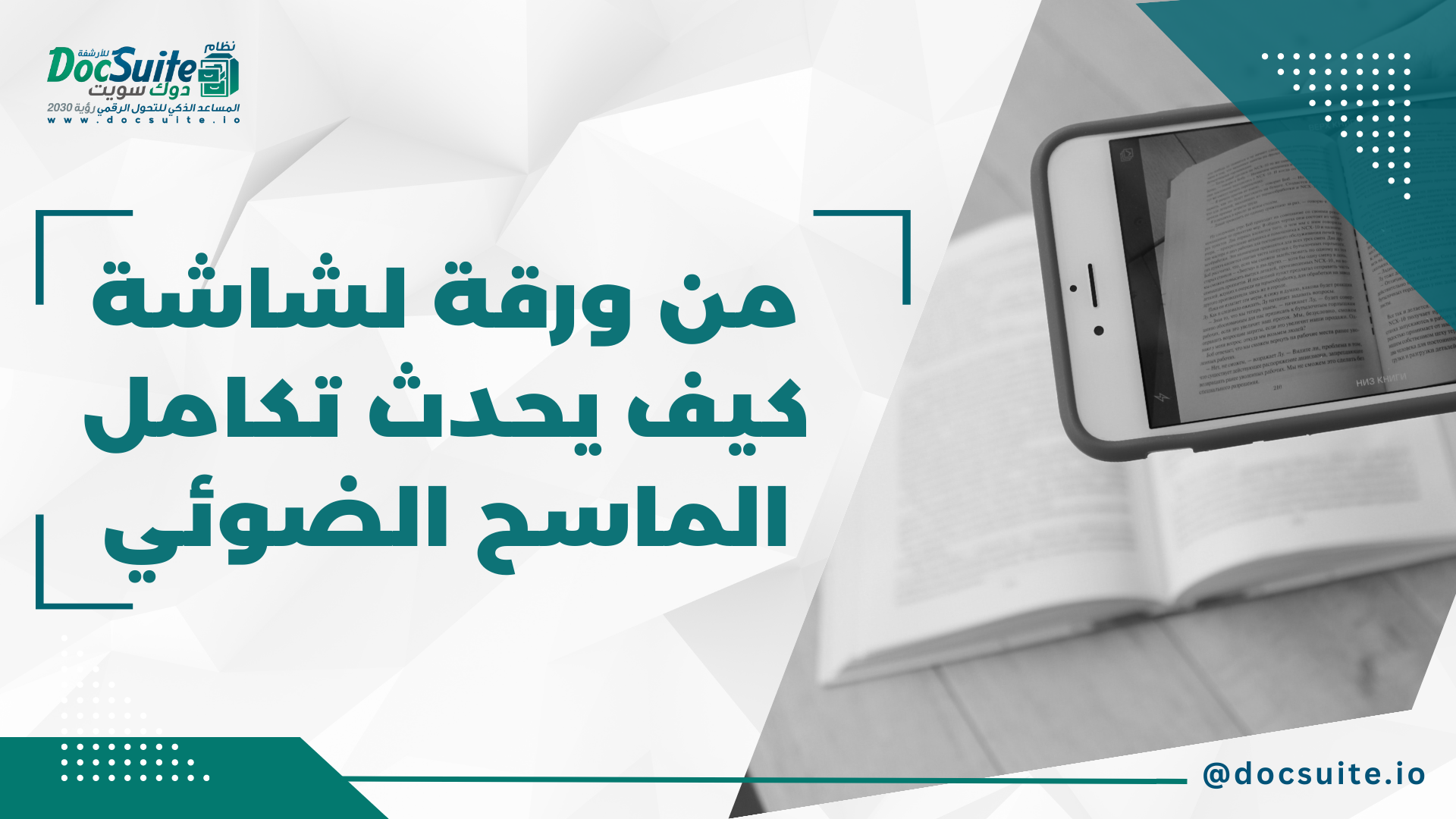Paper to Screen: How Scanner Integration Happens
Scanner concept
A scanner is an electronic device used to convert images, text, and paper documents into digital images or text that can be edited on computers. A scanner works by recording image or text information using light beams, then converting this information into digital data that can be processed and stored on electronic devices.
Scanner concept
A scanner is an electronic device used to convert images, text, and paper documents into digital images or text that can be edited on computers. A scanner works by recording image or text information using light beams, then converting this information into digital data that can be processed and stored on electronic devices.
The concept of a scanner includes many different types and technologies, including:
Flatbed scanners
These are common scanners that look like copier printers. Documents are placed on the surface of the scanner and then the device is moved under the document to capture the image.
These are common scanners that look like copier printers. Documents are placed on the surface of the scanner and then the device is moved under the document to capture the image.
· Infrared scanners
Infrared radiation is used to improve image quality and correct defects in scanned images.
Infrared radiation is used to improve image quality and correct defects in scanned images.
Document scanners
It is used to scan high-volume documents quickly, making it suitable for the most productive environments.
It is used to scan high-volume documents quickly, making it suitable for the most productive environments.
· Aerial image scanners
It is used to photograph landscapes from the air or from high places.
It is used to photograph landscapes from the air or from high places.
Seamless Digitization: How a scanner makes paper electronic
In the era of rapid digitization and continuous technological development, digital conversion of documents and paper content has become indispensable. The scanner feature of DocSuite greatly contributes to making this conversion smooth and efficient. It is the tool that turns paper into electronic content that can be easily modified and shared. In this article, we'll explore how DocSuite's scanner feature makes electronic paper smooth and efficient.
In the era of rapid digitization and continuous technological development, digital conversion of documents and paper content has become indispensable. The scanner feature of DocSuite greatly contributes to making this conversion smooth and efficient. It is the tool that turns paper into electronic content that can be easily modified and shared. In this article, we'll explore how DocSuite's scanner feature makes electronic paper smooth and efficient.
1. Convert paper into editable data:
With the Scan feature in DocSuite, you can easily convert paper documents into digital formats that support editing. There is no need to rewrite the content manually, you can simply convert the images and text into electronic copies that can be edited and modified.
With the Scan feature in DocSuite, you can easily convert paper documents into digital formats that support editing. There is no need to rewrite the content manually, you can simply convert the images and text into electronic copies that can be edited and modified.
2. Maintaining quality and accuracy:
The Scan feature in DocSuite allows you to preserve the quality of your photos and documents during digitization. Thanks to this precise conversion, you can count on digital data without worrying about losing details.
The Scan feature in DocSuite allows you to preserve the quality of your photos and documents during digitization. Thanks to this precise conversion, you can count on digital data without worrying about losing details.
3. Save time and effort:
Whatever the size of the documents, the scanner in DocSuite facilitates and speeds up the process of converting them into digital formats. This means saving you the time and effort you'd spend searching for and formatting paper documents manually.
Whatever the size of the documents, the scanner in DocSuite facilitates and speeds up the process of converting them into digital formats. This means saving you the time and effort you'd spend searching for and formatting paper documents manually.
4. Improving engagement and collaboration processes:
Thanks to the scanner feature of DocSuite, you can easily share your digital content with others. You are no longer tied to paper, you can share and edit digital data with your team easily and seamlessly.
Thanks to the scanner feature of DocSuite, you can easily share your digital content with others. You are no longer tied to paper, you can share and edit digital data with your team easily and seamlessly.
5. Store documents in an organized manner:
With the scanner feature in DocSuite, you don't have to store paper documents in multiple places. You can easily store digital data on computers or the cloud, which helps in organizing content better.
With the scanner feature in DocSuite, you don't have to store paper documents in multiple places. You can easily store digital data on computers or the cloud, which helps in organizing content better.
The role of the scanner feature in improving collaboration
The scanner feature of DocSuite plays a vital role in facilitating sharing and collaboration on reports. You can take advantage of this feature to collaborate effectively with your team, improve editing and share feedback, and ensure you get the most value from your collaborative work in DocSuite.
The scanner feature of DocSuite plays a vital role in facilitating sharing and collaboration on reports. You can take advantage of this feature to collaborate effectively with your team, improve editing and share feedback, and ensure you get the most value from your collaborative work in DocSuite.
· Easy and instant sharing:
By using the scanner in DocSuite, you can quickly convert paper documents into digital files and share them with colleagues. This means that you can distribute information in real time without having to wait for documents to be formatted.
By using the scanner in DocSuite, you can quickly convert paper documents into digital files and share them with colleagues. This means that you can distribute information in real time without having to wait for documents to be formatted.
· Real-time collaboration:
The scanner feature in DocSuite enables you to collaborate in real time on scanned documents. Colleagues can edit, add comments, and clarifications while they're connected to the same document.
The scanner feature in DocSuite enables you to collaborate in real time on scanned documents. Colleagues can edit, add comments, and clarifications while they're connected to the same document.
· Improve co-editing experience:
Thanks to the scanner feature in DocSuite, more than one person can work on a single copy of a document and edit it at the same time. This facilitates coordination and avoids interferences in the editing process.
Thanks to the scanner feature in DocSuite, more than one person can work on a single copy of a document and edit it at the same time. This facilitates coordination and avoids interferences in the editing process.
· Facilitate review and feedback:
Colleagues can add directed comments and notes on scanned documents, facilitating effective communication and exchange of ideas and clarifications.
Colleagues can add directed comments and notes on scanned documents, facilitating effective communication and exchange of ideas and clarifications.
· Track changes easily:
Thanks to the scanner feature of DocSuite, you can keep track of all the changes and modifications made to the document. This makes it easier to review developments and ensure that all required changes have been adhered to.
Thanks to the scanner feature of DocSuite, you can keep track of all the changes and modifications made to the document. This makes it easier to review developments and ensure that all required changes have been adhered to.
Enable editing of scanned documents
The Scan feature in DocSuite is a powerful tool for flexibility in modifying scanned documents. With the ability to easily edit and edit, you can make the most of your paper documents and improve the quality of your work and communication.
The Scan feature in DocSuite is a powerful tool for flexibility in modifying scanned documents. With the ability to easily edit and edit, you can make the most of your paper documents and improve the quality of your work and communication.
1. Convert paper into editable digital content:
With Scanner in DocSuite, you can convert your paper documents into editable digital copies. This means that you can edit texts and add edits as easily as editing electronic documents.
With Scanner in DocSuite, you can convert your paper documents into editable digital copies. This means that you can edit texts and add edits as easily as editing electronic documents.
2. Direct editing and clarifications:
With the scanner feature, you can make direct edits to the scanned documents. In addition, you can add clarifications and comments to clarify which part of the document you need to modify or clarify.
With the scanner feature, you can make direct edits to the scanned documents. In addition, you can add clarifications and comments to clarify which part of the document you need to modify or clarify.
3. Arranging and organizing pages:
The scanner feature in DocSuite enables you to rearrange and organize the pages of the scanned document. You can add and delete pages and arrange them in a way that suits your needs.
The scanner feature in DocSuite enables you to rearrange and organize the pages of the scanned document. You can add and delete pages and arrange them in a way that suits your needs.
4. Collaborative Modification:
More than one person can collaborate on editing scanned documents at the same time. The team can jointly edit and add comments and clarifications, which contributes to improved document quality and effective communication.
More than one person can collaborate on editing scanned documents at the same time. The team can jointly edit and add comments and clarifications, which contributes to improved document quality and effective communication.