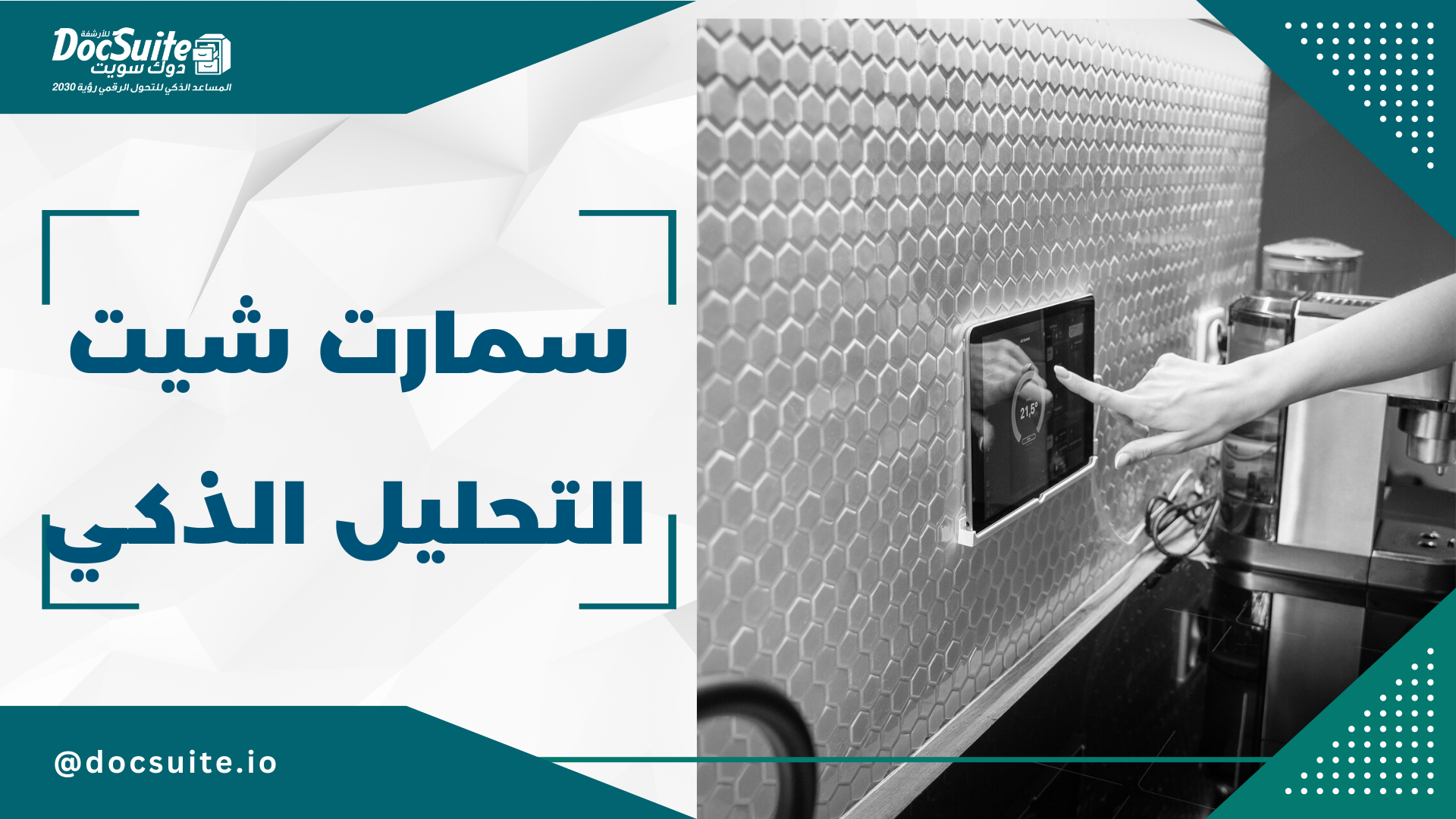Smart Sheet: Intelligent Analysis
Smart Sheet feature in the Doc Suite system:
The “Smart Sheet” feature is one of the prominent features in the Doc Suite system, as it contributes significantly to analyzing data and making decisions more intelligently and effectively. This feature represents the digital bridge between traditional spreadsheets and advanced analytics, allowing users to extract valuable insights from data without requiring advanced data analysis expertise.
Smart Sheet feature in the Doc Suite system:
The “Smart Sheet” feature is one of the prominent features in the Doc Suite system, as it contributes significantly to analyzing data and making decisions more intelligently and effectively. This feature represents the digital bridge between traditional spreadsheets and advanced analytics, allowing users to extract valuable insights from data without requiring advanced data analysis expertise.
SmartSheet allows users to easily create dynamic spreadsheets and interactive graphs, where data can be analyzed and visualized in different ways without the need for complex programming skills. Users can perform many advanced mathematical and analytical functions using the feature's built-in formulas and functions, which speeds up analysis and reporting processes.
One of the most important advantages of SmartSheet is its ability to handle large and complex data. Users can import and process huge data sets and analyze them in powerful ways, enabling them to discover trends and patterns and make informed decisions based on the data.
SmartSheets are not just about analysis, they can also be used to improve decision-making processes. Users can model and simulate different scenarios using the input data and formulas, helping them make more accurate and informed decisions.
Data security and information privacy in Smart Sheet
Data security and protecting information privacy are among the most important priorities when using any analysis and processing tool, and the “Smart Sheet” feature in the Doc Suite system provides a set of procedures and features to ensure the security of your data and privacy:
Data security and protecting information privacy are among the most important priorities when using any analysis and processing tool, and the “Smart Sheet” feature in the Doc Suite system provides a set of procedures and features to ensure the security of your data and privacy:
· Data encryption:
SmartSheet uses strong encryption techniques to protect sensitive data processed within tables and formulas. This means that the data remains unread and incomprehensible to unauthorized persons.
SmartSheet uses strong encryption techniques to protect sensitive data processed within tables and formulas. This means that the data remains unread and incomprehensible to unauthorized persons.
· Access permissions:
You can assign specific permissions to users who participate in the analysis and processing process. You can limit who can access data and prevent unauthorized access.
You can assign specific permissions to users who participate in the analysis and processing process. You can limit who can access data and prevent unauthorized access.
· Activity Monitoring:
SmartSheet provides tools for monitoring activity within tables, allowing you to track who made changes to the data and when.
SmartSheet provides tools for monitoring activity within tables, allowing you to track who made changes to the data and when.
· Hacking protection:
Doc Suite system services implement high security measures to prevent hacking and unauthorized use.
Doc Suite system services implement high security measures to prevent hacking and unauthorized use.
· Session management:
SmartSheet allows you to manage sessions and auto-log out to reduce the risk of leaving data exposed.
SmartSheet allows you to manage sessions and auto-log out to reduce the risk of leaving data exposed.
· Compliance with laws:
SmartSheet provides features that comply with legal privacy and security requirements, contributing to compliance with local and international laws.
SmartSheet provides features that comply with legal privacy and security requirements, contributing to compliance with local and international laws.
Improving decision-making processes using Smart Sheet
The Smart Sheet feature plays an important role in improving decision-making processes, as it provides advanced analytical tools and planning capabilities that help in making more informed and understanding decisions. Here's how this can be achieved:
The Smart Sheet feature plays an important role in improving decision-making processes, as it provides advanced analytical tools and planning capabilities that help in making more informed and understanding decisions. Here's how this can be achieved:
1. Fact-based data analysis:
With SmartSheet, you can analyze data based on actual facts and create evidence-based reports. This helps you understand current situations and make decisions based on reliable information.
With SmartSheet, you can analyze data based on actual facts and create evidence-based reports. This helps you understand current situations and make decisions based on reliable information.
2. Try different scenarios:
You can create different models in SmartSheet to simulate different scenarios. This helps estimate the impact of potential decisions before implementing them, reducing risks and increasing the chances of success.
You can create different models in SmartSheet to simulate different scenarios. This helps estimate the impact of potential decisions before implementing them, reducing risks and increasing the chances of success.
3. Provide detailed analyses:
By using the tables and charts available in Smart Sheet, you can provide detailed and easy-to-understand analyzes of different situations. This helps decision teams identify strengths and weaknesses and make informed decisions.
By using the tables and charts available in Smart Sheet, you can provide detailed and easy-to-understand analyzes of different situations. This helps decision teams identify strengths and weaknesses and make informed decisions.
4. Relying on live data:
SmartSheet allows you to update data live in your tables and graphs. This means you always have the most up-to-date information to make decisions.
SmartSheet allows you to update data live in your tables and graphs. This means you always have the most up-to-date information to make decisions.
5. Cooperation and participation:
You can share SmartSheets with your team members to collaborate on decision making. Everyone can work on the same data, analyze it, and participate in making informed decisions.
You can share SmartSheets with your team members to collaborate on decision making. Everyone can work on the same data, analyze it, and participate in making informed decisions.
6. Simplified data visualization:
Using the graphs and charts available in SmartSheet, you can visualize data in simple and attractive ways, which helps in understanding conditions and trends easily.
Using the graphs and charts available in SmartSheet, you can visualize data in simple and attractive ways, which helps in understanding conditions and trends easily.
Smart calculations and formulas using Smart Sheet
The "Smart Sheet" feature gives you the ability to create smart calculations and mathematical formulas that help you carry out complex and conditional calculations in an easy and effective way. Here's how you can take advantage of this feature:
The "Smart Sheet" feature gives you the ability to create smart calculations and mathematical formulas that help you carry out complex and conditional calculations in an easy and effective way. Here's how you can take advantage of this feature:
· Simple calculations:
You can use SmartSheet to perform basic calculations such as addition, subtraction, multiplication, and division. What makes it special is its ability to handle large sets of data quickly.
You can use SmartSheet to perform basic calculations such as addition, subtraction, multiplication, and division. What makes it special is its ability to handle large sets of data quickly.
· Conditional mathematical formulas:
You can create and verify mathematical formulas with conditions. For example, you can create a formula to calculate the cost of specific products based on quantities and prices.
You can create and verify mathematical formulas with conditions. For example, you can create a formula to calculate the cost of specific products based on quantities and prices.
Complex formulas:
SmartSheet gives you the ability to create complex mathematical formulas that include many complex calculations. This facilitates calculations such as financial estimates or economic model analyses.
SmartSheet gives you the ability to create complex mathematical formulas that include many complex calculations. This facilitates calculations such as financial estimates or economic model analyses.
Statistical formulas:
You can use SmartSheet to perform statistical operations such as calculating mean, standard deviation, and probability distributions.
You can use SmartSheet to perform statistical operations such as calculating mean, standard deviation, and probability distributions.
· Present dynamic data:
With linked cells and flexible formulas, you can update data and automatically see changes in calculations and formulas.
With linked cells and flexible formulas, you can update data and automatically see changes in calculations and formulas.
· Forecasting using formulas:
You can create formulas to predict future trends based on current data. This helps in making strategic decisions.
You can create formulas to predict future trends based on current data. This helps in making strategic decisions.
Collaboration on spreadsheets in SmartSheet