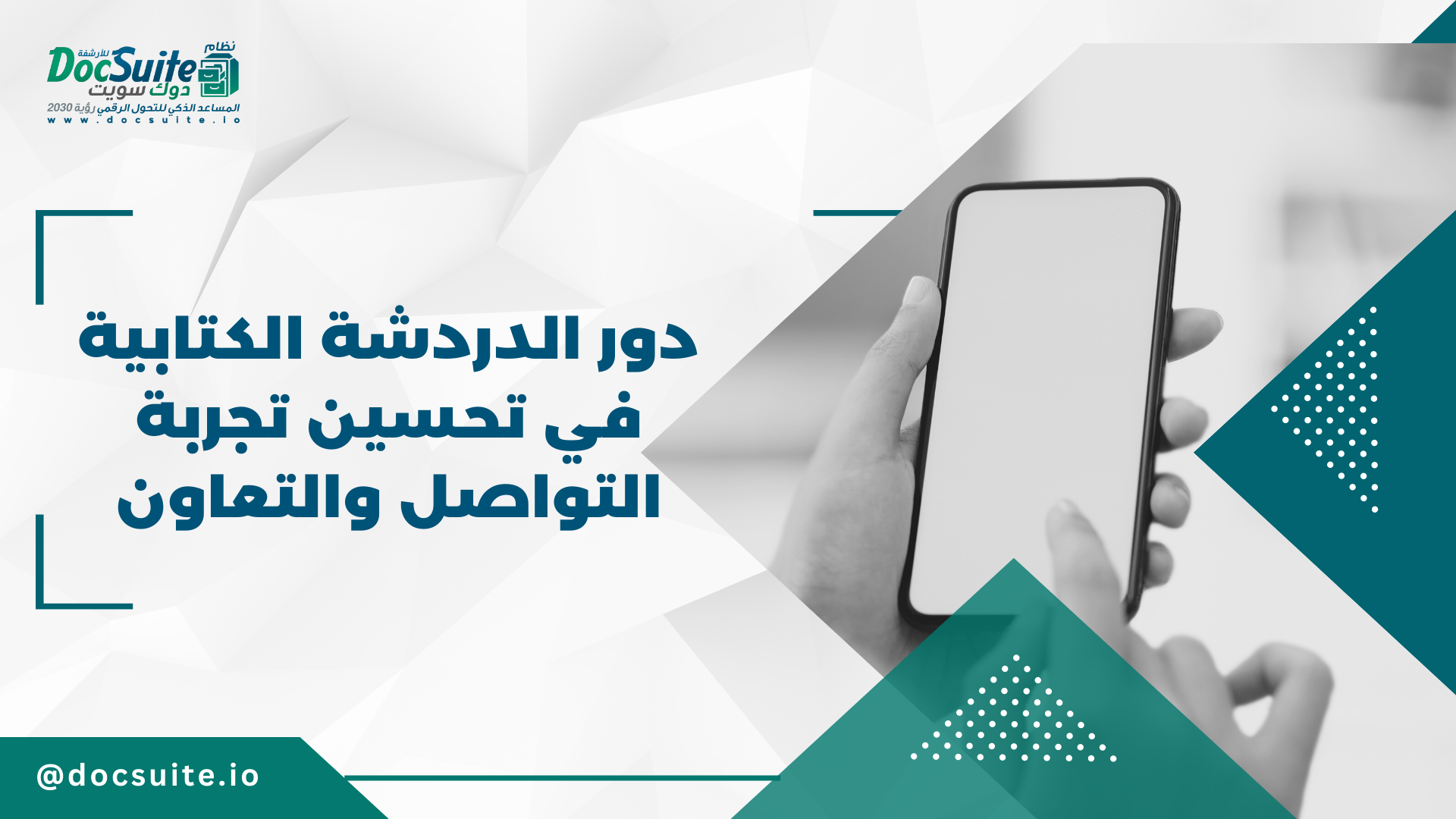The role of written chat in improving the communication and collaboration experience
The text chat feature is one of the main tools offered by the DocSuite platform to increase communication and collaboration between users in a practical environment. This characteristic represents an essential part of the development and transformation of technology in the field of work and project management.
The concept of written chat:
Text chat is a text-based communication method that enables users to exchange messages and information in an efficient and written form. This medium allows for immediate communication and interaction, and thus, enhances the speed of transmission of information and ideas between individuals without delay.
The text chat feature is one of the main tools offered by the DocSuite platform to increase communication and collaboration between users in a practical environment. This characteristic represents an essential part of the development and transformation of technology in the field of work and project management.
The concept of written chat:
Text chat is a text-based communication method that enables users to exchange messages and information in an efficient and written form. This medium allows for immediate communication and interaction, and thus, enhances the speed of transmission of information and ideas between individuals without delay.
Text chat in DocSuite:
Project management and collaboration applications such as DocSuite understand the importance of providing integrated and easy-to-use communication tools. From here came the role of writing chat in DocSuite to achieve that goal. DocSuite allows users to communicate via text chat within the same environment in which they work, be it on their documents or projects.
With this feature, users can create individual or group text conversations, and exchange ideas and comments effectively. It gives them the ability to radically improve collaboration, regardless of their geographic location or timing.
If text chat expresses the future of communication in the work environment, then its presence in DocSuite makes this future possible
now. This allows individuals and teams to be in constant contact and an interactive structure that enhances understanding and improves productivity.
Project management and collaboration applications such as DocSuite understand the importance of providing integrated and easy-to-use communication tools. From here came the role of writing chat in DocSuite to achieve that goal. DocSuite allows users to communicate via text chat within the same environment in which they work, be it on their documents or projects.
With this feature, users can create individual or group text conversations, and exchange ideas and comments effectively. It gives them the ability to radically improve collaboration, regardless of their geographic location or timing.
If text chat expresses the future of communication in the work environment, then its presence in DocSuite makes this future possible
now. This allows individuals and teams to be in constant contact and an interactive structure that enhances understanding and improves productivity.
Importance of text chat in DocSuite:
• Facilitate tracking of changes and comments:
The text chat feature makes it easy to track changes in documents and files. Users can have discussions about document modifications live, through comments and clarifications in the chat. This makes the document review and editing process more accurate and efficient.
• Communication with multiple work teams:
In work environments with multi-location teams or remote individuals, text chat becomes a powerful means of communication. Members can communicate via chat to quickly coordinate and exchange information, regardless of their geographic location.
• Privacy and security:
DocSuite provides strong security and privacy features to ensure the confidentiality of information and conversations. Chats can be encrypted and secured with passwords or other security mechanisms to protect data.
• Instant communication and quick access:
When there is an urgent need to exchange information or ask questions, text chat is the perfect choice. Users can open an instant chat window and type whatever they want without any delay. This gives them quick access to the required information without having to wait for an email response or organize a meeting.
Direct communication and effective interaction:
Text chat enables users to interact directly with each other. They can ask questions and get responses in real time, encouraging discussions and exchange of ideas. This enhances the positive interaction and makes it more lively and dynamic.
• Saving time and effort:
Compared to traditional means, such as face-to-face meetings, written chat saves a lot of time and effort. Users can ask questions and exchange information without having to coordinate meeting schedules, which contributes to increased productivity and improved time allocation.
Records keeping:
Written chat enables users to keep accurate records of conversations. These records can be returned to at a later time to benefit from information or benefit from previous advice and guidance. This facilitates traceability and maintains knowledge sustainability.
• Enhance productivity and collaboration:
Thanks to text chat, users can work together on the same project or document without having to meet in one place. They can provide immediate feedback, guidance and improvements, contributing to achieving goals more effectively and increasing productivity.
Communicate with external audiences and clients
Communicating with external audiences and customers is a vital part of business success and building strong relationships. Using text chat in DocSuite can be an effective way to achieve this goal and achieve positive interaction with customers and external partners. Here's how to make the most of written chat to communicate with external audiences and customers:
• Support via chat:
May use text chat to provide live and immediate customer support. The customer support team can respond to inquiries and solve problems via chat, showing interactivity and concern for customer satisfaction.
• Responding to inquiries and problems:
Use written chat to answer customer inquiries and resolve issues that may arise. Providing a quick communication channel that helps enhance customer satisfaction and build sustainable relationships.
• Providing information and updates:
Written chat can be used to provide current information and updates to external audiences. Customers can be kept informed of the latest news and developments quickly and easily.
Enhancing bilateral communication:
Chat can be used to communicate one-on-one with customers through private sessions. This enables a deeper understanding of the customer's needs and providing appropriate solutions.
• Meeting the requirements of a diverse audience:
Chat allows communication with a diverse audience by presenting content in multiple languages. Customers can be directed to different internal teams to handle specific languages.
• Collect comments and suggestions:
Use chat to collect customer feedback and suggestions about products or services. This helps in improving products and meeting the needs of the audience better.
• Achieving social interaction:
Use chat to engage customers in social conversations, contests or polls. This can contribute to enhancing engagement and building strong communication.
Communicating with external audiences and customers is a vital part of business success and building strong relationships. Using text chat in DocSuite can be an effective way to achieve this goal and achieve positive interaction with customers and external partners. Here's how to make the most of written chat to communicate with external audiences and customers:
• Support via chat:
May use text chat to provide live and immediate customer support. The customer support team can respond to inquiries and solve problems via chat, showing interactivity and concern for customer satisfaction.
• Responding to inquiries and problems:
Use written chat to answer customer inquiries and resolve issues that may arise. Providing a quick communication channel that helps enhance customer satisfaction and build sustainable relationships.
• Providing information and updates:
Written chat can be used to provide current information and updates to external audiences. Customers can be kept informed of the latest news and developments quickly and easily.
Enhancing bilateral communication:
Chat can be used to communicate one-on-one with customers through private sessions. This enables a deeper understanding of the customer's needs and providing appropriate solutions.
• Meeting the requirements of a diverse audience:
Chat allows communication with a diverse audience by presenting content in multiple languages. Customers can be directed to different internal teams to handle specific languages.
• Collect comments and suggestions:
Use chat to collect customer feedback and suggestions about products or services. This helps in improving products and meeting the needs of the audience better.
• Achieving social interaction:
Use chat to engage customers in social conversations, contests or polls. This can contribute to enhancing engagement and building strong communication.
Guidelines for effective use of written chat to achieve business and collaboration goals
when using
when using