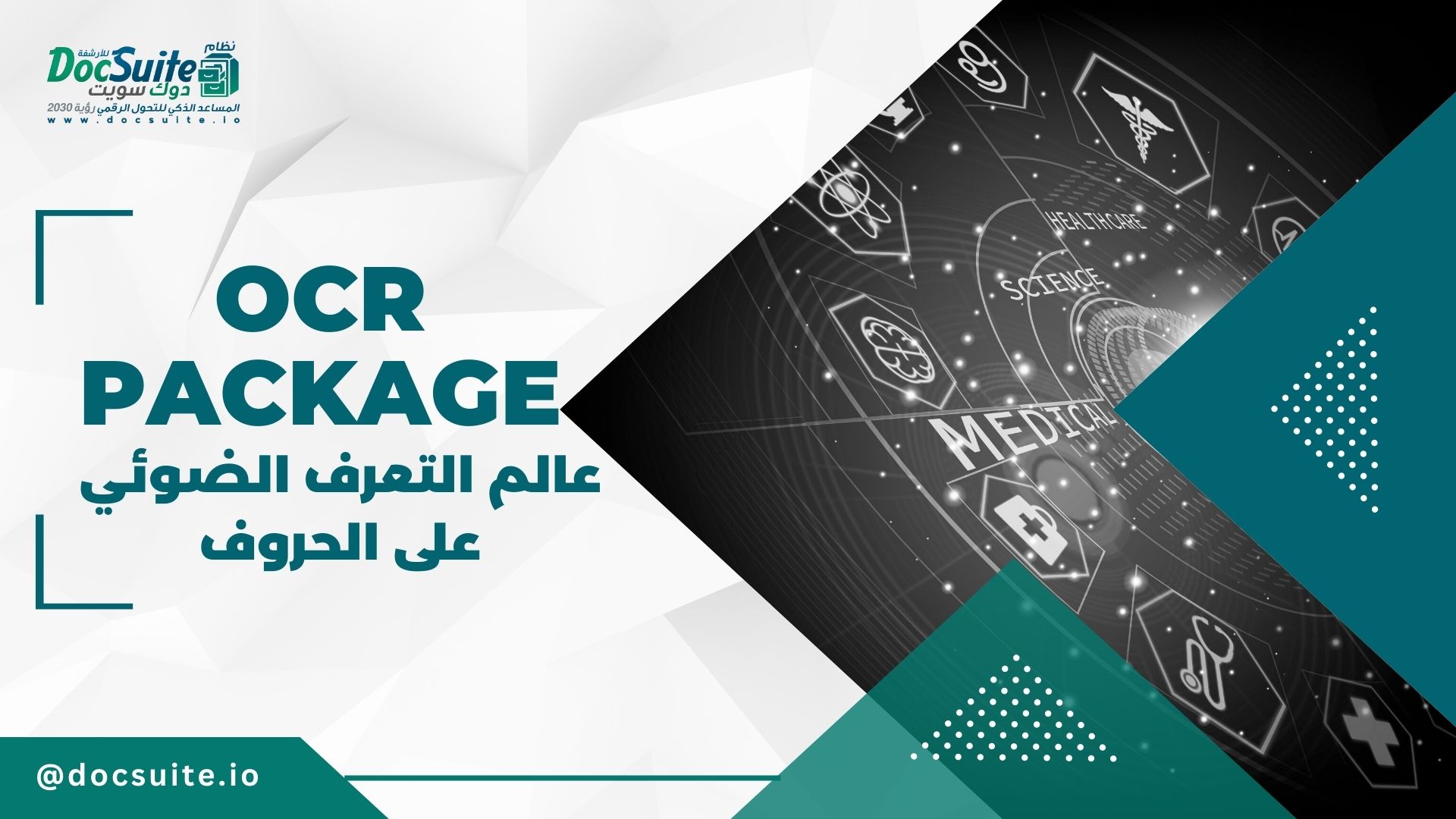Optical Character Recognition (OCR) technology is one of the most important innovations that changed the way Doc interacts wit electronic archiving and administrative communications with texts and written documents. This technology revolutionized the field of digitization of information, as it was able to read printed and handwritten texts and convert them into editable and searchable digital texts. The OCR package is based on artificial intelligence, machine learning, and other advanced technologies to achieve high accuracy and efficiency in character and word recognition. In this article, we will take an in-depth look at the OCR suite, its importance and its wide applications.
Optical Character Recognition (OCR)
Optical Character Recognition (OCR) technology is a set of algorithms and software that aims to convert Handwritten or printed images into editable digital text. This technology is based on analyzing the texts in the images and matching them with a database of known letters and words. The OCR process begins with scanning a document or printed text, and then letters and words are extracted from the image using advanced machine learning techniques.
The importance of the OCR package and its features
-
Efficiency and speed: The OCR package is a tool Efficient and fast in converting written texts into digital text, which facilitates the process of dealing with bulky documents.
-
Editing and searching: The output text can be edited OCR process easily, thus allowing users to edit documents and make necessary modifications. It is also possible to search within the converted texts easily and access the required information quickly.
-
Security and Backup: Document conversion helps to digital texts using OCR helps keep digital backups of documents, reducing the risk of losing important documents
The built-in OCR feature in the DocSuite
OCR (Optical Character Recognition) is a feature provided by DocSuite for electronic archiving and administrative communications It aims to recognize and extract text and information from images and scanned documents in a digital way.This feature is an essential part of smart document management solutions and character recognition technology.
Importance of the OCR package system as part of DocSuite
With DocSuite's built-in OCR package, users can quickly convert paper documents into digital texts. and efficient. There is no longer a need to manually enter text, but the program can easily read printed text and convert it into editable digital text.
-
Easy search and editing:
Once a document is converted to digital text using OCR, users can quickly search within the text and find easily required information. The text can also be modified with the same ease as other digital documents.
-
Save and keep documents:
Thanks to the OCR package, users can save paper documents as digital files in different formats such as DOCX or PDF. It is easy to keep and access later.
-
Inference and Classification :
-
The OCR package can automatically identify text and content in images, making it easier to infer information and classify documents based on content.
-
/span>
Discover the smarter way to extract information from photos and documents at lightning speed. The OCR package in DocSuite will enable you to
Efficient data handling, where you can search and edit content easily.
How to use the OCR package in DocSuite
Choose the right OCR software
The process starts with choosing the right OCR software. There are many programs and applications that provide OCR services, such as DocSuite, and others. Choose the program that meets your needs and requirements and is compatible with the operating system you are using. 2: Open the program
Select OCR option
After installing the program on your computer or smartphone, open it and look for the OCR option. Depending on the program you are using, this option may be located on the Insert, Tools, or Modify tab.
Select the desired image or document
After accessing the OCR option, select the image or document you wish to convert to digital text. This could be a photo taken with your smartphone camera, or a paper document scanned with a scanner.
Run the OCR package and convert the image
After selecting the image, run the OCR package by clicking on the appropriate button or choosing the appropriate settings. The package will analyze the image and read the text in it.
Make use of the resulting text
When the conversion is complete, you'll get digital text that you can make full use of. You can edit on the text, modify it and save it in the file format you prefer. You can also perform searches within the text and extract important information easily.
Manual check and adjust (optional)
Sometimes, you may need to check the conversion accuracy and do some manual adjustments if there are errors in the resulting text. Use the editing tools provided in the program to make the necessary adjustments.

OCR package applications in various fields
The OCR feature in DocSuite allows converting paper documents and images into digital texts easily and accurately. This feature provides great benefits in a variety of fields, such as administrative and office management, scientific and academic research, health and medicine, education and training, companies and businesses, the government sector, and the creative and artistic industries. OCR enables document organization and easy access to information efficiently and contributes to improved organization and productivity. Here are some areas where OCR is used
Administrative Department and Offices: Convert paper documents into digital texts to facilitate storage and access to information.
Scientific and academic research: Extracting texts from books and scientific articles for easy research and benefit from information.
Health and medicine: Converting medical reports and results of medical analyzes into digital texts for processing and analysis.
Education and Training: Converting curricula and lectures into digital texts to facilitate their sharing and dissemination.
Businesses:
> Processing invoices and financial documents and extracting financial data accurately and quickly.
The OCR package in DocSuite is a useful tool that helps convert paper documents and images into editable and searchable digital texts. Thanks to this package, users can take advantage of the benefits of modern technology and easily handle paper documents and valuable documents. Use the OCR package in DocSuite and step into an advanced and organized digital world.