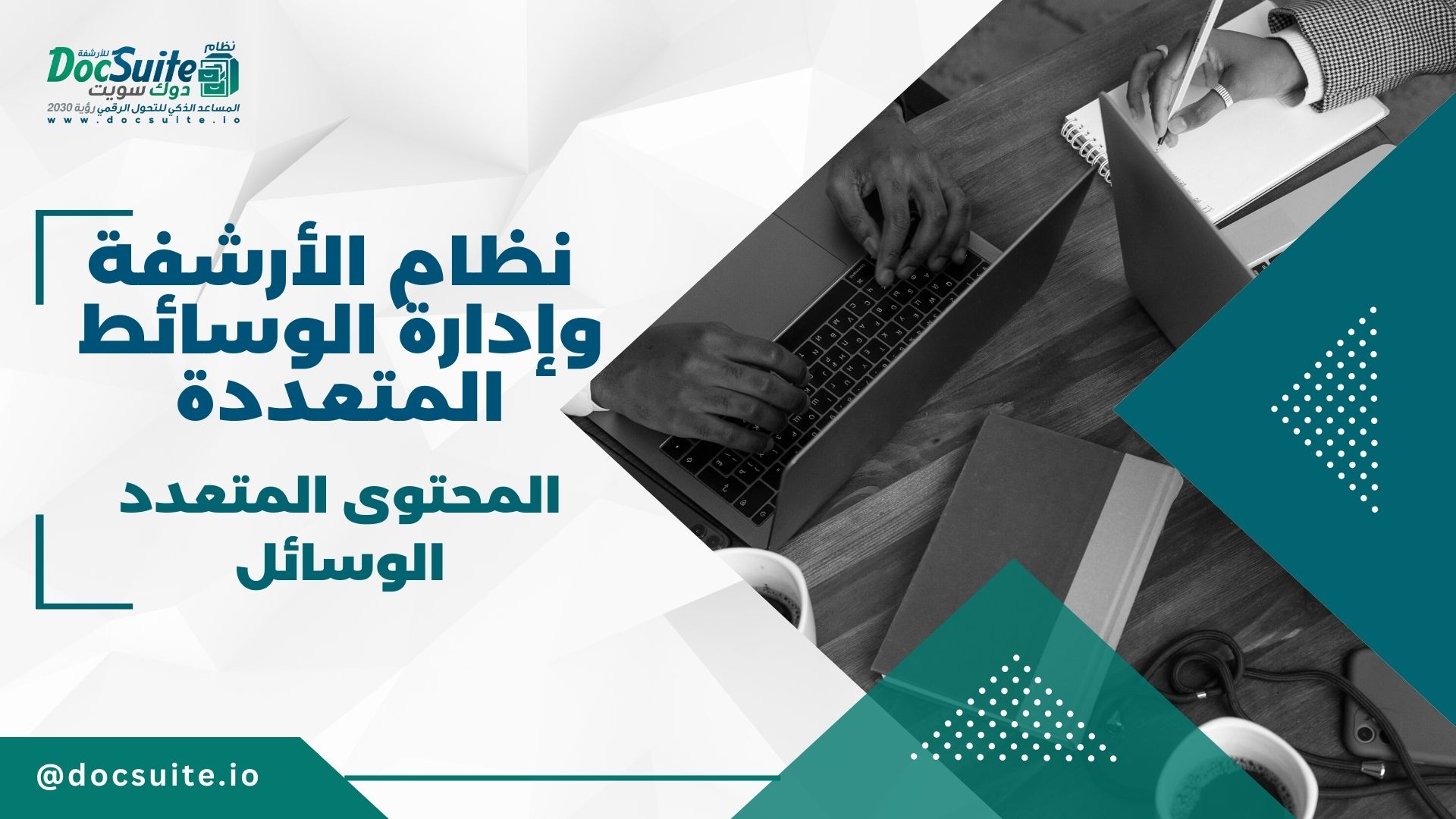DocSuite Multimedia Content: A multimedia archiving and management system
Are you looking for an efficient and organized way to archive and manage your multimedia? Having trouble organizing your photos, videos, and interactive documents? If you would like to learn more about a multimedia archiving system and how it can help you organize and manage your media easily then DocSuite electronic archiving and management communications is the answer.
Are you looking for an efficient and organized way to archive and manage your multimedia? Having trouble organizing your photos, videos, and interactive documents? If you would like to learn more about a multimedia archiving system and how it can help you organize and manage your media easily then DocSuite electronic archiving and management communications is the answer.
Multimedia archiving system concept
A multimedia archiving system is a system used to organize and store multimedia in an organized and structured manner, such as images, videos, audio files, applications, interactive documents, and others. This system aims to facilitate the management of these media and make them easy to access, search for and use them effectively. Multimedia archiving system is an important tool for individuals and organizations, especially in light of the increasing use of multimedia in our daily lives and its wide spread through the Internet and smart devices. This system provides an interactive interface that allows users to load, categorize, name, tag media, and perform other operations for efficient organization of media.
A multimedia archiving system is a system used to organize and store multimedia in an organized and structured manner, such as images, videos, audio files, applications, interactive documents, and others. This system aims to facilitate the management of these media and make them easy to access, search for and use them effectively. Multimedia archiving system is an important tool for individuals and organizations, especially in light of the increasing use of multimedia in our daily lives and its wide spread through the Internet and smart devices. This system provides an interactive interface that allows users to load, categorize, name, tag media, and perform other operations for efficient organization of media.
Multimedia archiving system feature built into the "Doc Suite" system
The multimedia archiving feature built into the "Doc Suite" system for electronic archiving and administrative communications includes organizing and storing multimedia in an orderly manner and facilitating searches and access to this media easily. It may also include additional features such as setting permissions, controlling access level, and sharing media with others.
The multimedia archiving feature built into the "Doc Suite" system for electronic archiving and administrative communications includes organizing and storing multimedia in an orderly manner and facilitating searches and access to this media easily. It may also include additional features such as setting permissions, controlling access level, and sharing media with others.
The importance of the multimedia archiving system feature
The feature of the multimedia archiving system is of great importance in many aspects, and this importance comes from the benefits it provides to individuals and institutions alike. Here are some aspects that make this feature important:
Content organization:
Multimedia archiving helps organize digital content in an orderly and systematic manner. Media is categorized, named, and sorted in a way that makes it easy to search and access.
Multimedia archiving helps organize digital content in an orderly and systematic manner. Media is categorized, named, and sorted in a way that makes it easy to search and access.
Quick access:
The multimedia archiving system facilitates quick access to the stored media. With its ratings, tags and organization structure, users can find content easily and in a short time.
The multimedia archiving system facilitates quick access to the stored media. With its ratings, tags and organization structure, users can find content easily and in a short time.
Data protection:
Archiving is a secure way to protect multimedia from loss or damage. Backups can be made and stored in a safe place to keep important data.
Archiving is a secure way to protect multimedia from loss or damage. Backups can be made and stored in a safe place to keep important data.
knowledge Exchange:
A multimedia archiving system can be used to share knowledge and content between team members or organizations. Users can easily share media and set the level of access for each individual.
A multimedia archiving system can be used to share knowledge and content between team members or organizations. Users can easily share media and set the level of access for each individual.
Cooperation and teamwork:
The archiving system facilitates collaboration between team members and benefit from common experiences. Members can actively browse, comment and share content.
The archiving system facilitates collaboration between team members and benefit from common experiences. Members can actively browse, comment and share content.
Productivity improvement:
By organizing content and making it easier to access, individuals and organizations can be more productive and save time and effort in finding the information and content they need.
By organizing content and making it easier to access, individuals and organizations can be more productive and save time and effort in finding the information and content they need.
"Don't waste time searching for files. Discover smart archiving and organization of your media."
What are the problems that organizations face in the multimedia archiving system?
Organizations face many problems and challenges when using a multimedia archiving system. Among these problems:
Organizations face many problems and challenges when using a multimedia archiving system. Among these problems:
Data size:
Multimedia volumes are growing rapidly and this is challenging organizations to store and manage these huge amounts of content.
Multimedia volumes are growing rapidly and this is challenging organizations to store and manage these huge amounts of content.
Media organization:
It can be difficult to organize multimedia in an organized and structured way, so searching for and accessing content can be difficult and cumbersome.
It can be difficult to organize multimedia in an organized and structured way, so searching for and accessing content can be difficult and cumbersome.
Data retention:
Organizations may face challenges in retaining data for long periods of time in a way that ensures its integrity and protection from loss or hacking.
Organizations may face challenges in retaining data for long periods of time in a way that ensures its integrity and protection from loss or hacking.
Permissions and security management:
Organizations must control who can access the media and who can make modifications to it, and this requires a robust security system.
Organizations must control who can access the media and who can make modifications to it, and this requires a robust security system.
Collaboration and sharing:
It can be a challenge to enable team collaboration and media sharing simultaneously and efficiently.
It can be a challenge to enable team collaboration and media sharing simultaneously and efficiently.
Integration with other systems:
Integration with other systems can be challenging for organizations, especially if they use different systems to manage data and content.
Integration with other systems can be challenging for organizations, especially if they use different systems to manage data and content.
Updates and maintenance:
Organizations need to pay attention to regular maintenance and update of the system to ensure that it works efficiently and does not encounter technical problems.
Organizations need to pay attention to regular maintenance and update of the system to ensure that it works efficiently and does not encounter technical problems.
Storage and infrastructure:
Multimedia archiving system needs efficient storage and adequate infrastructure to handle big data.
Multimedia archiving system needs efficient storage and adequate infrastructure to handle big data.
"Enjoy efficient workflow and tight organization with an easy-to-use multimedia management and archiving tool."
How does DocSuite help implement multimedia archiving system and solve problems facing organizations?
The success of applying the multimedia archiving system depends on choosing the appropriate program that meets the organization's needs and aspirations, and on employing appropriate policies and procedures to implement the system and achieve the desired benefits.
The success of applying the multimedia archiving system depends on choosing the appropriate program that meets the organization's needs and aspirations, and on employing appropriate policies and procedures to implement the system and achieve the desired benefits.
1. Content organization:
DocSuite can help organize your content in an organized and structured manner. Organizations must appropriately classify and label stored media according to a system that defines appropriate categories and labels. Contributes to improving productivity and efficiency, and helps to access information easily and effectively. It is an ongoing process that must be taken care of and updated regularly to maintain the system and provide a smooth user experience.
DocSuite can help organize your content in an organized and structured manner. Organizations must appropriately classify and label stored media according to a system that defines appropriate categories and labels. Contributes to improving productivity and efficiency, and helps to access information easily and effectively. It is an ongoing process that must be taken care of and updated regularly to maintain the system and provide a smooth user experience.
2.Quick Search:
The software should enable content to be easily searched using keywords and tags, in this way users can quickly find the desired content.
The software should enable content to be easily searched using keywords and tags, in this way users can quickly find the desired content.
3. Data protection:
The software must provide robust features to maintain the integrity of data and content, including a permission management system and access level control.
4. Collaboration and Participation:
DocSuite provides a flexible and convenient collaborative work environment that facilitates collaboration and sharing between individuals and teams. Their use enhances productivity and facilitates communication between team members, which contributes to the effective achievement of common goals.
DocSuite provides a flexible and convenient collaborative work environment that facilitates collaboration and sharing between individuals and teams. Their use enhances productivity and facilitates communication between team members, which contributes to the effective achievement of common goals.
5. Integration with other systems:
It is preferable that DocSuite be able to integrate with other systems used by the organization to facilitate work flow and communication between different departments. Integration with other systems is a key element in the success of the multimedia archiving system, as it allows organizations to achieve coordination and collaboration between their various systems and to make the most of the available data and content.
It is preferable that DocSuite be able to integrate with other systems used by the organization to facilitate work flow and communication between different departments. Integration with other systems is a key element in the success of the multimedia archiving system, as it allows organizations to achieve coordination and collaboration between their various systems and to make the most of the available data and content.
6.Updates and Maintenance:
The DocSuite must be updated periodically and the necessary maintenance must be carried out to ensure that it works efficiently and does not encounter technical problems. Updates and maintenance are an essential part of managing and operating multimedia management and archiving systems.
The DocSuite must be updated periodically and the necessary maintenance must be carried out to ensure that it works efficiently and does not encounter technical problems. Updates and maintenance are an essential part of managing and operating multimedia management and archiving systems.
Application of the multimedia archiving and management system in various fields
DocSuite is an excellent tool for organizing and managing multiple files, especially when the needs are not very complex. Here are some examples of how DocSuite can be used in archiving and multimedia management in different fields:
Institutions and businesses:
Companies can use DocSuite to create folders containing photos, promotional videos, logos, important documents, and presentations. Different teams can collaborate and share these files to facilitate management and organization.
Companies can use DocSuite to create folders containing photos, promotional videos, logos, important documents, and presentations. Different teams can collaborate and share these files to facilitate management and organization.
Photography and Creative Arts:
Photographers and artists can use DockSuite to store and categorize their photos and artwork. Users can create folders for each project or event and share them with clients or the team for feedback and feedback.
Photographers and artists can use DockSuite to store and categorize their photos and artwork. Users can create folders for each project or event and share them with clients or the team for feedback and feedback.
Education and academic research:
Schools and universities can use DocSuite to manage educational content, research materials, and presentations. Students and professors can collaborate on research papers and participate in academic lectures and discussions.
Schools and universities can use DocSuite to manage educational content, research materials, and presentations. Students and professors can collaborate on research papers and participate in academic lectures and discussions.
Personal organization:
Individuals can use DocSuite for personal archiving purposes, such as organizing personal photos and videos and storing important personal documents.
Individuals can use DocSuite for personal archiving purposes, such as organizing personal photos and videos and storing important personal documents.
· project management:
DocSuite can be used to manage small to medium projects, where a team can create folders for each project, upload and share project-related documents, photos, and videos, and collaborate.
DocSuite can be used to manage small to medium projects, where a team can create folders for each project, upload and share project-related documents, photos, and videos, and collaborate.
Example: - How does DocSuite contribute to the application of the multimedia archiving feature in project management?
DocSuite can be used to manage projects effectively. DocSuite can be a useful tool for facilitating organization and collaboration between team members and managing project-related documents and files. Here are some common uses of DocSuite in project management:
DocSuite can be used to manage projects effectively. DocSuite can be a useful tool for facilitating organization and collaboration between team members and managing project-related documents and files. Here are some common uses of DocSuite in project management:
Create folders for each project:
Comprehensive organization and efficient categorization become part of your daily work process with DocSuite, making it easier for you to manage projects effectively and achieve success in various tasks.
Sharing content:
Team members can easily share content between each other. They can share public links to specific folders or files with other people working on the same project.
Comprehensive organization and efficient categorization become part of your daily work process with DocSuite, making it easier for you to manage projects effectively and achieve success in various tasks.
Sharing content:
Team members can easily share content between each other. They can share public links to specific folders or files with other people working on the same project.
Effective cooperation:
Members can collaborate in real time on the same document or file, review changes made by others, and add comments for discussion and edits.
Members can collaborate in real time on the same document or file, review changes made by others, and add comments for discussion and edits.
Organization and classification
DocSuite is used to organize and manage multiple documents and files easily and efficiently. Create schedules for tasks and appointments, manage projects, collaborate and filter for overall organization. Files and comments can be shared to improve communication and coordinate efforts. Using labels and search features makes it easy to find content quickly.
DocSuite is used to organize and manage multiple documents and files easily and efficiently. Create schedules for tasks and appointments, manage projects, collaborate and filter for overall organization. Files and comments can be shared to improve communication and coordinate efforts. Using labels and search features makes it easy to find content quickly.
Track Changes and Backup:
DocSuite records changes made to documents and saves backup copies of previous versions. Users can roll back previous versions if needed.
DocSuite records changes made to documents and saves backup copies of previous versions. Users can roll back previous versions if needed.
Task schedules and deadlines:
Task schedules and deadlines are an important tool in managing projects and organizing the day-to-day activities of a team. With DocSuite, simple and effective task schedules can be created to make it easier to track progress and achieve set goals. Here are some of the ways you can use DocSuite to create schedules for tasks and deadlines:
Task schedules and deadlines are an important tool in managing projects and organizing the day-to-day activities of a team. With DocSuite, simple and effective task schedules can be created to make it easier to track progress and achieve set goals. Here are some of the ways you can use DocSuite to create schedules for tasks and deadlines:
In the end, DocSuite is an ideal system for archiving and managing multimedia in various fields. Provides the necessary tools and features for effective organization and optimal collaboration among members, facilitating the process of managing projects and documents and achieving effectiveness and success in various tasks. If used correctly and updated regularly, DocSuite's multimedia archiving and management system can be an excellent solution for the overall optimization of individual and team work.